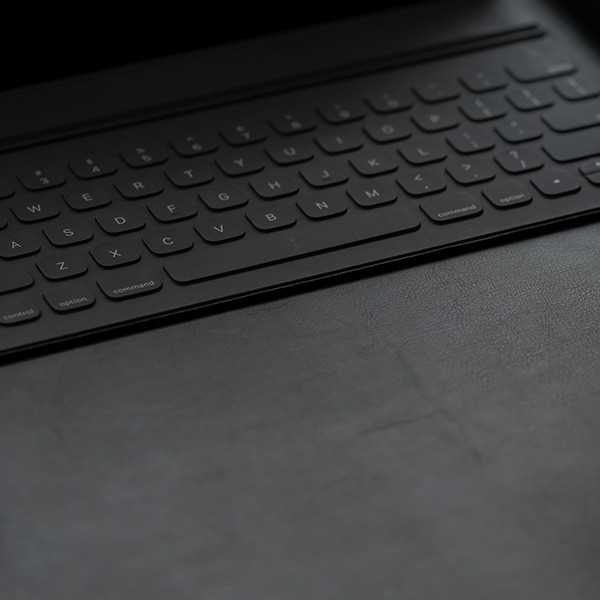Cal State LA provides several options for groups and individuals to build and host University websites. All Cal State LA websites must adhere to the following policies and standards.
Website Requests
Cal State LA staff and faculty can request a website on the Drupal web platform for academic and administrative departments.
Summary of the Process
- Before submitting the request form, make sure that the person who will be designated as the primary website administrator can log in to Drupal with their MyCalStateLA ID account.
- Submit the Website Request Form in ServiceNow.
- Once we process your request, we will create the website, provide access to the primary website administrator, and email you the website's URL.
- Once you receive the URL, the website administrator can log in to Drupal and develop the website. For instructions on how to develop and manage a website, visit the Drupal Support page.
Cal State LA faculty can request a webpage on the Drupal web platform for publishing their curriculum vitae (CV). Once the page is created, it will be listed in the Faculty Web Directory.
Summary of the Process
- Before submitting the request form, make sure that you can log in to Drupal with your MyCalStateLA ID account.
- Submit the Faculty Webpage Request Form in ServiceNow.
- Once we process your request, we will create your faculty webpage and email you the URL.
- Once you receive the URL, you can log in to Drupal and edit the page content as needed. For instructions on how to edit your page, visit the Faculty Webpage Support page.
Canvas is Cal State LA’s primary learning management system (LMS) that is used to publish course websites. Instructors can use the various features of Canvas to post a syllabus and reading materials, incorporate multimedia, manage assignments, create online quizzes, assign grades, communicate with students, and more. For more information, visit the Canvas Support site.
Student organization websites are hosted on the student organization portal. Students can request a website by contacting the Center for Student Involvement.