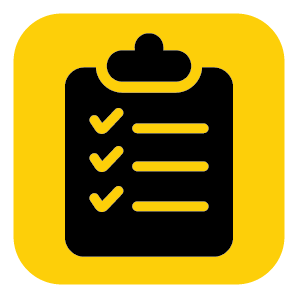Welcome to CETL's Canvas Support Pages!
The campus adopted Canvas as the campus learning management system (LMS). Faculty are encouraged to post all course materials on Canvas.
Our Canvas Support pages provide a springboard for faculty needing help navigating and creating their Canvas Courses. Canvas provides robust documentation for its users. Using the menu on the left, you will find many help topics and the relevant help articles from the Canvas Guides. Visit the Canvas Community to see all of the Canvas Guides for instructors and students. We recommend Mozilla Firefox browser or Google Chrome browser for a positive experience when using Canvas. Feel free to check out our links below for our other Canvas pages.
Common Help Topics
Need help with Canvas? Select from the most common help topics below.
Request Help & Support
Use the following online forms to request help. You may be asked to sign in with your MyCalStateLA user ID.

Need Assistance?
Visit our Status Support page for updates regarding our services, common Canvas/Zoom troubleshooting issues, FAQ's, and our current Virtual Support office hours.