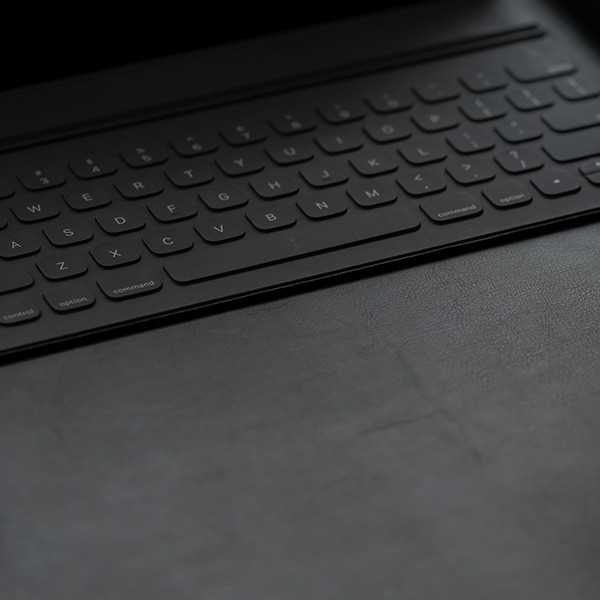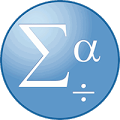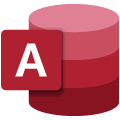Training On-demand
Here is a list of training-specific workshops that you can register for and explore at your own pace. All courses are hosted on Canvas and designed for self-guided learning.
This workshop highlights how to use AI to enhance digital accessibility. Topics include using plain language, alt text, effective formatting, and screen-reader-compatible design. Learn how to meet accessibility standards while creating content that works for all users.
Introduction to Adobe Sign
This is a canvas course; this training focuses on the features and advantages of Adobe Sign as an e-signature solution. You will learn how to log in, customize user preferences, send an agreement for e-signature, manage an agreement, and handle an agreement.
Adobe Sign Group Administrator
This is a canvas course; this training provides more in-depth training focusing on the responsibilities and tasks exclusively handled by the Adobe Sign Group Administrators. This includes creating templates, web forms, managing group members, and creating workflow.
Become confident in using Cal State LA’s technology-enhanced classrooms. This session offers a step-by-step guide to classroom technology, including Crestron Touch Panels, Panopto lecture capture, wireless and HDMI projection, and Elmo Document Cameras.
Drupal overview
Get acquainted with Drupal's capabilities. This workshop provides an overview of Drupal Group Editor, web content management systems, key terminologies, user roles, and workflow. It also covers how to perform basic tasks such as creating, editing, approving, and publishing accessible content. This workshop is suitable for anyone who creates, maintains, or is responsible for a University website.
Drupal Web Accessibility
This workshop provides more in-depth Web Accessibility requirements and mandates. This covers alt text, images, text sizes, colors, and more. Explore programs such as Editorially and PopeTech for resolving Accessibility errors.
Drupal Group Administrator
Advanced training for Drupal Group Administrators. Learn to create and manage menus, edit group homepages, add banners and social media links, approve content, enable Group Calendar, and manage users.
These two classes will provide you with a foundational understanding of Writing for the Web and working with Design Block.
The iPad Workshops are 1-hour courses divided into six series. These courses will go over the basic and advanced features of the iPad. First-time and advanced iPad users are welcome to attend. We will review hardware, software, apps (GoodNotes, Microsoft Suite, Canvas), Apple Pencil, Magic Keyboard, and more!
- Getting Started with iPad
- Organization and Semester Planning
- Best Back-to-School Apps
- Note-Taking with Apple Pencil
- Task Automation on iPad
- Accessibility on iPad
Learn how to use our Avaya VoIP office phone. You can make and receive calls using the handset, speakerphone, or headset. The “Hold” button lets you place calls on hold and resume them when needed, while the “Transfer” button allows you to forward calls to another extension or number. The speakerphone feature enables hands-free communication. To check your voicemail, simply dial the assigned extension or code and follow the prompts to listen, save, or delete messages.
Tutorials and User Guides
Below are additional training resources that can be used for self-paced learning.
Note: You can access the LinkedIn Learning and Canvas courses that are included in the sections below by logging in with your MyCalStateLA ID account.
Acrobat
- Acrobat Tutorials (Adobe)
- Acrobat User Guide (Adobe)
- Acrobat DC Essential Training (LinkedIn Learning)
Dreamweaver
- Dreamweaver Tutorials (Adobe)
- Dreamweaver User Guide (Adobe)
- Dreamweaver CC Essential Training (LinkedIn Learning)
Illustrator
- Illustrator Tutorials (Adobe)
- Illustrator User Guide (Adobe)
- Illustrator 2022 Essential Training (LinkedIn Learning)
InDesign
- InDesign Tutorials (Adobe)
- InDesign User Guide (Adobe)
- InDesign 2022 Essential Training (LinkedIn Learning)
Photoshop
- Photoshop Tutorials (Adobe)
- Photoshop User Guide (Adobe)
- Photoshop 2022 Essential Training (LinkedIn Learning)
Premiere Pro
- Premiere Pro Tutorials (Adobe)
- Premiere Pro User Guide (Adobe)
- Premiere Pro 2022 Essential Training (LinkedIn Learning)
For additional Adobe training resources, visit the Adobe Help Center.
Cal State LA call center or Skylight is a cloud-based interface where agents can receive, place, transfer and manage calls. With a helpful web view of all calls, agents can keep track of call status, add call notes, view call scripts or available agents, as well as various types of daily analytics.
Technology enhanced classrooms are equipped with the latest technology and are designed to enhance the integration of technology into the curriculum. Teaching with technology can engage students at all levels and enhance their learning experience in and out of the classroom.
IBM SPSS Statistics
- IBM SPSS Statistics 27 User Guide (IBM)
- SPSS Statistics Essential Training (LinkedIn Learning)
- IBM SPSS Statistics Canvas Course
Access
- Access Help and Learning (Microsoft)
- Access Video Training (Microsoft)
- Access Essential Training (Microsoft 365) (LinkedIn Learning)
Excel
- Excel Help and Learning (Microsoft)
- Excel Video Training (Microsoft)
- Excel Essential Training (Microsoft 365) (LinkedIn Learning)
- Excel for Mac Essential Training (Microsoft 365) (LinkedIn Learning)
OneDrive for Business
- OneDrive Help and Learning (Microsoft)
- OneDrive Video Training (Microsoft)
- OneDrive for Business Essential Training (LinkedIn Learning)
- OneDrive Quick Tips (LinkedIn Learning)
OneNote
- OneNote Help and Learning (Microsoft)
- OneNote Video Training (Microsoft)
- OneNote for Windows 10 Essential Training (LinkedIn Learning)
Outlook
- Outlook Help and Learning (Microsoft)
- Outlook Video Training (Microsoft)
- Outlook Essential Training (Microsoft 365) (LinkedIn Learning)
- Outlook for Mac Essential Training (Microsoft 365) (LinkedIn Learning)
Outlook on the Web
- Outlook on the Web Help (Microsoft)
- Outlook on the Web Essential Training (LinkedIn Learning)
PowerPoint
- PowerPoint Help and Learning (Microsoft)
- PowerPoint Video Training (Microsoft)
- PowerPoint Essential Training (Microsoft 365) (LinkedIn Learning)
- PowerPoint for Mac Essential Training (Microsoft 365) (LinkedIn Learning)
Project
- Project Help and Learning (Microsoft)
- Project Video Training (Microsoft)
- Microsoft Project 2019 and Project Online Desktop Essential Training (LinkedIn Learning)
Publisher
- Publisher Help and Learning (Microsoft)
- Publisher Video Training (Microsoft)
- Publisher Essential Training (Microsoft 365) (LinkedIn Learning)
SharePoint
- SharePoint Help and Learning (Microsoft)
- SharePoint Video Training (Microsoft)
- SharePoint Online Essential Training (LinkedIn Learning)
- SharePoint Quick Tips (LinkedIn Learning)
Teams
- Teams Help and Learning (Microsoft)
- Teams Video Training (Microsoft)
- Teams Essential Training (LinkedIn Learning)
- Teams Quick Tips (LinkedIn Learning)
Visio
- Visio Help and Learning (Microsoft)
- Visio Video Training (Microsoft)
- Visio 2021 Essential Training (Office 2021) (LinkedIn Learning)
Word
- Word Help and Learning (Microsoft)
- Word Video Training (Microsoft)
- Word Essential Training (Microsoft 365) (LinkedIn Learning)
- Word for Mac Essential Training (Microsoft 365) (LinkedIn Learning)
Additional Microsoft Office training resources:
- Microsoft 365 Help and Learning (Microsoft)
- Microsoft 365 Quick Start Guides (Microsoft)
- Microsoft 365 for Mac Quick Start Guides (Microsoft)
QLess is a queue management system and appointment scheduling tool that helps manage customer flow through an easy-to-use digital solution. QLess reduces or eliminates lines and wait times, improves satisfaction and boosts the efficiency of student, faculty and staff support.
If you are part of a team that manages queues at Cal State LA using QLess, please use the following training resources to supplement learning the interface and completing day-to-day tasks.
ServiceNow is an online ticketing system used by ITS to provide customer support. Cal State LA students, faculty, and staff can use ServiceNow to:
- Report an IT-related issue or service outage.
- Request a service or product offered by ITS.
- Manage and track open requests.
- Browse or search for how-to articles in the knowledge base.
Camtasia
- Camtasia Crash Course (YouTube)
- Camtasia Tutorials (TechSmith)
- Camtasia 2019 Essential Training (LinkedIn Learning)
- Camtasia 2019 for Mac Essential Training (LinkedIn Learning)
Snagit
- Snagit Tutorials (TechSmith)
- Learning Snagit for Mac (LinkedIn Learning)
The campus telephone system will be upgraded to a Voice over Internet Protocol (VoIP) phone system.
These training resources cover the basic functionality of the equipment and the features available on the handsets.
Online Training Module
Windows
- Windows 10 Help and How-to Guides (Microsoft)
- Windows 10 Quick Start Guide (PDF) (Microsoft)
- Windows 10 Essential Training (LinkedIn Learning)
- Computer Literacy for Windows 10 (LinkedIn Learning)
Mac
- macOS User Guide (Apple)
- macOS Monterey Essential Training (LinkedIn Learning)
- Computer Literacy for Mac (LinkedIn Learning)
Zoom
- Get Started with Zoom (YouTube)
- Hosting Accessible Zoom Meetings (DOCX)
- Zoom Help Center (Zoom)
- Zoom Video Tutorials (Zoom)
- Learning Zoom (LinkedIn Learning)