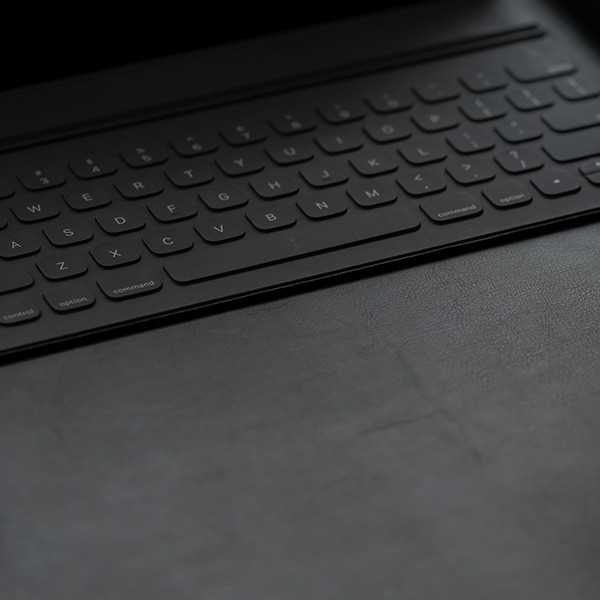The Cal State LA wireless networks support all the latest devices and Wi-Fi protocols. Students, faculty and staff can access the CSULA-SECURE wireless network using their MyCalStateLA ID username and password. Cal State LA also offers access to eduroam, a world-wide roaming wireless access service. If you are visiting from a campus that also participates in eduroam, you may access the eduroam wireless network using your home campus' credentials. If you are a guest here at Cal State LA and you have a mobile phone, you can request access through a self-registration process and a password will be sent to you via text message. To access the guest network, select the CSULA-OPEN wireless network.
The following resources are useful for students, employees and guests requiring access to the campus wireless network.
- Connecting to the Cal State LA Wi-Fi
- Eduroam
- Guest Access to the Wireless Network
- Connect your network devices to the wireless network in campus housing
- Report a Network Problem
- User Guidelines for Wireless Access (PDF)
- Wireless Hot Spot Map (PDF)
If you need assistance connecting to the wireless network, please contact the ITS Help Desk at 323-343-6170.