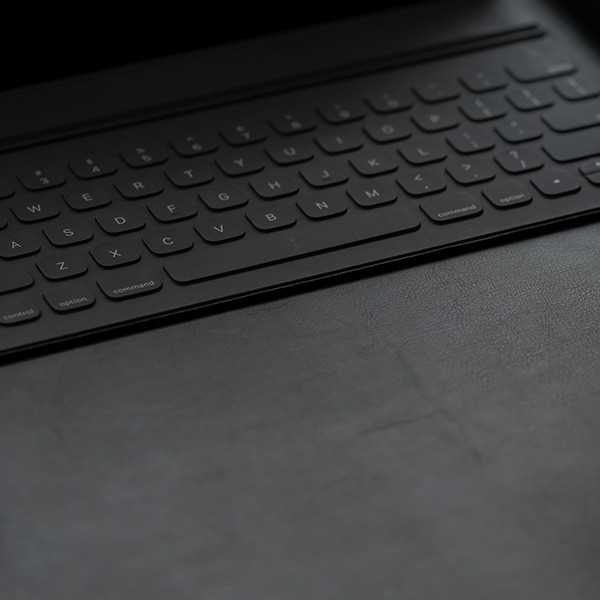Eduroam is a global roaming service that provides secure network access for users in higher education and research institutions. Membership is growing worldwide and participating institutions can be found in over 65 countries. For more information about eduroam, visit www.eduroam.org.
Cal State LA's participation in eduroam affords its students, faculty and staff free access to secure wireless connectivity when visiting other participating institutions by using their MyCalStateLA ID account.
Connecting to eduroam
The first time you connect to the eduroam wireless network, you will need to configure your device. After the initial configuration, the network will allow you to connect wherever it is supported.
- When you are visiting a participating institution, select eduroam from the available wireless networks on your device.
- To log in, enter your MyCalStateLA ID username followed by @calstatela.edu (e.g., jsmith@calstatela.edu) and your MyCalStateLA ID password.
- If prompted, accept the eduroam certificate.
If you need assistance with setting up your device to use eduroam, call the ITS Help Desk at 323-343-6170. Please note that your MyCalStateLA ID account can only be used to access the eduroam wireless network at other participating campuses.