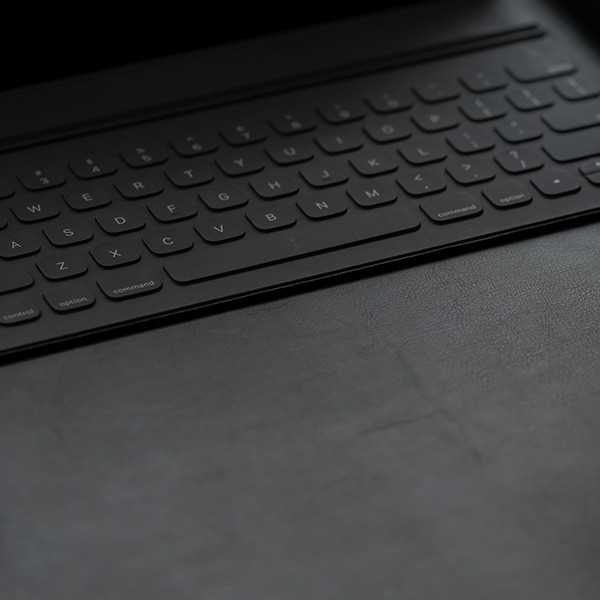Document identifying information departments and users/owners should keep all laptop, tablet and smartphone identifying information such as make, model, serial number, and inventory number (if any), as well as emergency telephone numbers used to report a loss or theft in a safe, accessible location, but not with the device. It is also recommended that ownership be registered with the manufacturer.
Security Tip: Implement security measures immediately as soon as you get your laptop, tablet or smartphone.
security settings
- Configure security settings for optimum security.
- For laptops, use anti-virus software. Run and update it regularly.
- For laptops and tablets, configure your devices so they update their applications automatically with latest patches. Patch often.
- For smartphones, enable a device lock that requires a password to log on to the phone. Set password lock features.
- Disable guest account features.
- Disable all auto-login and save password functions.
- Do not load passwords or PINS in cleartext files on the device unless using a valid password vaulting software that encrypts the file. Passwords and personal identification numbers (PINS) are your keys to e-mail and other accounts, keys that you do not want in the wrong hands! Protect your identity by keeping cleartext passwords and PINS off your device.
- Consider insuring your device. Consider insuring your personal device for repair, replacement, accidental damage, and theft.
- Consider purchasing anti-theft software. Anti-theft software for your device will locate your device in case of theft or the anti-theft company will insure for full replacement if not found.
Other Security Tips
Select the links below for tips on securing your devices.