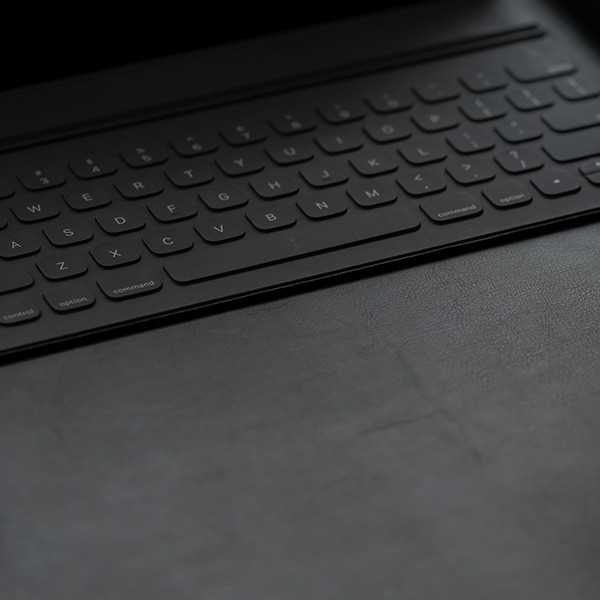Take security measures to protect the information stored on your laptop or tablet!
Here are some rules that we recommed to follow when it comes to protecting your laptop.
Unknown software, or software from unknown sources, may contain viruses or other malicious applications. Be cautious about what you load on your device.
Protect your laptop or tablet from virus infection and other malware by keeping control of what is loaded onto it. Only you or a trusted computer service technician should install applications or download to your device.
Do not give passwords or access codes to anyone. Do not let friends, children, or colleagues use your laptop or tablet. These persons could unintentionally cause security breaches, view or copy confidential, personal, and/or proprietary information, and download suspicious software or games that contain viruses or other malicious applications. Consider using various methods to thwart other users from gaining access to your device, such as an access keys or biometric devices
Your passwords should contain at least 8 characters, and have a mix of upper case, lower case, numeric, and special characters. Do not use names or words in your password. (Read more about password Dos and Don'ts.)
Some devices are delivered with a built-in encryption functionality that destroys all the data on the hard disk if the disk is removed from the computer. If this technology is unavailable to you, consider using software to encrypt all the data on your device to help keep your information private, even in the event your device is stolen. In addition, many applications, such as Microsoft Word and Excel, have encryption functionality. However, any sensitive and/or confidential level 1 or level 2 university data that is stored on the device must be encrypted. Sensitive and/or confidential documents include, but are not limited to, emergency contact lists or other personnel rosters, student rosters, research documents, budgets, grants, disciplinary action documents, performance evaluations, student applications, transcripts, transactional charges/receipts, and financial information. Ask your ITC for instructions on encrypting your data.
Also delete cookies, files, temporary cache, and history.
Do not install or load anything of a personal nature (e.g., confidential information like SSN, names and addresses, etc.) on your business device.
Unauthorized users may breach confidentiality or security. View your device as you would your desktop computer where you are the only authorized user.
You may be breaching confidentiality or security if others can view your device screen while you are working on sensitive material. Consider purchasing and using a security screen that can be placed over your screen to ensure others don't see the contents of what is displayed on your screen. Make sure no one can watch you type your password or other confidential information.
Anti-virus software must be installed on the laptops and tablets and updated regularly to ensure that the device is fully protected. The campus standard is to update anti-virus software to all workstations daily, and this is the minimum requirement for laptops and tablets as well. Since there is no guarantee that the device will be connected to the campus network for the daily upgrade, it is the user’s responsibility to download updates. Others should download daily updates from their anti-virus software’s manufacturer’s Web site.
To be kept current with the latest security functionalities, the operating system and applications must be patched and updated regularly.
Performing daily backups is a good practice on any computer. Back up before traveling. Have a business resumption plan in case your device is stolen or experiences an unrecoverable operating failure. Without a backup, it might take hours, weeks, or months – or be impossible – to reconstruct your data. Back up your data onto an external electronic storage device (CD, DVD, external hard drive, etc.).
Employing software to “hide” the information on the device’s hard drive will help prevent access to it by unauthorized users. Also consider using software that overwrites deleted files so that others cannot recover them. USB keys and bitwipers would be a good place to start
Applications can be installed on laptops and tablets that emit a signal to a satellite or Internet so that the location of the device can be monitored at all times (similar to many anti-theft vehicle recovery systems). In addition, in the event of theft or unauthorized entry and your is located, some services allow a signal to be sent to your device that securely wipes all the contents on the hard drive.
Just like any other computer, you should protect your device from power surges. Do not connect it to power lines or copper phone lines if there is a chance of a storm or lightning. Use an uninterrupted power supply (UPS) if possible.
Be cautious. Attachments may contain viruses.
By clicking on a link, you may unintentionally start downloading a virus or a web page that automatically starts downloading a virus.
For remote access into GET, GETLA, and CMS applications must be through a secured VPN connection.