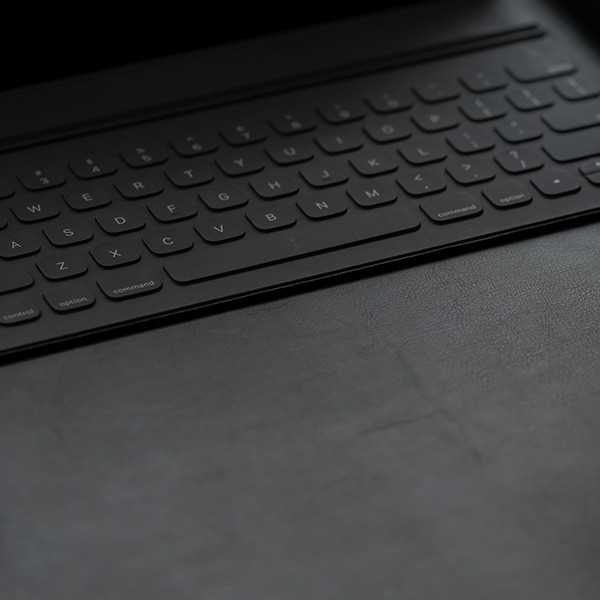Starting with Adobe Creative Cloud 2023, Faculty and Staff will be required to subscribe before using it for the first time. Log in will be required to use the applications. For additional information, visit the Adobe CC Frequently Asked Questions page.
Steps to subscribe:
- Log in to the Kivuto WebStore with your MyCalStateLA ID account.
- Click Adobe Creative Cloud, click Add to Cart, and then proceed through the checkout process. You will be required to accept the Adobe Enterprise Term License Agreement (ETLA) to proceed with the purchase. Once you place the order, your subscription is now active.
Steps for logging in:
- At one of the apps or Adobe.com, select the sign in link
- In the username field type the calstatela.edu domain and click elsewhere in the screen (this is to avoid Adobe directing the user to an Adobe ID in case the user has one with the organization email)
- User will be directed to the campus SSO page.
- Sign in and it will launch the selected Adobe application.