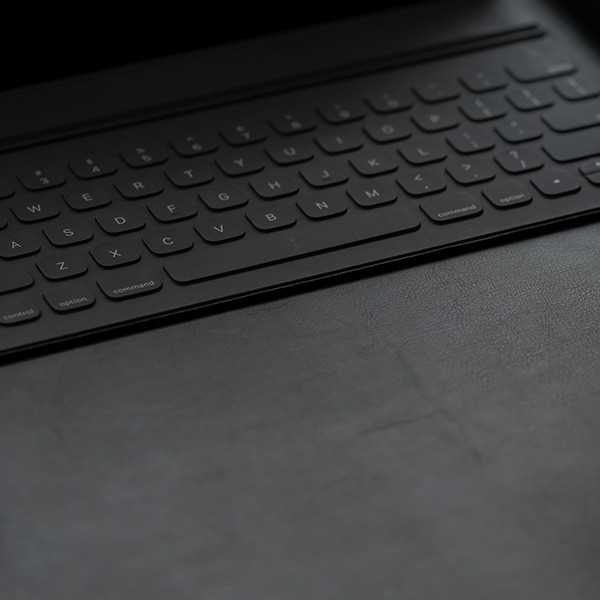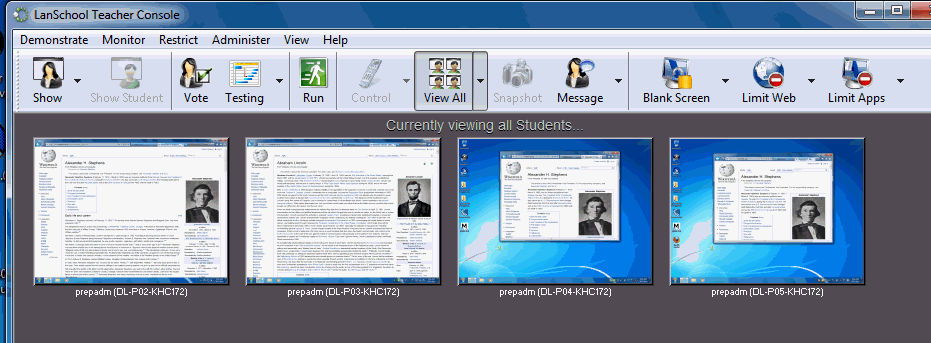LanSchool is a commercially produced and easy-to-use software solution for teaching and training using networked PCs. It helps instructors manage multiple student PCs in electronic classrooms from the instructor console and allows for better instructional interaction. LanSchool creates a computer lab environment where teaching and learning really take place. LanSchool gives control to teachers by allowing them to remove distractions, demonstrate skills, and monitor student activity. LanSchool empowers teachers, librarians, and professors by providing 3 simple, yet powerful capabilities:
- REMOVE DISTRACTIONS by blanking out student screens or disabling web browsing
- DEMONSTRATE SKILLS by broadcasting your PC view to all student screens
- MONITOR ACTIVITY with thumbnail views of each student screen
How do I start?
Training videos of this product can be found at LanSchool Classic Helpdesk.
The following can serve as an introduction to the product's look-and-feel at CalStateLA on Windows 7:
- On the bottom right corner select the up arrow icon and then click on the "necklace" icon.
- Thumbnails of any or all of the logged-in student displays can be selected to perform interactive tasks from the tool bar.
- Detailed variations can be selecgted from pull-down menus. Here's the pull-down for "Demonstrate."
- Detailed information about a student's session can be obtained throught the pull-down for "Monitor."
- Stronger actions can be accomplished through the pull-down for "Restrict."
- All adminstrative tasks can be found under "Administer." This includes terminating the session using "Exit Teacher Console."
- Rearranging the console window and toolbar can be accomplished using "View."
- Online and other help is available.