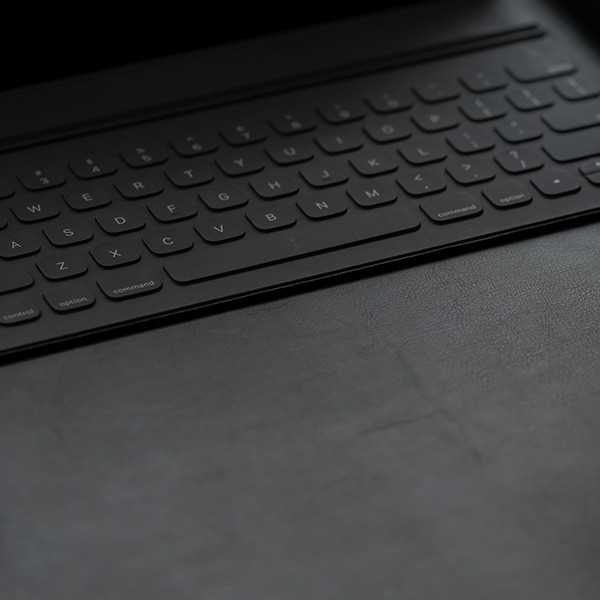Jaws is a screen reading tool for the blind or visually impared. Installation can done only as administrator on a desktop machine.
- However you get to system properties (e.g., right-click on My computer and select Properties), you'll need to add a license server value if it's not there.
- Select Advanced and then Environment Variables.
- Then click New in System variables and fill in the properties as follows:

- Load the program CD. The Setup page for Jaws should pop up.
- Click next to setup package.
- Unfortunately, loading this package is intrusive. You'll need to restart your system. Click OK.
- After you log in again, the Installer should pop up.
- Setup wizard pops up. Click Next.
- Check "I accept" the licensing agreement and click Next.
- Normally the installation you want is "typical". Click Typical then click Next.
- Click Install.
- The following takes a long time.

- Click Finish to end the installation.
- You're actually not done. If the software hasn't started on its own start it and tailor the behavior to your preferences. Add training if you wish.

- More settings.

- More settings.

- More settings.

- More settings.

- More settings.

- Right click on the desktop shorcut, and using the appropriate keys, change the shortcut key to "Ctrl+Alt+J. Then click O.K.