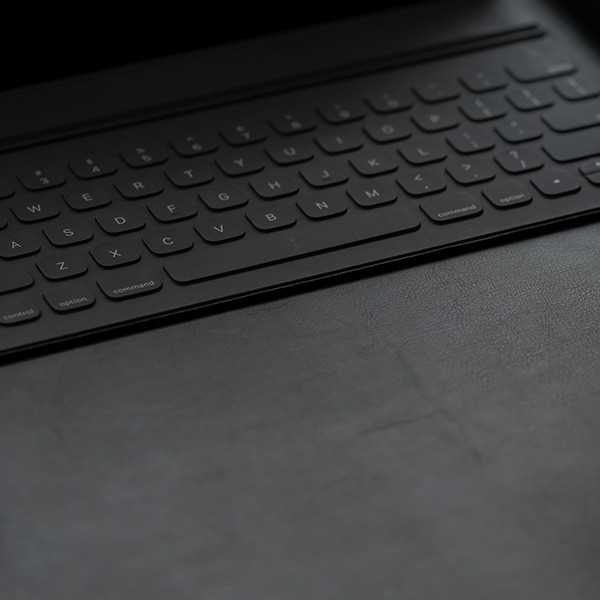What is 2-Step Verification and Why Do I Need It?
Passwords are increasingly less secure. They can often be stolen, guessed or hacked, and you might not even know someone is accessing your account.
2-Step Verification adds a second layer of security to your MyCalStateLA ID account, keeping your account secure even if your password is compromised. Verifying your identity using a second factor, such as your phone or other mobile device, prevents anyone but you from logging in, even if that other person knows your password.
How it works
---Frequently-Asked-Questions-(FAQs)/New-MSAuth-Approval-Screen-V3.png)
To get started, please make sure you have a smartphone ready to sign up to use 2-Step Verification by clicking on the Sign Me Up button below.
- Enter your MyCalStateLA ID username and password (to enroll your account into the 2-Step Verification program).
- Within 24 hours you will receive an email message to your campus email with information to register your phone and install the mobile phone application.
- Use your registered device to verify your identity.
- Once your device is registered, your access will be secured through 2-Step Verification.
2-Step Verification lets you link multiple devices to your account, so you can always access your account even if one device is temporarily unavailable.
Please make sure to have your device (phone or mobile device) with you at the time of signing up. You will not be able to log in to the Portal until you've added a device.
You can contact the ITS Help Desk at 323-343-6170 or [email protected] with any questions, concerns, or issues related to registering your device.
In-person assistance is available in the Lib PW Lobby during normal business hours and in the Annex Link Open Access Lab, ST E191, 24/7.