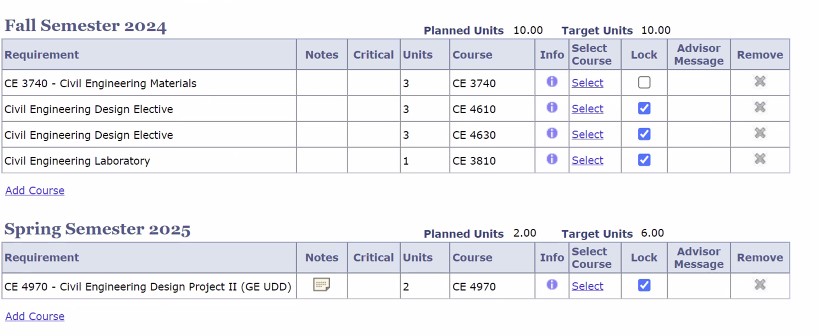This web page serves as a comprehensive guide to assist you through each step of the graduation application process specific to the B.S. in Civil Engineering program to be completed the semester before you are planning to graduate. Dr. Lopez has also prepared a video showing, step-by-step, how to apply for graduation.
- Access your CAAR Report (Campus Academic Advising Report), Click on “Expand All” (See image below) and print to PDF as “CAAR_REPORT.pdf”. You will need to upload the file later.
- Here are the instructions to access the CAAR Report: https://www.calstatela.edu/sites/default/files/how_to_access_the_caar.pdf
Run the Degree Planner on GET.
Select courses for UD Design Electives, Lab Electives, Additional Electives, Natural Science Requirements in your Degree Planner. Your degree planner should look somewhat similar to the one below:
Print Degree Planner to PDF. You will need to upload it later.
- It is important to remember that Starting Fall/24, CE4960 the first senior design course will not be available anymore. Instead, you need to take CE3650.
- This also means that CE3650 cannot be used as a lecture elective anymore, so you may need another elective.
- If you took one of the CE4540s for student competitions (Geowall, Steel Bridge, or Concrete Canoe), the course can be used as a Lab. If it is not being counted as a lab, please let us know.
- If you took CE4540 for the FE Exam Review, that course should not be used in your degree. If it is now, let us know so we can correct it now and avoid problems later.
For the Degree Planner – “Run your Advising Report Planned” button on the far right of the screen.
This will show you your Academic requirements that should be satisfied by remaining courses in Civil Engineering.
If you only see green checks, yellow diamonds, and blue stars – cha-ching! You are good to go. Send in that form and no need to look on page 2 of the application.
If there are any RED BOXES - this means that you have coursework left to plan to satisfy your degree (see the bulleted results I shared above). The most common reasons for these red boxes are:
1. You took these courses at a JC and you need a course substitution – schedule an appointment with an advisor.
2. You have electives to take and you just need to indicate which in the degree planner (they should show as blue stars)
3. You have GEs or Natural Science Requirement to take and you just have to indicate which (they should show as blue stars).
4. You should not see CE4960 if you have taken CE3650. If you do see, let us know.
5. As of now, GET thinks CE 4970 can only be taken in Spring term, which is OK. You will leave that on Spring 2025, and indicate that and any other course you are taking in Fall 24 on the second page of the application form. There, there is a section for you to fill out what coursework you need to take to complete your degree.
Submit your payment through CashNet.
Here is a direct link: commerce.cashnet.com/csulapay
**Upon login, Graduation Office fees are located under the "Records and Enrollment" option on the right column. Save a PDF (print to PDF) so it can be attached to the Graduation Form.
Complete the Civil Engineering Personalized Graduation Check available at:
This form will be routed for advisor approval for you. An advisor will sign off on your graduation check, then it will route to the Graduation Office automatically.
It takes 2-3 business days for processing.
If you need further assistance about the application, email the Graduation Office.
Now Relax, you’re on your way to graduating. 😊
Additional Information
How to pick which course satisfies the lower division GE:
This is just for those of you with missing Lower Division GE’s (refer to my individual email with your Graduation notes):
- Start here: https://ecatalog.calstatela.edu/preview_program.php?catoid=73&poid=33185
- On the bottom of the course it states what requirements it satisfies. For instance, PAS 1100 satisfies GE AM-Govt + cl + re:
Note about Upper Division GE’s
Upper Division GE’s are satisfied in major. If you have not taken CE 3740 or CE 4970, then you may see red boxes for Upper division GE’s C and D. Do not worry. I know that after you take these courses these UD GE’s will be satisfied so I did not instruct you to write anything on page 2. See the CE BS catalog. It clearly explains what classes are being used to satisfied the UD GE’s (all in major): https://ecatalog.calstatela.edu/preview_program.php?catoid=73&poid=33385