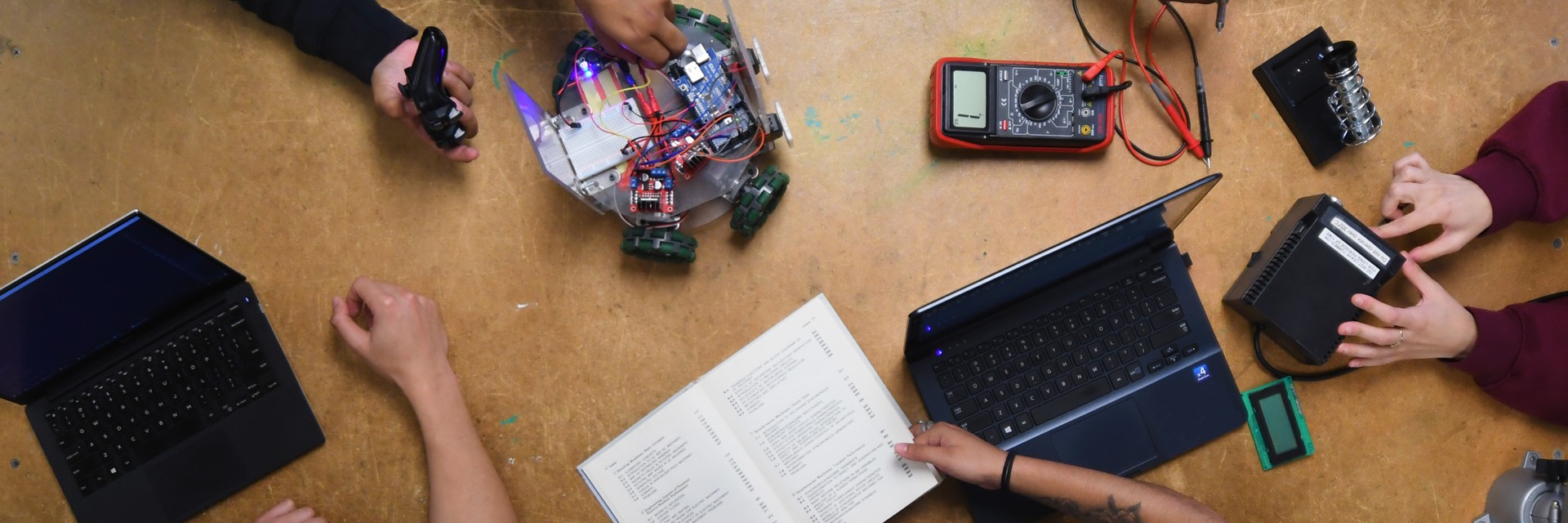Requirements
| File Formats: | JPEG (Please outline all type) |
| Document DPI: | 300 |
| Monitor Pixels: | 1280x720 (Every submission will be placed in this final layout dimension.) |
| Layout: | Landscape |
| Video: | Original digital video file (e.g. .mp4, .mpg, etc, but not in DVD format) |
PowerPoint 2007 & 2010 Configuration Instructions: |
| 1. Go to the Design tab. |
| 2. Click the Page Setup button. |
| 3. In Slides sized for select Custom and set the Width: 13.34 Inches and Height: 7.5 Inches. |
| 4. Set the slide orientation for Landscape. |
Saving the PowerPoint file to JPEG: |
| 1. Go to File and Save As. |
| 2. In "Save as type" select JPEG format. |
For Mac Office 2008: |
| 1. Please change the file layout by going to the top menu bar > FILE |
| 2. Page Set Up: go to Slide Slides sized for and select: 16:9 |
| 3. Orientation: Landscape > click OK |
| 4. Go to Save: Select the OPTION button |
| 5. Go to Save Slides as Graphics File option. |
| 6. Dots Per Inch: 300. Size: (W)1280 x (H) 720. Click: OK |
See the Power Point template file: ECST TV Monitors |
Please email file to Hasmik Simon [email protected] or bring to E&T A-241.