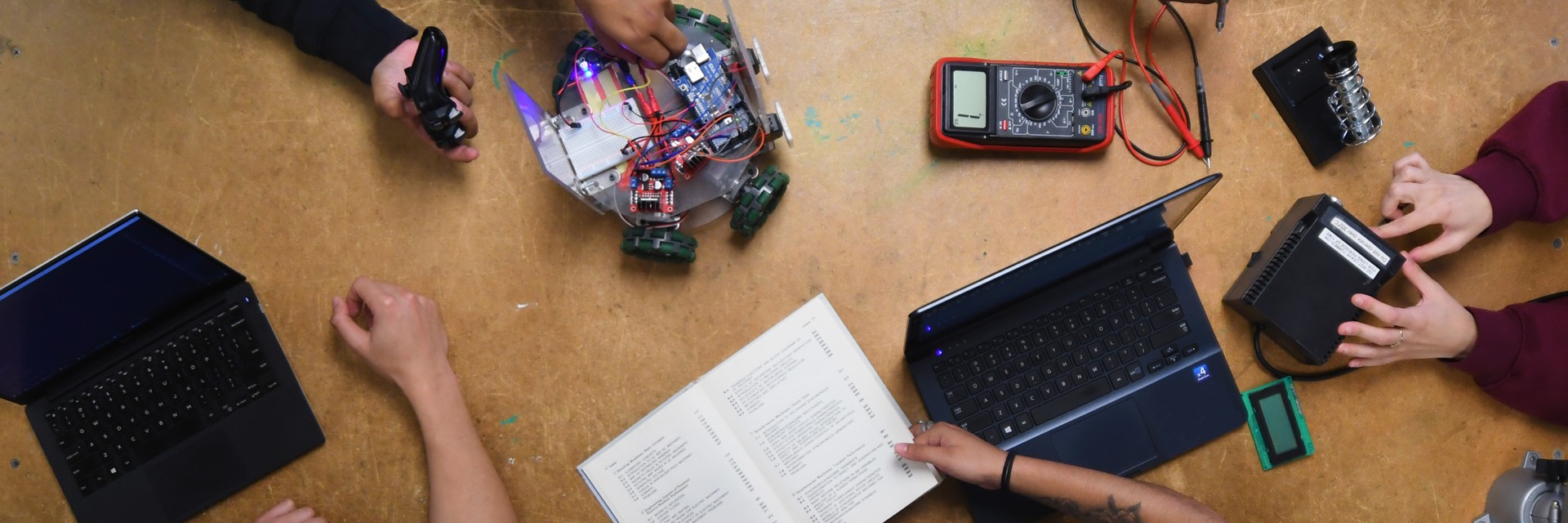Electronic and Information Technology (EIT) Forms Step-by-Step Guide
Disclaimer: This is meant solely as a guide and is not meant to replace campus policy or standard procedures set by the campus. If there is any discrepency in what is stated in this guide versus what is stated by campus policy, campus policy must be followed.
Now that you have obtained a VPAT document you will be filling out Section 3 - Accessibility Evaluation on the EIT Procurement Request form
Step 1: If you obtained your VPAT from the CSULA VPAT repository, in section 3A check box for YES and write in the VPAT # (e.g. H-29). If you obtained the VPAT through other means check box for NO.
Step 2: You must now take some time to review the VPAT document for the product. If the VPAT document has a Summary Page (usually found at beginning) review that first paying special attention to columns: Total Applicable Standards, Supported, and Partially Supported. If no Summary Page is available you will need to look through the entire document to se which standards are applicable, supported, and partially supported, note that as you go through the document keep track of how many standards are applicable for each section and how many of those are supported or partially supported.
If you find that most applicable standards are either supported or partially supported (e.g. total applicable standards = 12, supported = 8, partially supported = 4) then click here to continue
If you find that most applicable standards are not supported (e.g. total applicable standards = 12, supported = 2, partially supported = 3) then click here to continue
PAGE 4A (YES VPAT)