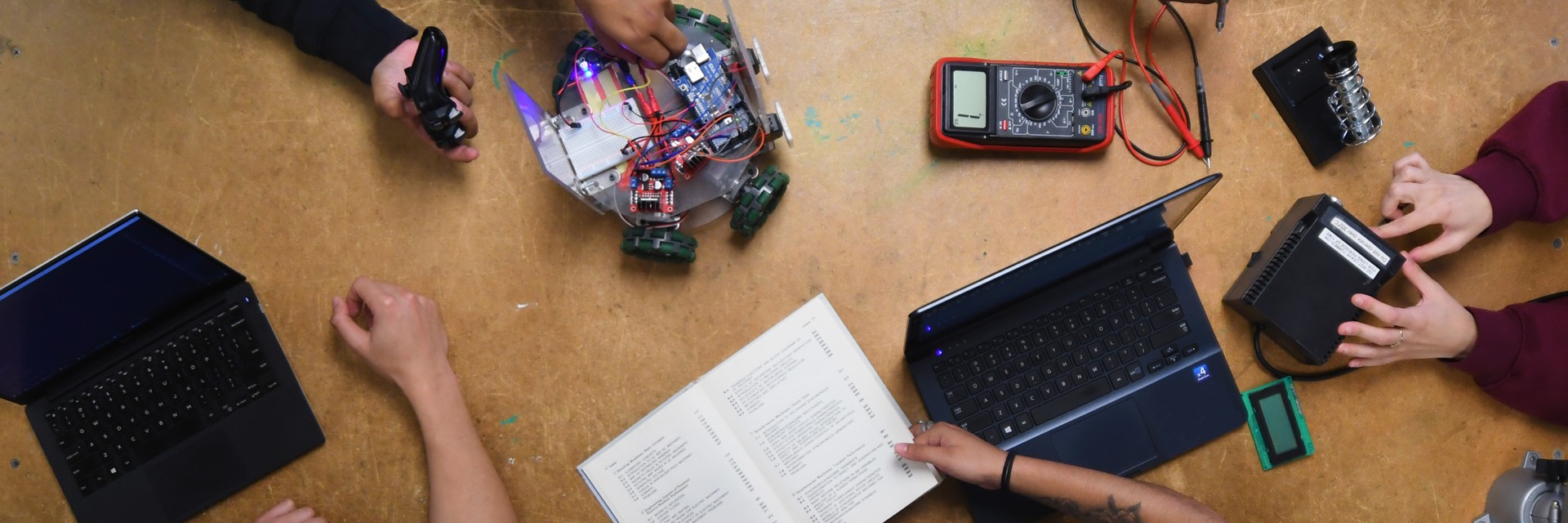Electronic and Information Technology (EIT) Forms Step-by-Step Guide
Disclaimer: This is meant solely as a guide and is not meant to replace campus policy or standard procedures set by the campus. If there is any discrepency in what is stated in this guide versus what is stated by campus policy, campus policy must be followed.
This is the final phase of the EIT Forms process
Step 1: Contact your ITCs via email and let them know you need their signature on Section 5 of EIT form. One of the ITCs will come to your office, review EIT forms to make sure all required forms are there, and will sign off. Alternatively, you may drop off the EIT forms AND quote to one of the ITCs mailbox and send an email to the ITCs to let them know there is an EIT form in the mailbox (provide name of ITC person's mailbox), ITC will review EIT forms and will then return signed form to your mailbox.
Step 2: Get signature for Section 5 for Dean/Manager Signature of Approval from College Resource Manager, if they are not available you can get signature from the Dean, if Dean is not available you can get signature from Associate Dean.
Step 3: Submit EIT forms (with all required College signatures) AND quote for ITS Review and Approval to ITS Main Office (located behind ITS Helpdesk in Library Palmer Wing South). Make sure to put a note on the paperwork with your contact information asking ITS to contact you via your preferred contact method (phone call or email) when the forms have been signed.
Step 4: Ordering the Product
Once you have the signed EIT forms follow one of the steps below to have your item purchased:
If someone else is making the purchase for you (e.g. your department coordinator), hand them the product quote, signed EIT forms, and let them know which account to charge your purchase to. If you need to know the status of your purchase, contact this same person to inquire about the status.
If ordering via purchase order, you must login to the campus requisition system, create a purchase order requisition, and then upload quote AND all signed EIT documents as one PDF file and attach it to the requisition.
If ordering via campus procurement credit card, proceed to place the order with campus procurement credit card and then you must submit the signed EIT forms along with your credit card statement.
YOU HAVE FINISHED
FINAL PAGE