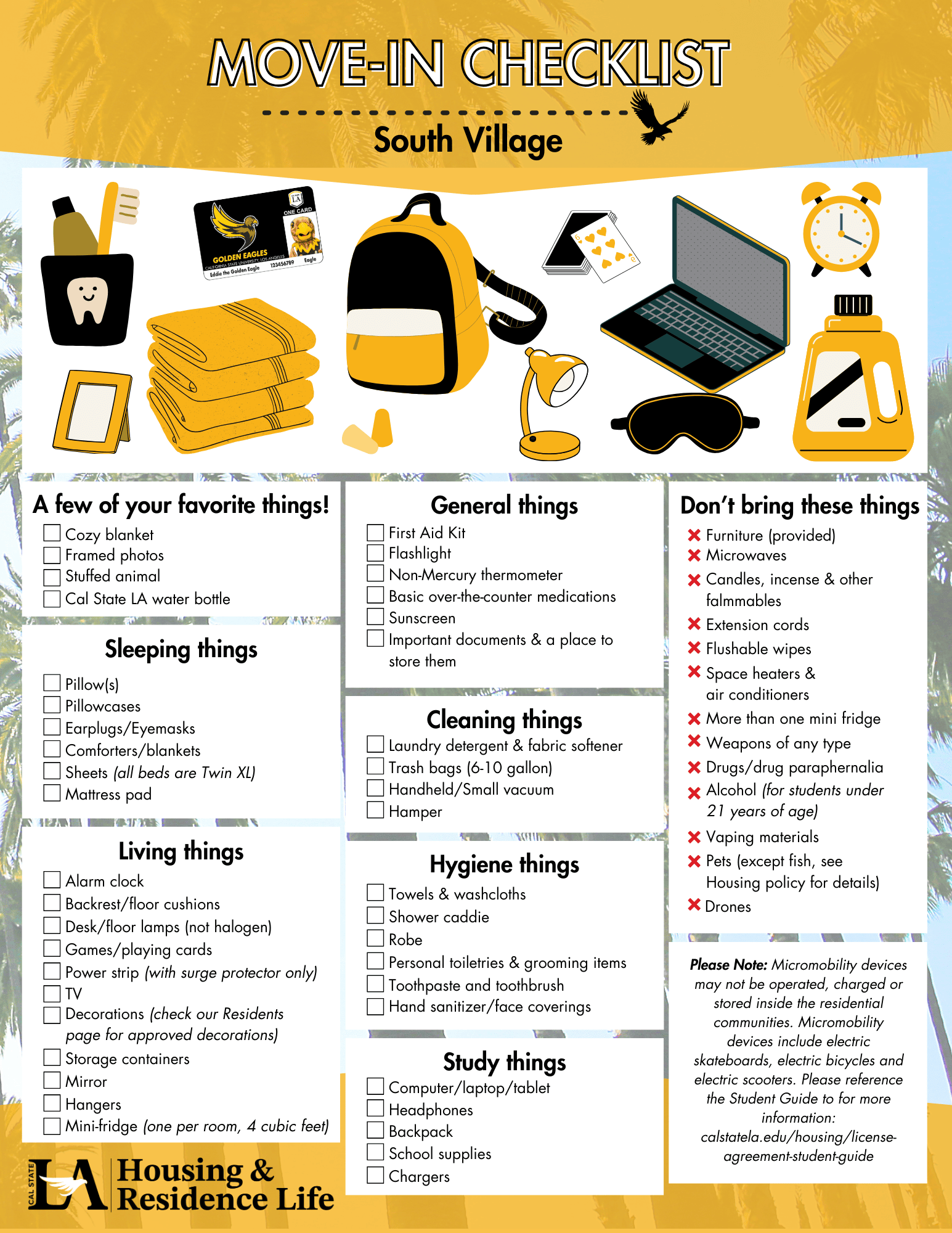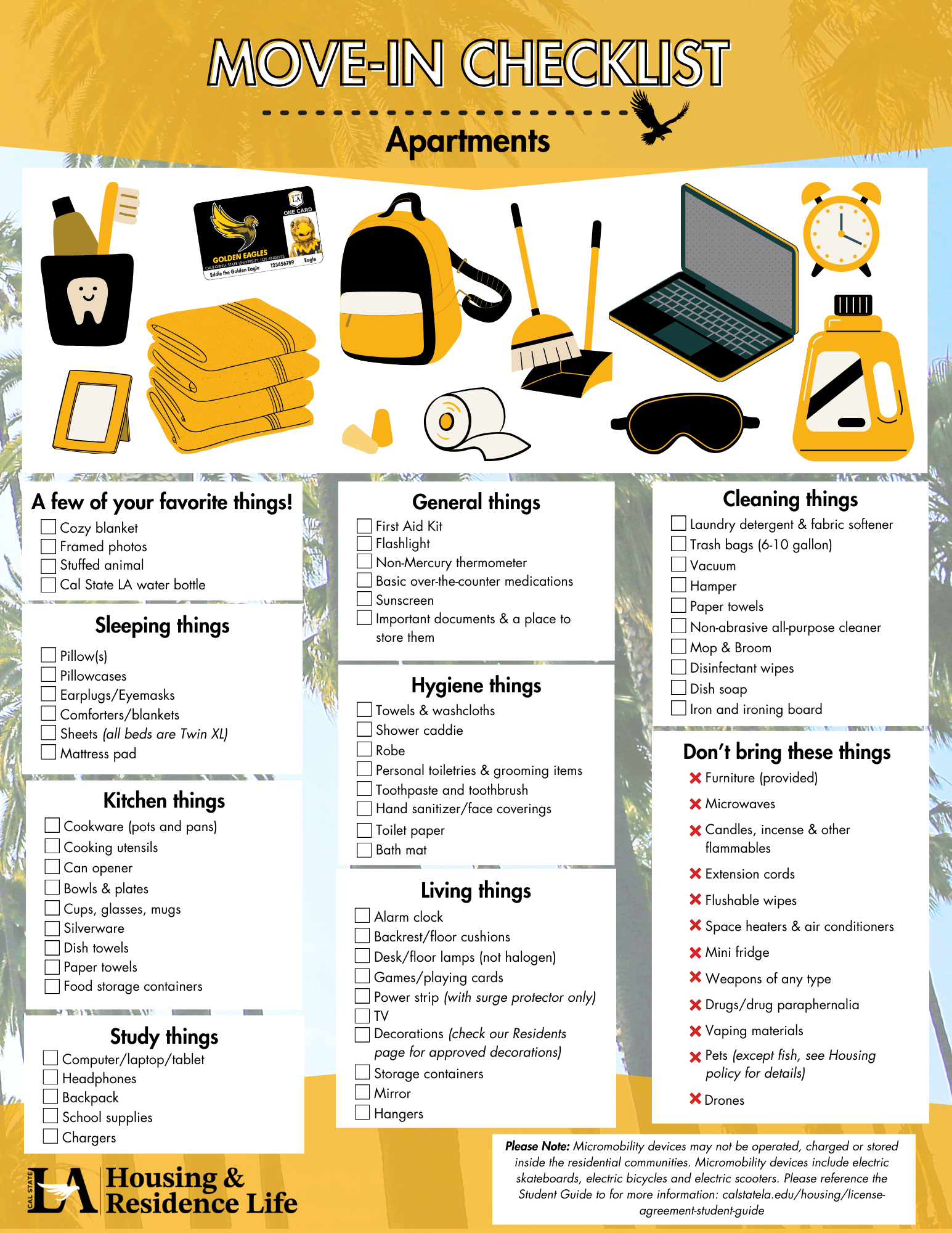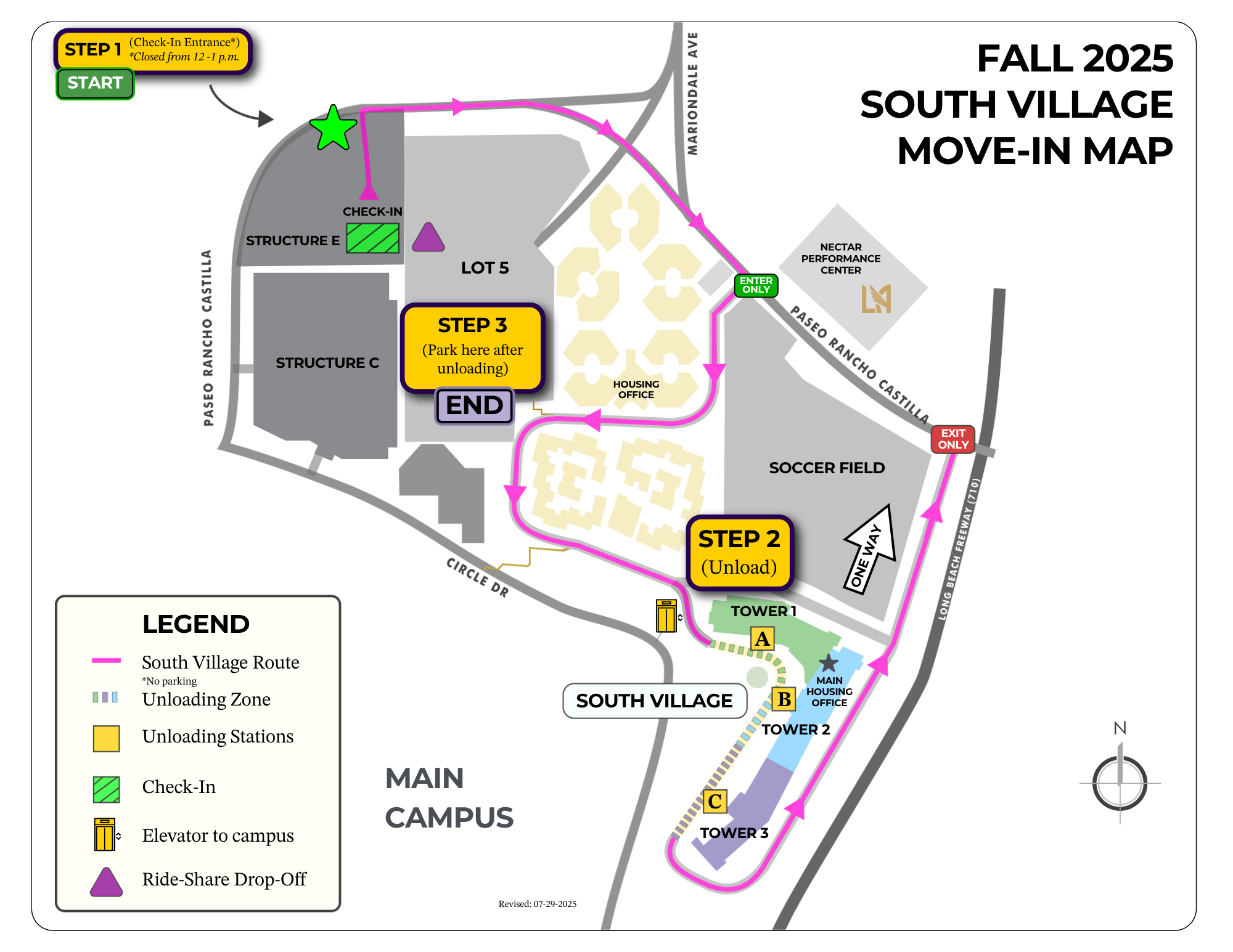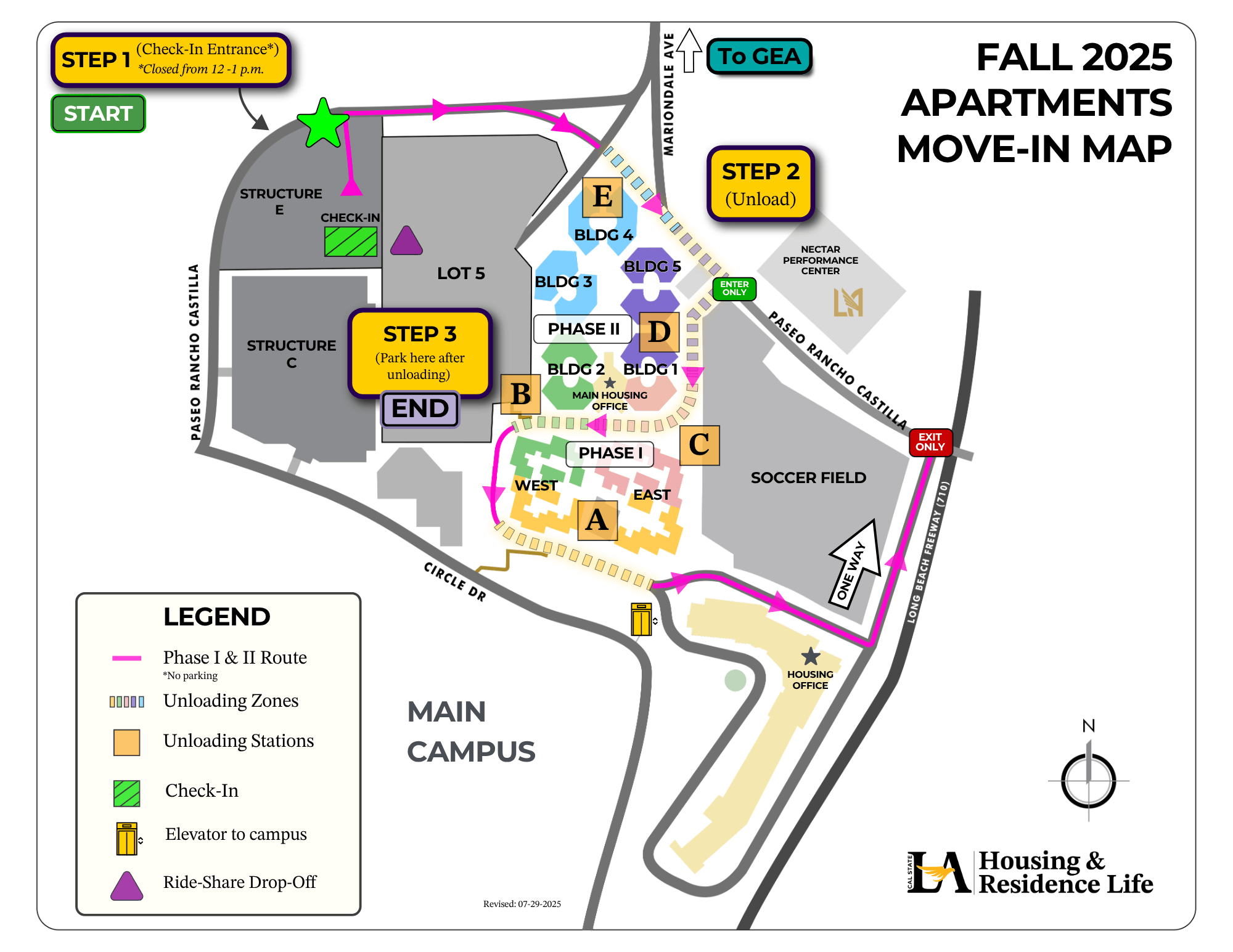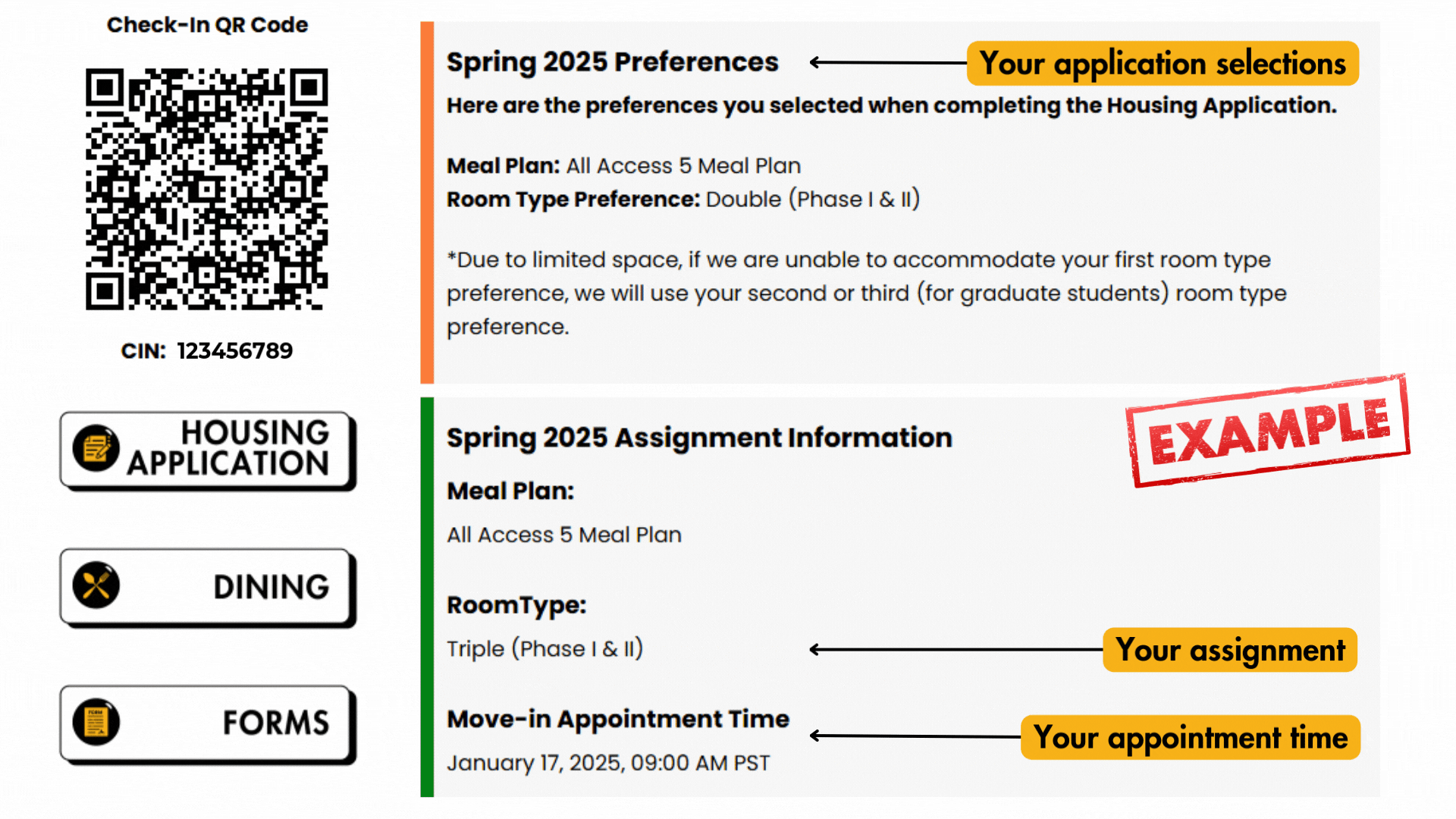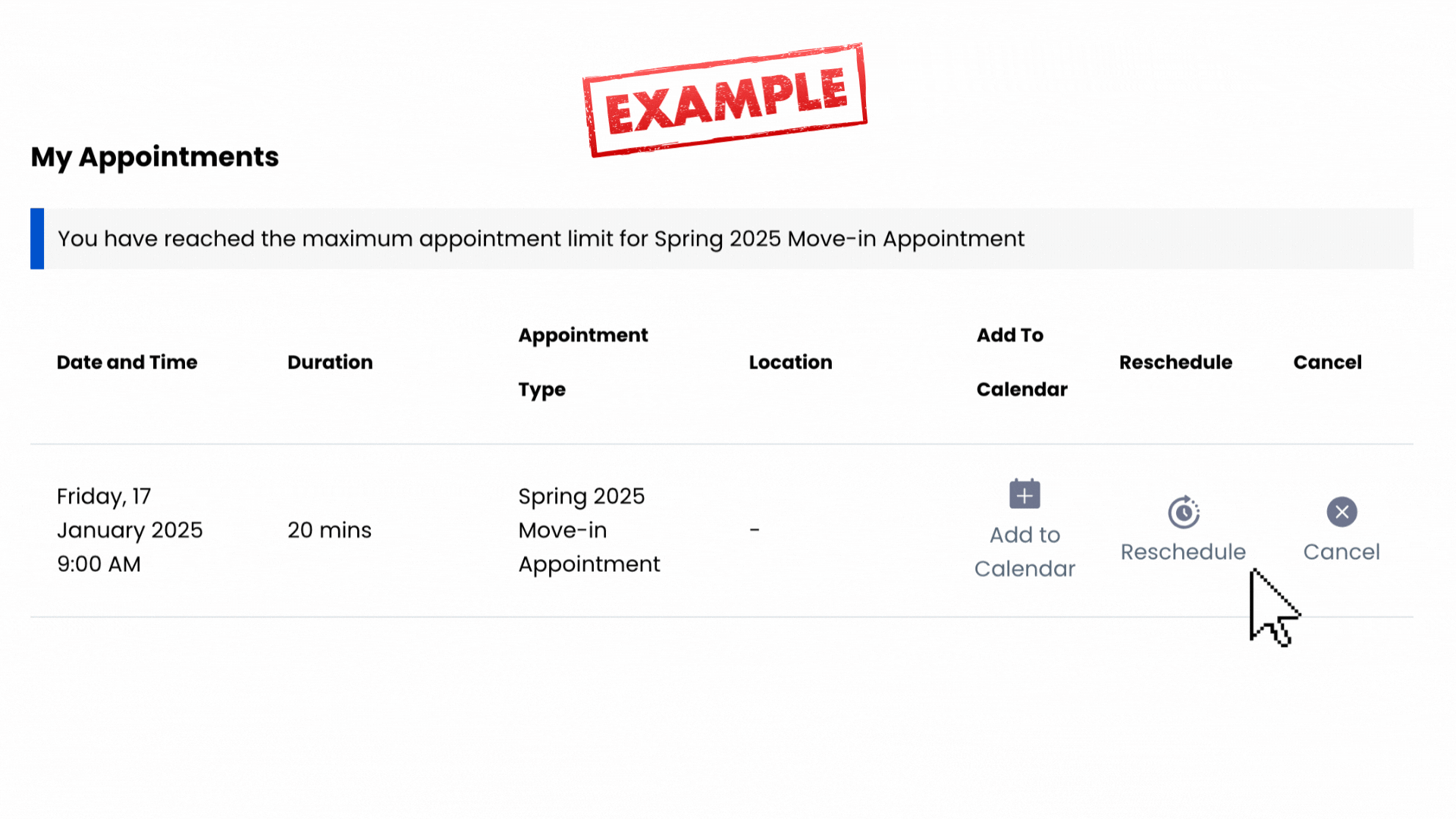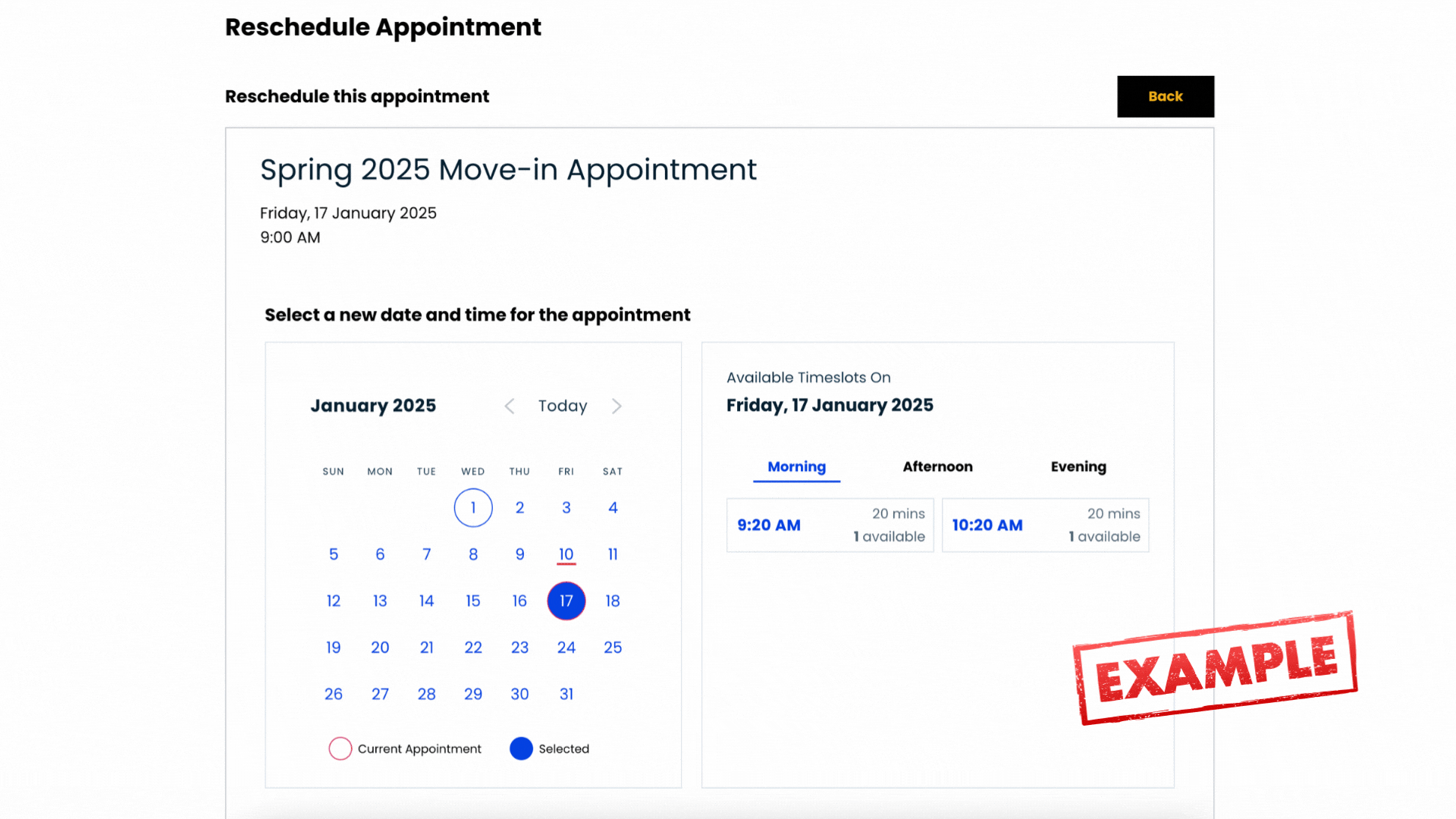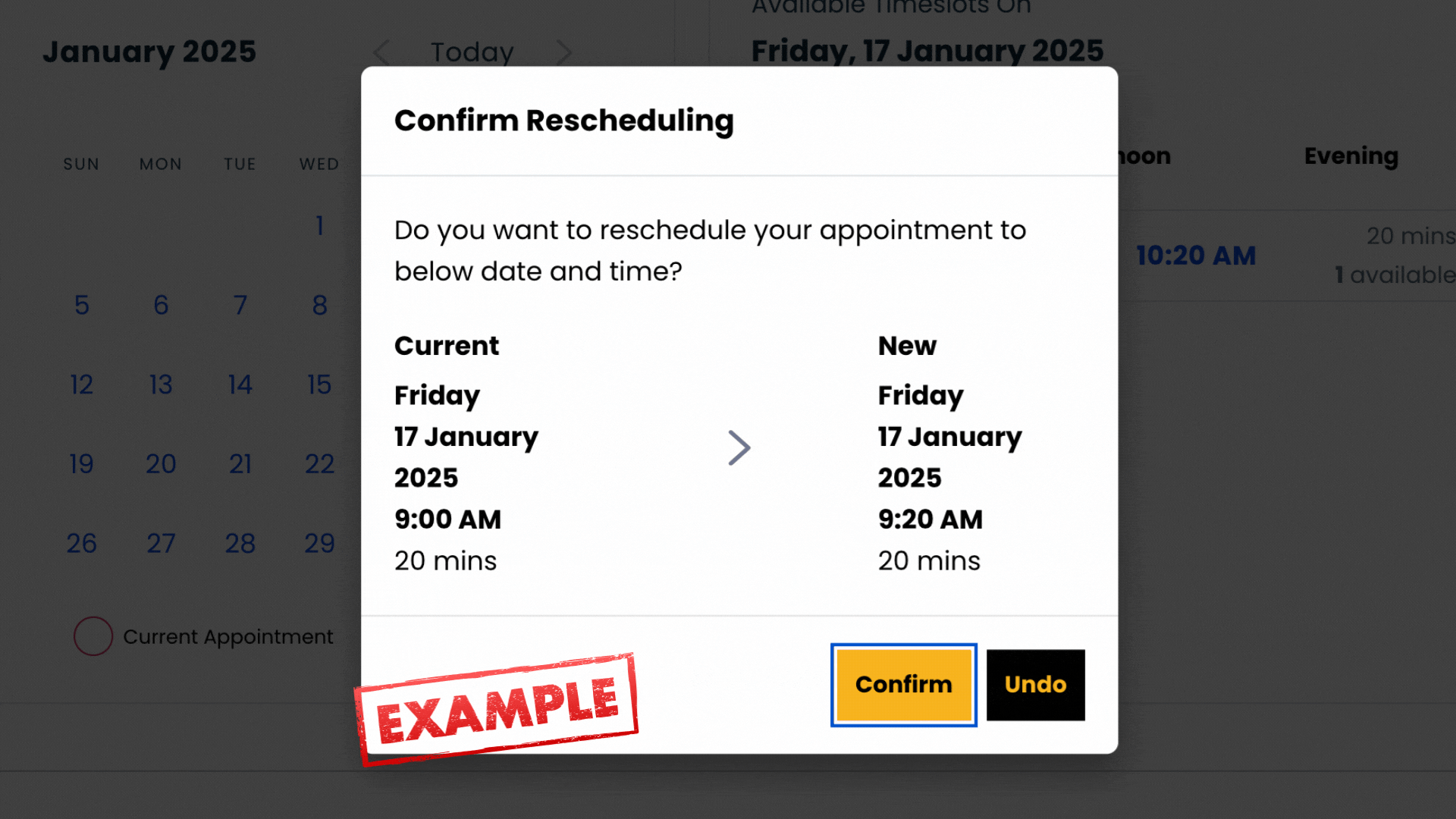We welcome you to Cal State LA and look forward to having you move in!
Before you move in...
Fall 2025 Housing fees are posted and payments need to be made prior to Move-In. All students moving in will not be permitted to move in without making a payment in full, or setting up a Payment Plan and making the first payment, by:
July 31, 2025
If you are unable to pay your fees in full by the due date above, consider setting up a payment plan and divide your payments into equal parts.
Need help setting up your payment plan? Our team is available online or in person to assist you with the process! Just email us or give us a call.
All Housing fees that have been posted on your GET include room (room charge), board (for your selected meal plan), security deposit, application fee, and program fee. You can view the different ways to pay on our Rates & Payments page.
Check out our step-by-step instruction on how to pay your Housing fees online here.
Financial Aid Distribution:
Starting August 14: Financial aid will begin applying to your tuition and fees, housing, and other institutional charges on your student account. Note: financial aid disburses weekly throughout the semester.
What you should do:
- Set up Direct Deposit prior to Aug 14 for faster refunds.
- Log in to GET to see if your aid has been disbursed.
Week of August 22: If you have remaining funds after your charges are paid, refunds are processed beginning August 22.
- Direct deposit: funds will be deposited to your bank within 1-2 business days.
- Paper check: mailed to your mailing address listed in GET (may take longer to arrive).
If Housing charges, or any other charges, are not posted on your GET account just yet, anticipate they will be posted shortly after these days.
Continue to check your GET account, call Housing to inquire about your financial aid being applied to your balance, before spending!
You will need your One Card to check in on Move-In day.
For South Village residents, your One Card is your room key.
For ALL residents, your One Card is how you use your Meal Plan and declining dollars.
Step 1: Order
Visit the One Card Office website for the steps on obtaining a One Card. Upload a passport-style photo for your One Card.
Step 2: Pick up
Pick up your card at your orientation day or at the One Card Office during business hours.
The information below will assist you in transitioning into our Housing community. We recommend you review the following: License Agreement and Housing Handbook. All important information is sent to your Cal State LA email, so please check that frequently.
Have a Consent and Authorization for Medical Treatment form completed by a parent or guardian, found under "Forms" in your Housing Portal.
Purchase a Residential Parking Permit online. See Parking & Transportation’s Housing Resident Parking Page for parking policies and regulations.
Download the Move-In Checklist for a complete list of what to bring. You can also visit our What to Bring webpage.
| South Village Checklist | Apartments Checklist |
|---|---|
Move-in Schedule: Fall 2025
| Community | Dates | Time | Note |
|---|---|---|---|
| South Village | August 14-15, 2025 | Each resident is assigned a check-in appointment between 8 a.m. and 4 p.m. No check-ins between 12 – 1 p.m. | You can view your appointment time on Housing Portal once it’s available. Be sure to stick to your move-in window to help reduce crowding. |
| Apartments | August 16, 2025 |
What to expect: Move-In Day
Arrive at your scheduled day and appointment time. More detailed information on how to see this in the section below.
Make sure to have ready...
- Your One Card ready.
- Your Housing Portal homepage open on your phone with your QR code.
When you arrive
- Move-In begins at the start of the Housing Loop (see map above). There will be Housing Staff there who will tell you where to park. Please bring your One Card and have your Housing Portal homepage open with your QR code, this is what we will use at check-in.
- We will hand you your Unloading Zone Permit and your room assignment. We will tell you which zone to park in.
- You will check-in at either the Phase II Office for all Apartment residents moving in, or the South Village Office.
Know your appointment time! This is when you are scheduled to arrived to check in for move-in.
To view your appointment time, log into your Housing Portal. Your appointment will appear on the home page.
View the image above for an example of what you will see in your Housing Portal. Please note, this is an example only, not your assignment.
If your appointment time does not work for you, you may reschedule to a new time through the Housing Portal.
How to Reschedule Your Move-in Appointment Time
Step 1: Select the “Reschedule Appointment” button, located underneath your Appointment Time.
Step 2: Select “Reschedule” on the following page.
Step 3: Pick a new date and time that is listed as available. Please note, there may be limited time slots available.
Step 4: Hit “Confirm” to officially change your Appointment Time. You’ll receive a confirmation email immediately afterwards.
That’s it!
You will receive an Unloading Zone permit at the Welcome Station at the beginning of the Housing Loop. Place this on the dashboard of your vehicle. If you have more than one vehicle, please let our team know and we can give you an additional permit.
20-Minute Time Limit
This permit is valid in your assigned Unloading Zone for 20 minutes only. Our staff will write in the time at a check-in station closer to your zone. Please note, parking attendants will be on site and you may be cited should you exceed the 20-minute time limit.
Do not leave your vehicle unattended.
We will have carts on site available to check out for 30 minutes. See map for locations.
Once your items are unloaded, please park in Lot 5.
Parking in free for Move-In in Lot 5.
All rideshares can drop-off residents in Lot 5 near structure E (see Move-In map).
FAQs
All residents need to be registered for fall 2025 classes in order to live on campus.
Yes. We recommend you bring a portable cart or dolly to assist you as carts are limited.
All new residents contracting with Housing and Residence Life are required to have a Meal Plan.
Residents could change their Meal Plan to a lower plan only until July 15, 2025. Please visit the Important Dates & Deadlines page to find this information. After that, residents may request a Meal Plan Change in the Housing Portal, but the change is not guaranteed. Residents can then can only move to a higher plan after that deadline.
Log into the Housing Portal, then go to Housing Forms and look for the Meal Plan Change Request Form there.
All beds in Housing are Twin XL.
Yes, but coordinate with your roommate(s) in case they are planning to bring one as well.
South Village
Yes, but only one that is 4 cubic feet (or smaller) per room is allowed. Please coordinate with your roommate(s).
Apartments
No, a refrigerator with a freezer is provided in each apartment. Residents living in apartments are not permitted to bring a mini-fridge.
You will receive your room assignment and assigned roommate(s) when you move in.
If you're checking in between 4 and 5 p.m. August 14-16, 2025, you may check-in at the Housing Main Office.
South Village residents check-in at the South Village Main Office. Golden Eagle and University Apartments check-in at the Phase II Office.
If checking in after 5 p.m., or over the weekend, residents need to call the Resident Assistant on Duty for assistance:
- Apartments: 323-791-4056
- SV Tower 1: 323-303-2327
- SV Tower 2: 213-552-1449
- SV Tower 3: 323-308-8206
August 14-16:
You may check-in after hours until 9 p.m. After that, you need to wait until the following day to check-in and find your own accommodations. Only approved residents may check in. If approved, you will see the below image above your QR code in your Housing Portal.
For all other dates, please check in during regular business hours.