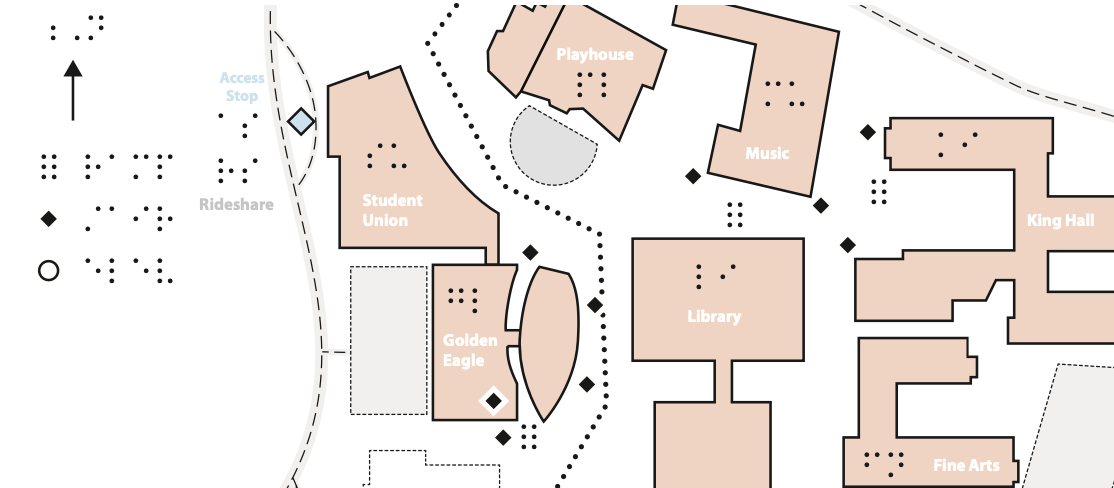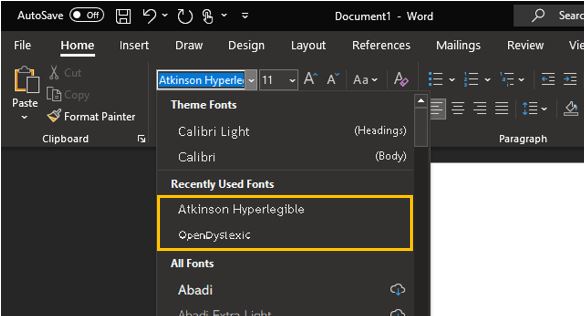Report a web accessibility barrier.
Cal State LA Braille Tactile Map Available Now!
Over several months, we have worked with various stakeholders to produce a Cal State LA braille tactile campus map. We are pleased to distribute our first version.
We continually optimize our braille tactile map and welcome comments and suggestions via email for inclusion in our next production version. Note that a braille tactile map of the Cal State LA Transit Center is currently underway.
Copies of the braille tactile map are available at various locations across campus:
- Office to Students with Disabilities
- ITS HelpDesk
- Bookstore
- Library Service Desk
For Orientation and Mobility Specialists, we have made our braille tactile map digital production file available to download. The entire map spans three 11x17 pages in landscape orientation. The map includes braille orientation points between the pages for continuity and plaintext to orient sighted users who may be assisting non-sighted individuals. Further, note that color contrast is purposefully low to facilitate correct production via thermal fuse machines (dark and black images rise on swell touch paper).
Faculty & Staff: Submit Your Documents for Accessibility Remediation.
PDFs, Word, Excel, PowerPoint, course content, or documents for any other purpose; send your digital content to ITS Accessibility for remediation. With a few clicks, you will ensure your digital content is accessible to all; we do all the hard work for you. Visit the ITS Accessibility Document Remediation Webpage to Submit Documents.
PopeTech Enterprise-Wide Web Accessibility Scanning Tool
If you have been recently tasked with updating your department, division, or college website, you'll need an account in our new enterprise web accessibility scanning tool. Our new user-friendly tool helps Drupal content editors identify and address accessibility issues on their web pages; the errors are only pertinent to the content that Drupal content editors can affect, so the information is clear and concise. Reach out for account access now.
Accessible fonts are now installed on all campus computers
Two accessible fonts are now included in the campus baseline image for Macs and PCs to assist individuals with low vision or dysgraphia. The Atkinson Hyperlegible and OpenDyslexic fonts are designed to make character recognition easier for individuals with low vision and dysgraphia.
The Atkinson Hyperlegible font uses slightly exaggerated forms for letter shapes to allow distinctions between similar letters more efficiently by ensuring all characters have more unique characteristics.
The OpenDyslexic font is designed to help some common symptoms of dyslexia by weighting the font at the bottom to counteract flipping and assist with reading comprehension.
To begin using these fonts, look in the font drop-down of your favorite application and choose either Atkinsoon Hyperlegible or OpenDyslexic. Fonts are typically listed alphabetically by the first letter.