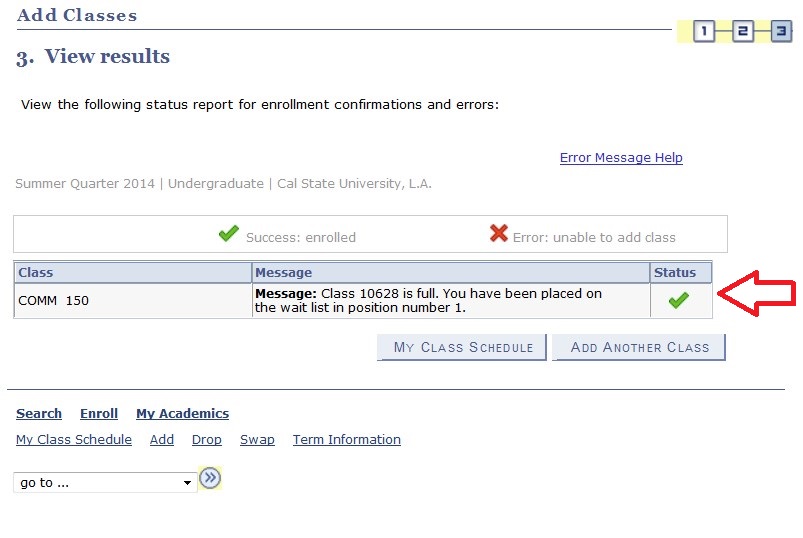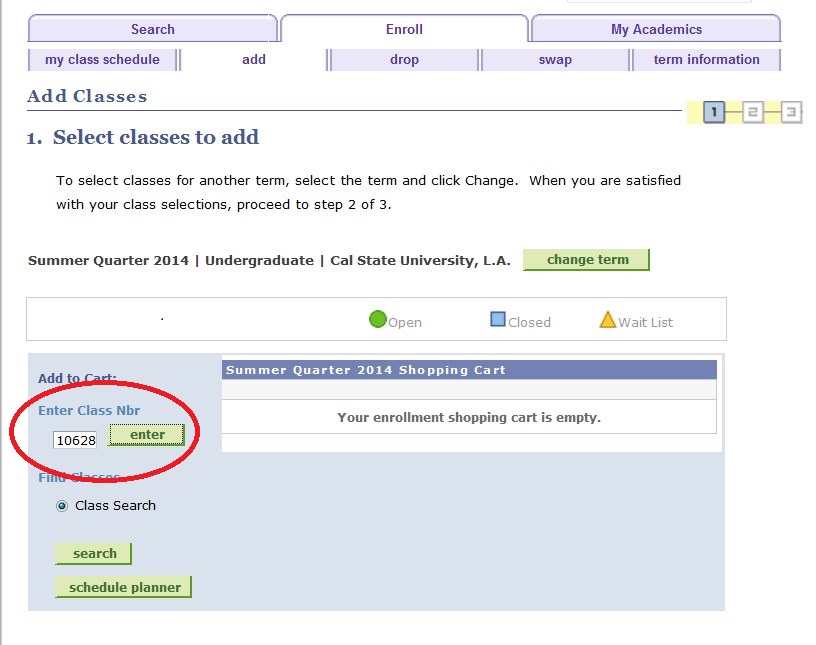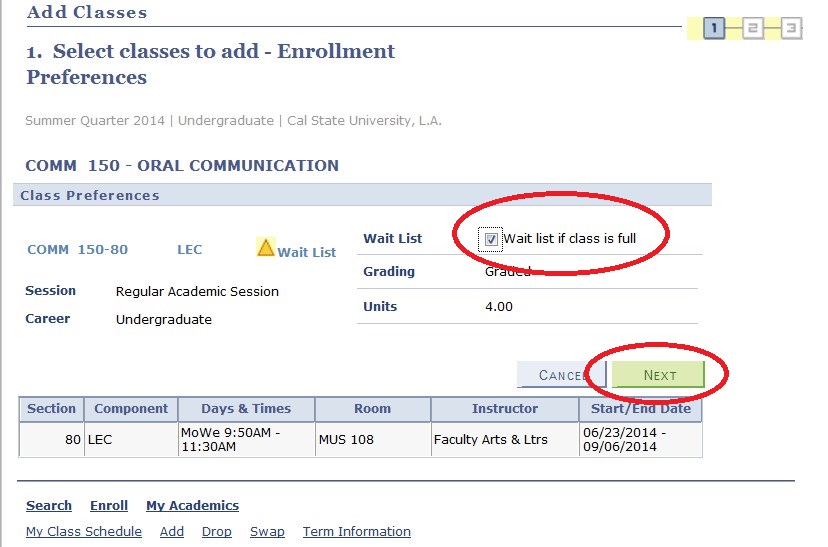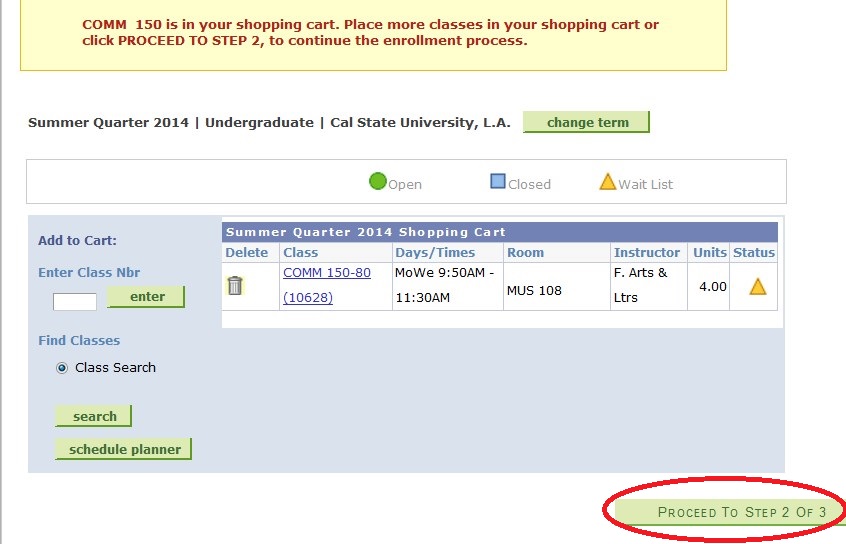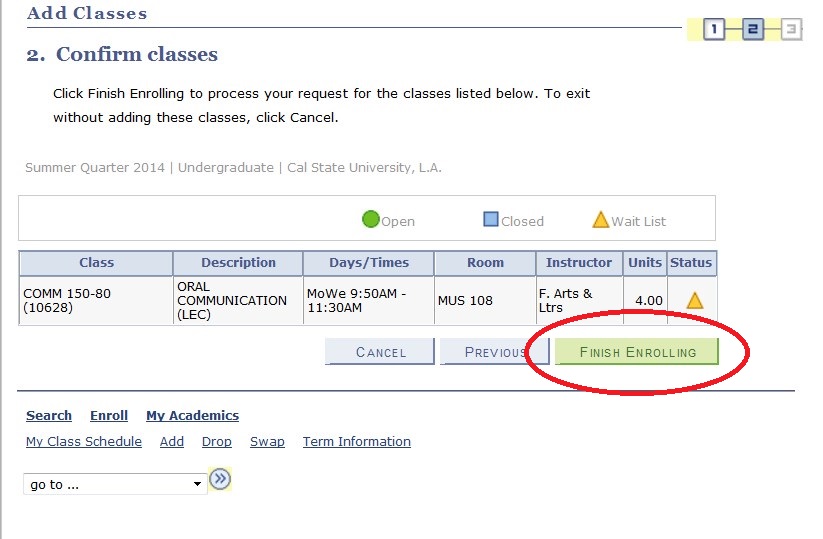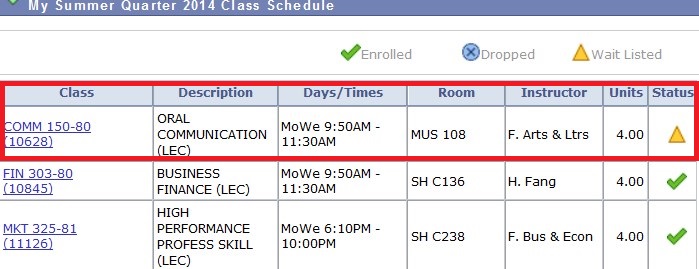About Waitlists
Course sections that reach capacity may have Waitlists available to students. Learn more about Waitlists:
Many courses offered that have reached capacity will provide the opportunity to waitlist during registration.
What is a waitlist? A waitlist is a way you can add your name to a list for full classes during the enrollment process. If a seat becomes available, you are automatically enrolled. This service is available for many courses offered. Waitlists are not available for all courses. There are some limitations and conditions for waitlists. What follows are some common questions about waitlists.
What classes can I waitlist? Most undegraduate classes will have waitlists (see the limitations section below). Contact the department offering the course if you are not offered the waitlist option and believe you should.
When can I be added to a waitlist? For semesters, once a class is full a student can add their name to a waitlist beginning on their appointment date up to ten business days after the beginning of the semester.
What happens after the waitlist period? For semesters the waitlist for a class will be turned off ten business days after the start of instruction for the term. Students remaining on the waitlist after this period will not be enrolled through the waitlist process. At this point, instructors will determine who is added to the class.
What should I do after I successfully waitlist in GET? Before the start of the term be sure to watch your official Cal State LA email address (in the myCalStateLA portal) for notice that you have successfully enrolled. If you don't receive notification then you are probably not enrolled. In this case, after the term starts be sure to attend the first class meeting for the course you wish to add. At this first class you may be able to obtain a permit from the instructor to add the class.
I am a part-time student, can I waitlist? All appropriate fees must be paid before enrollment from waitlist can occur. If appropriate fees are not current, the student will remain on the waitlist, but no enrollment transaction can take place. Part-time students who want to go into full-time status must pay full-time fees beforehand.
Do waitlisted courses count towards enrollment? Waitlist courses are not counted as enrolled courses and cannot be counted towards financial aid or enrollment verification status.
What if I decide to not enroll in a course that I waitlisted? Students are responsible for dropping themselves from the waitlist. If a student is enrolled through waitlist and does not attend the course, a grade of WU will be given which is the same grade point penalty as a grade of F.
How do I drop from a waitlist? You can drop from a wait list through the Student Center just as you would drop from any other class.
How do I check the status of my waitlist position? You can check your waitlist position in the class schedule section of the Student Center. Waitlist position numbers begin with number one using the “first come, first served” concept.
Can students not on waitlist take a seat? If seats become available, the open seats will not be available to students that are not on the waitlist. Students can add directly if there are seats available and nobody is on the waitlist.
How do I know if I am enrolled through the waitlist process? You should check your class schedule daily. If you become enrolled through waitlist you will receive an e-mail. Note that you have the responsibility to ensure that your enrollment is correct and you have added/dropped classes by the published deadlines.
Is there a guarantee that I will be enrolled if I get placed on a waitlist? There is no guarantee you will be enrolled from a waitlist. Remember, it is first come, first served.
May I enroll and waitlist in different sections of the same course? Yes, you may waitlist for different sections of the same class. If you are already enrolled in one section of a class but prefer another section, you may choose to Swap the enrolled section for the waitlisted section. You will only be dropped once successfully enrolled from the wait list. You cannot waitlist for or Swap into classes that have a Related Class in common, such as labs that share a common lecture.
How do I know when new sections are added for a course I've waitlisted? Academic departments are encouraged to notify waitlisted students via e-mail when new sections are added. Students are encouraged to monitor their enrollment and periodically check to see if new sections have been added. It is the student's responsibility to access GET and swap the waitlisted section for a new open section.
Who determines which courses are waitlisted? All undergraduate classes must offer an unlimited waitlist (999). Excluded from this directive are sections with corequisites or sections requiring department/instructor consent.
When may a student use the waitlist? The waitlist becomes available to students when enrollment numbers for the class have reached full capacity. For Semesters (Fall/Spring), the waitlist will continue to be available to students until ten business days after the term starts.
Which courses may not use a waitlist? A waitlist may not be used with any course that has a co-requisite or requires department/instructor consent.
Can a multiple-component course use a waitlist? Yes. In fact, a waitlist must be used for all sections of a multi-component course.
Can crosslisted courses use a waitlist? Yes, a waitlist must be set up at the course level as well as on the Combined Sections Table page. This requires a request to be submitted to the Scheduling Office.
How are students selected for enrollment from a waitlist? The waitlist process uses a "first come, first served" concept, meaning that those earliest in line have a lower waitlist position number. Those in the front of the line will automatically be enrolled when a space opens as long as they meet the enrollment requirement/requisites. Once the student at the front of the line moves off of the waitlist, the subsequent student will move up to position 1.
What happens when enrollment capacity is increased on a section with a wailist? Students on the waitlist will have priority in filling newly created space.
How do students enroll in new sections added due to high demand? Academic departments are encouraged to notify waitlisted students via e-mail when new sections have been created. It is the student's responsibility to access GET and enroll in the new section.
Co-requisites - Classes that require co-requisites cannot be waitlisted.
Permitted Courses - Courses that require permission cannot be waitlisted. You need to go to the course's department to receive a permit.
Registration Holds (Negative Service Indicators) - If you have holds on your registration, you cannot waitlist.
Requisites - If you have not completed the required requisites for a course, you cannot waitlist.
Time Conflict – If you are enrolled in a class at the same time the waitlist course is being offered, you will not be able to waitlist the course.
Exceeding Units - You cannot enroll in a waitlisted class if it causes you to exceed the maximum units allowed.
Additional Sections - You cannot enroll in a waitlisted class if you are already enrolled in a different section of the same course.
9 Units Maximum - Student may waitlist up to nine units at a time depending on full/part-time payment status.
For help on waitlists, please contact the academic department offering the course for which you are trying to enroll or contact the GET Helpline at 323-343-7GET (7438).
- Enter the Class Number (Nbr) and Click enter (or click search to search for a class number)
Example result: Waitlist Completed - Message reads: Class 10628 is full. You have been placed on the wait list in position number 1.
- Click the Waitlist Box and then click NEXT
Example result: Waitlist Completed - Message reads: Class 10628 is full. You have been placed on the wait list in position number 1.
- Review, and if the correct course is displayed, click Proceed to Step 2. Note: You can delete the course from your shopping cart at this point -- just click the trash can icon. After you finish the wait list process you can drop the class like any other class.
Example result: Waitlist Completed - Message reads: Class 10628 is full. You have been placed on the wait list in position number 1.
- Click Finish Enrolling.
Example result: Waitlist Completed - Message reads: Class 10628 is full. You have been placed on the wait list in position number 1.
- After you successfully wait listed a course, the screenshot below is what your schedule will look like until the system enrolls you into the course.
Example result: Waitlist Completed - Message reads: Class 10628 is full. You have been placed on the wait list in position number 1.