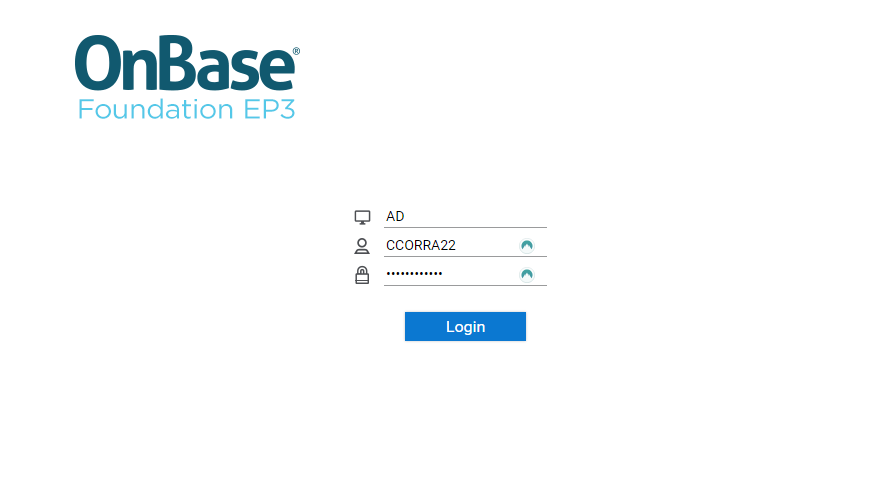California Promise (CAP) Login
How to login to the CAP (OnBase) pledge form:
- When you click the CAP Pledge instructions link you should be taken to the OnBase login screen (pictured below).
- In the Username field, enter your MyCalStateLA username. This is not your full email address; it is usually the portion before the "@" sign.
example: your email is [email protected], your User ID is astudent123. - In the Password field, enter your MyCalStateLA password.
4. Click the Login button or press Enter.
Note that only you can login to make your California Promise (CAP) pledge. Non-CAP eligible students will not be able to login.
Additional information regarding OnBase, including login, is available on the EMT OnBase page.