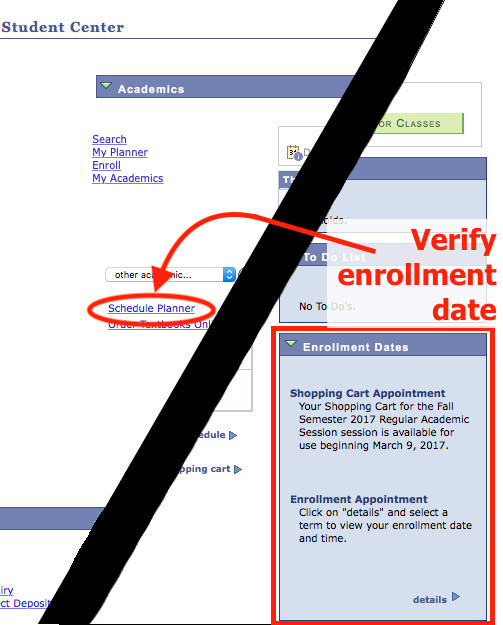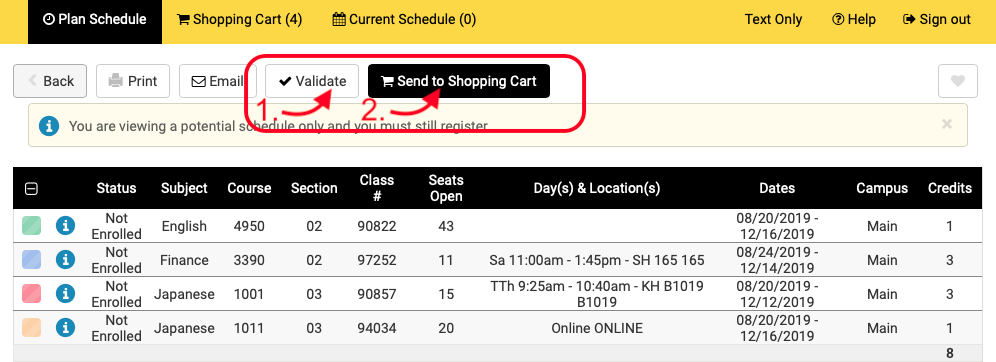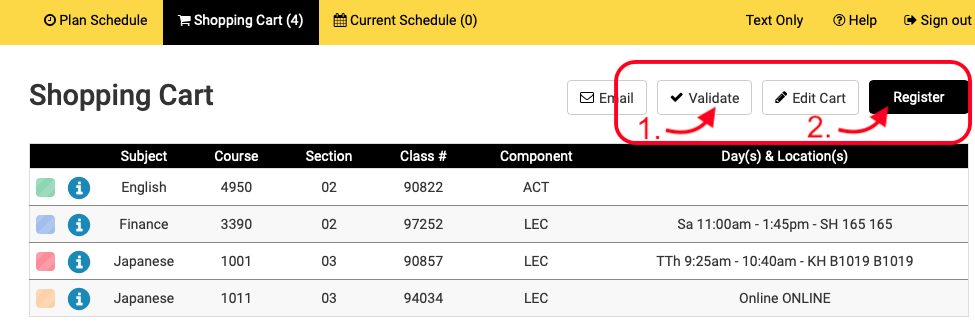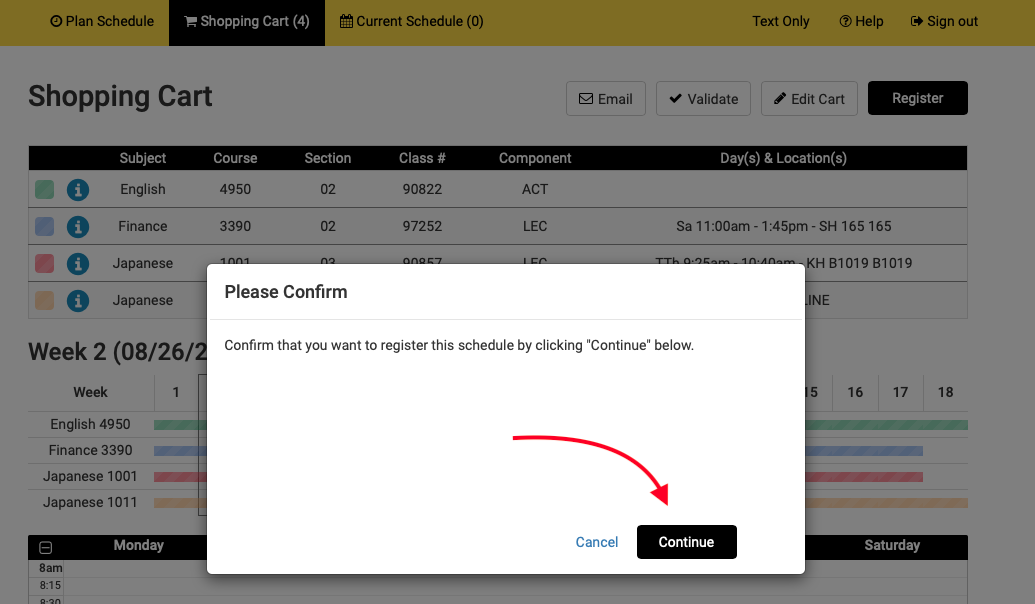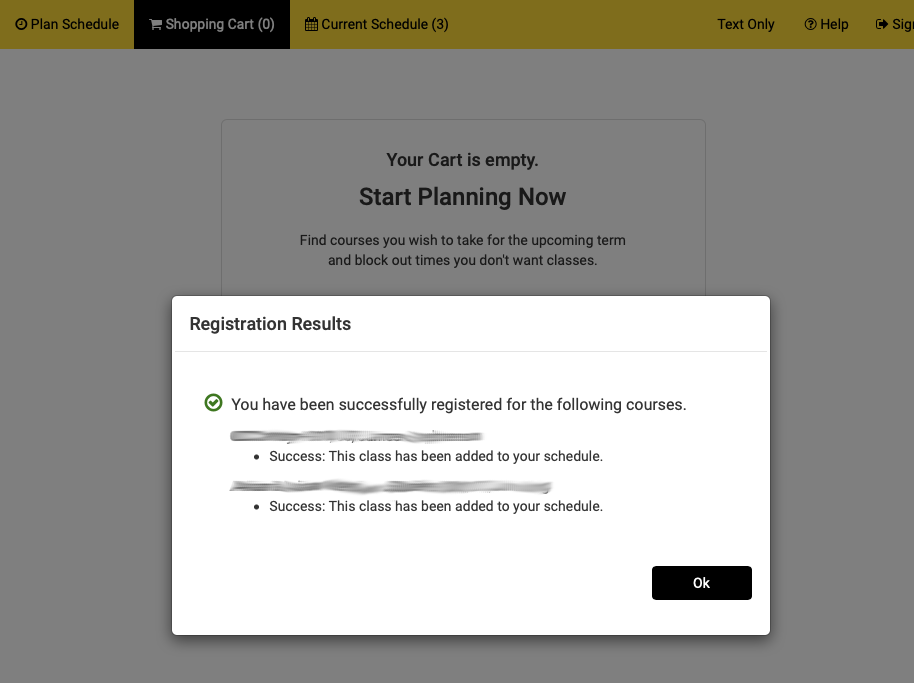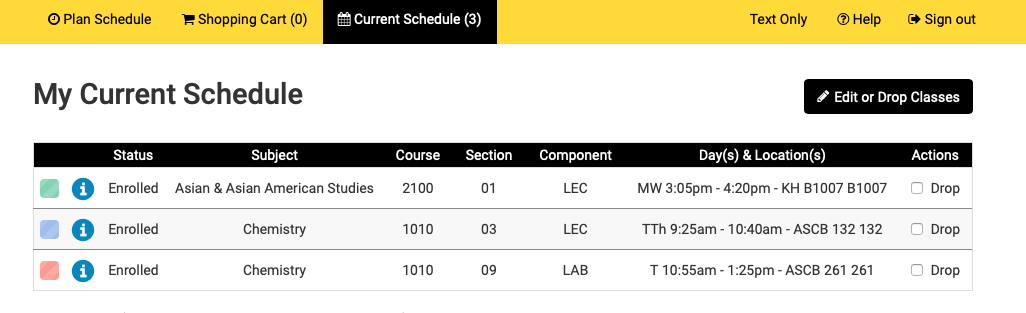Enroll in classes during your Enrollment Appointment day/time
Return to the Student Center when your Enrollment Appointment day and time arrive. Your appointment date and time will be listed in the Student Center.
Click on the Schedule Planner link. Review your schedule, confirm classes are still available and make any needed adjustments.
Hint: Refer to Enrollment Step 3 for more on how to use Schedule Planner.
Once you have your Class Schedule selected and chosen, click the Validate button to validate your schedule. Once that has been successfully completed click the Send to Shopping Cart button.
Once you are in the Shopping Cart you can again Validate your schedule. After Validation, click the Register button.
You will be prompted to confirm you want to register. Click Continue and complete the registration process.
You will receive a confirmation that you enrolled.
Confirm the courses show up in My Current Schedule.