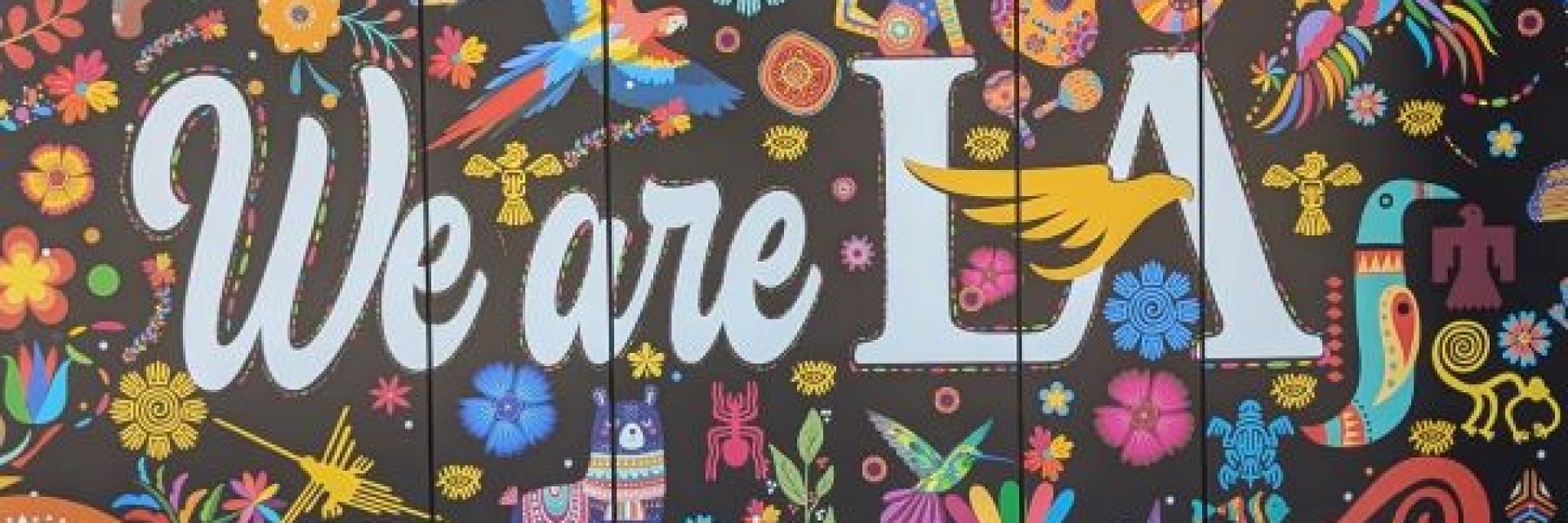Maintaining your student organization's membership and overall health and well-being through social connections is not a new topic. Engaging in activities designed to promote social connections virtually, however, is relatively new and continues to evolve as we practice physical distancing and virtual modes. With safety being our utmost priority for your organization, we've put together this resource list for your organization and its members to continue developing or start building important social connections needed for the growth of your group but also for the health and wellbeing benefits that come with virtual social wellness. As a reminder, should your organization wish to hold any virtual activity or virtual event, it must register it at least 10 business days prior to the event with the Event Registration Form and follow the guidelines associated with that form.
Here are some of our ideas to help keep you and your club connected virtually. Please note that some of these listed resources might require purchase or membership. If you have any other suggestions for additional resources to add, please email us at [email protected]. Don’t forget to follow us on Instagram to stay up to date with our virtual programming.
Cal State LA Virtual Resources
Cal State LA Virtual Events
- Cal State LA Event Calendar
- University-Student Union Virtual Calendar
- Associated Students, Incorporated Virtual Calendar
- Student Health Center Events
- Veterans Resource Center Events
Communication Platforms
Virtual Games
Audio/Video Conferencing
Group Self Care
- Host virtual group open space or open forums to create judgment-free zones to vent
- Pinterest vision boards
- Share available COVID-19 Student Resources
- Share Cal State LA Counseling and Psychological Services Information
- Journal prompts and share
- Promote positivity social media challenges
- WellBeingU
Marketing
- Canva for posters, short videos, Instagram posts
- Piktochart for posters
- Repost (to repost Instagram posts)
- Powtoons for short cartoon videos
- Crello for animated Instagram posts
Virtual Community Service
- Make facemasks for essential workers
- Write and send letters to folks in assisted living and care facilities, in prisons, in the armed services, veterans, etc.
- Start a virtual fundraising campaign for local organizations in need of resources/funding
Academic Activities
- Host a virtual book club
- Book Swap (Mail books or swap e-books)
- Class specific trivia on Kahoot
- Quizlet Sharing
- Host Zoom study sessions
- Host Zoom coffee & conversations
- Multiple people working on a Google doc (using the chat function!)
Fitness Activities
- Host training/exercise sessions on Zoom
- Livestream yoga classes
- Track individual hikes on AllTrails
Misc. Engagement Platforms
Miscellaneous Engagement
- Learn a new language online (ex: Duolingo)
- Cooking lessons online
- Virtual painting class
- Virtual open mics
- Share your crafts on your preferred social media platform
- Learn an instrument
- Online religious services
- Streaming watch parties
- Weekly Zoom or video chat meals
- Attempt to cook the same recipe and post online
- Google Boredom Busters- What to do when you are bored
As a reminder, should your organization wish to hold any virtual activity or virtual event, it must register it at least 10 business days prior to the event with the Event Registration Form and the guidelines associated with that form.