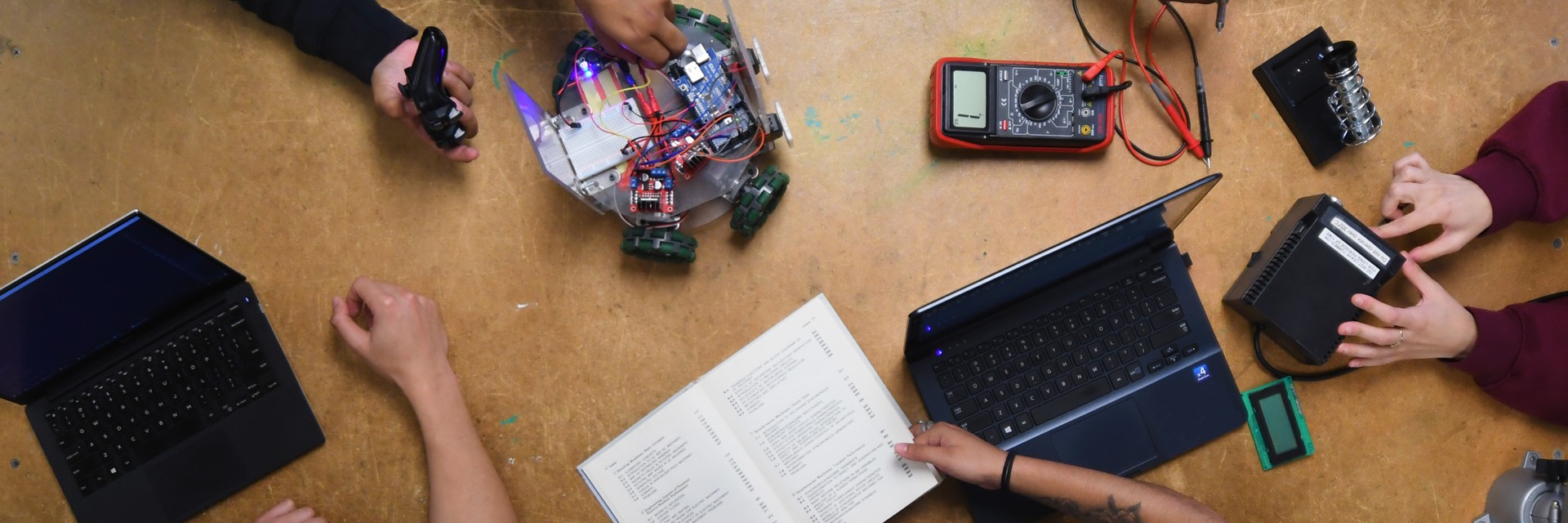Electronic and Information Technology (EIT) Forms Step-by-Step Guide
Disclaimer: This is meant solely as a guide and is not meant to replace campus policy or standard procedures set by the campus. If there is any discrepency in what is stated in this guide versus what is stated by campus policy, campus policy must be followed.
Now that you have reviewed the VPAT document and found the product to be not accessible OR you were unable to obtain a VPAT document, you must now determine if the product has a LOW IMPACT on accessibility or if an Equally Effective Alternate Access Plan (EEAAP) form is required
Please note that if you were unable to obtain a VPAT document, we must assume that the product is not accessible.
Step 1: If you were unable to obtain a VPAT document for this product go to Section 3A on the EIT Procurement Request form and check box for NO, continue to Step2.
Step 2: If the product is being used by less than 10 people AND will not be used for classwork then do the following 7 steps, otherwise continue to Step 3:
Example: New software purchase for 1 faculty for their personal research in their office
- Go to Section 3 - Accessibility Evaluation on the EIT Procurement Request Form
- Check Box for YES in section 3B on question, "Does the product or service have accesibility problems? Will some users require assistance?
- Check Box for NO in section 3B on question, "Is there an existing EEAAP on file"
- Do not answer any questions in section 3C
- Check Box for iii. This product does not have significant accessibility impact because of the following reasons:"
- In the space below that write the following: LOW IMPACT, will be used by less than 10 people and will not be used for classwork
- Click here to continue to Final Step
Step 3: This product will be used for classwork AND/OR by 10 or more people, therefore you will need to fill out an Equally Effective Alternative Access Plan (EEAAP) form. Follow the steps below to complete EEAAP form:
Example: New software purchase that will be used for classwork in a class of 30 students
- Click on this link to go to the CSULA VPAT Repository: /accessibility/ati/eit-procurement-vpat-repository
- Click on (V) Various Other Products
- Check to see if there is an existing EEAAP form for the product you are trying to order, if there is please go to section 3B on the form and check box for YES and put down the # for the EEAAP form and then continue to Step #12. If there is no existing EEAAP form please continue to Step #4.
- Scroll down to Item #23 MATLAB
- Click the link for "EEAAP template by Academic Affairs" to download the EEAAP template and save the file to a location you have easy access to
- Open the EEAAP template file and fill in your information for Section 1 - Plan Creator Information
- For Section 2 - Description of the Affected System, Software, or Process
- Check the box that corresponds to the product you are trying to purchase
- Fill in system, software, or process name
- Fill in purpose for system, software, or process
7. Do not change ANYTHING else on the form
8. Save the document and email Andy Pesich ([email protected]) from ITS the unsigned EEAAP document and ask him to upload to the CSULA VPAT Repository. Note: this is important because it will save time in the future if you or anyone else on campus has to order the same product as the VPAT will already be in the CSULA VPAT Repository.
9. Get signature from Department Chair / Manager
10. Get signature from Dean
11. You must submit this signed form along with product quote and EIT Procurement Request Form
12. Click here to continue to Final Step
PAGE 5B (EITNOTACCESSIBLE)