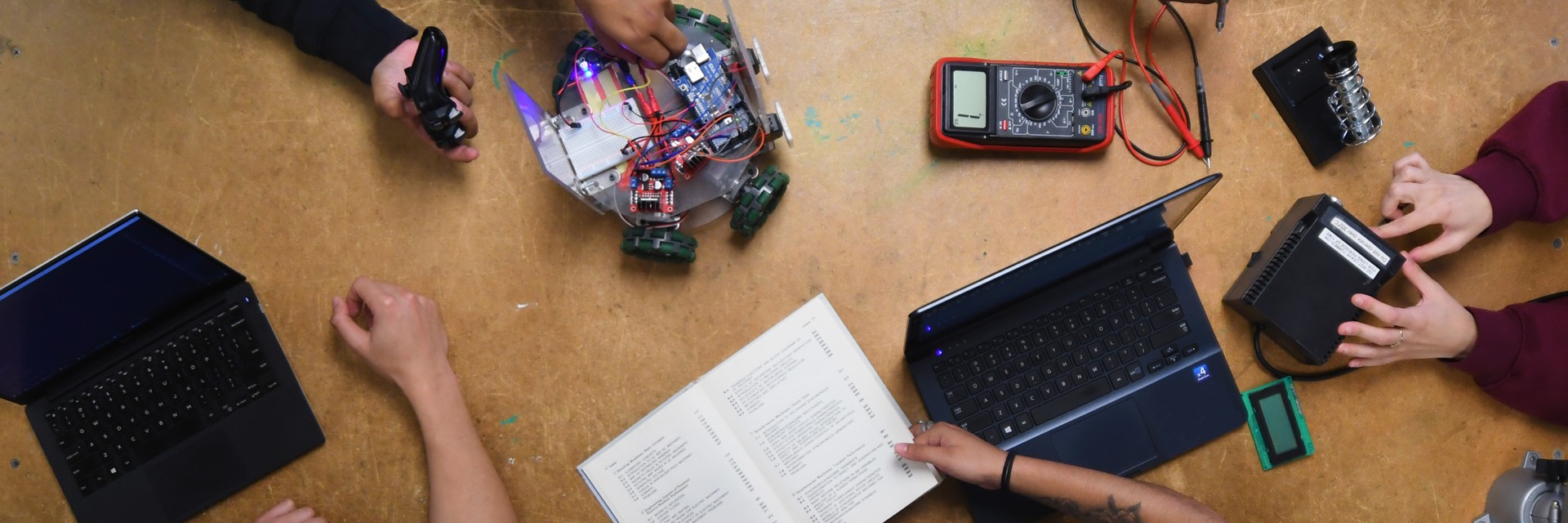Electronic and Information Technology (EIT) Forms Step-by-Step Guide
Disclaimer: This is meant solely as a guide and is not meant to replace campus policy or standard procedures set by the campus. If there is any discrepency in what is stated in this guide versus what is stated by campus policy, campus policy must be followed.
Now that you have reviewed the VPAT document and confirmed that the product is deemed accessible to students with disabilities you will now go back to Section 3 - Accessibility Evaluation and finish filling out that section.
Step1: For Section 3B, Under the question, "Does the product or service have accessibility problems? Will some users require assistance?", check box for NO. Do not answer any other questions in section 3B.
Step2: Do NOT answer any questions in section 3C
Step3: In Section 3D, check the box for option i. "The vendor has submitted a new VPAT, which is now available on the VPAT repository. #". After the # symbol write in "VPAT attached"
Step 4: Email Andy Pesich ([email protected]) from ITS the VPAT document you obtained and ask him to upload him to the CSULA VPAT Repository. Note: this is important because it will save time in the future if you or anyone else on campus has to order the same product as the VPAT will already be in the CSULA VPAT Repository.
Click to Continue to FINAL STEP
PAGE 5A (EITACCESSIBLE)