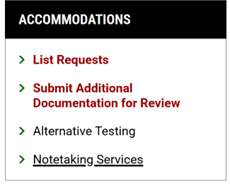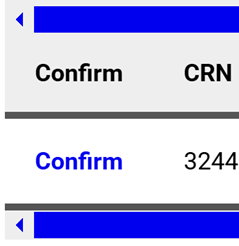- Log in to the OSD Student Portal. On the left-hand side, under Accommodations, click on Notetaking Services.
- Under the Confirmation Needed click on the View Request to Confirm.
- For each course you have requested note-taking, click Confirm." By clicking “Confirm," you confirm that the course is synchronous and that your note-taking accommodation is needed.