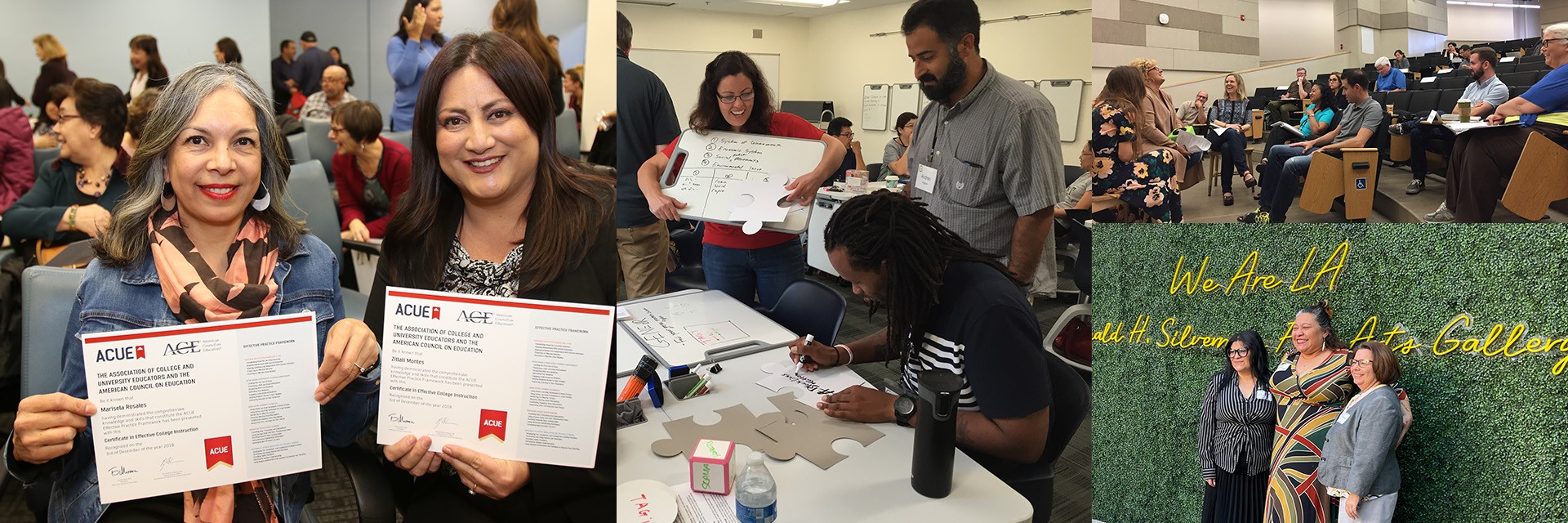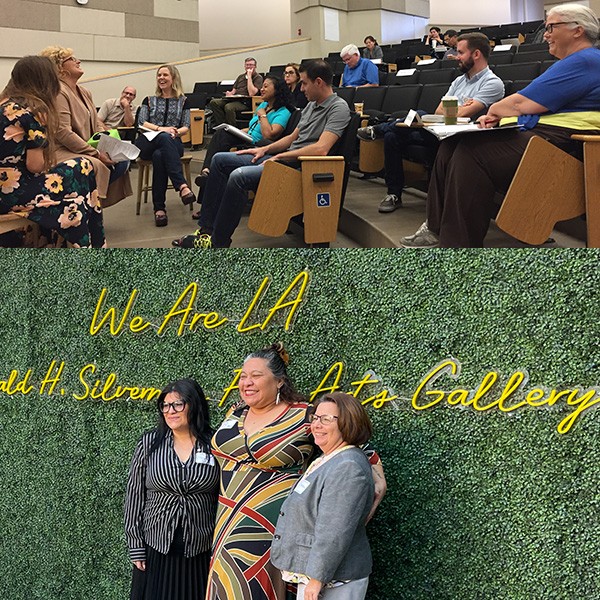Responding to Notification of Academic Support Services (NASS) Letters
Toward the start of the semester, Faculty may receive a Notification of Academic Support Services email from the Office for Students with Disabilities, which includes information on accommodation requests for students registered with OSD. These NASS letters provide Faculty with valuable information for making their classrooms accessible for all students. Upon receiving these NASS letters, Faculty should follow the following steps, as soon as possible, so that they can understand the NASS letter, proactively reach out to students, and create an inclusive and accessible classroom environment.
Step 1: Understanding the NASS Letter
- Upon receiving a NASS Letter, start by carefully reading through the entire email
- Notice what sections are included, such as Alternative Testing, Classroom Access, Alternative Formats, and/or Other
- You will need to directly address the Alternative Testing, Classroom Access, and Alternative Formats sections. The "Other" section may include information about Priority Registration, which Faculty need not address
- Identify the sections included in your student's NASS letter and follow the recommended steps for each section
- If the letter includes an "Alternative Testing" section, you will need to provide OSD with your course testing information and document your student's testing needs for any in-class assessments.
- OSD can proctor alternative testing examinations for students, but in order to do so, OSD needs your course testing information as soon as possible.
- Find the included "Alternative Testing Contract" hyperlink, and fill out your course information as soon as you receive the NASS Letter so that OSD can support your student's Alternative Testing requests.
- If you use in-classroom testing assessments (such as in-class quizzes, timed examinations, etc.) then you should document your student's alternative testing needs and provide these accommodations in class.
- For students who request Alternative Testing that you will provide in the classroom course, make sure that you do not single out your student in class. Provide their testing accommodations without disclosing their disability or accommodation needs.
- If your NASS letter includes a "Classroom Access" section, read through this section carefully and address the following areas.
- Note if the student requires a specific spatial location in the classroom or a specific kind of desk or seating. If so, you will need to contact your student and gather more information about their individual needs (covered in Step 2: Proactively Gather Information).
- Note if the student requires accessible formats for PPT Lectures or Visual Aids. If so, you will need to gather more information from your student about what specific formats are most accessible for them (covered in Step 2: Proactively Gather Information).
- Note if the student requests audio recordings of lectures. If so, the student agrees in the contract not to share any recorded material. If you allow the student the ability to record your lectures, then you need not follow-up with the student.
- If you want to put parameters on what material the student can record, then you will need to email the student directly to provide these guidelines.
- If your NASS letter includes an "Alternative Formats" section, read through this section carefully and address the following areas
- Note if the student requires alternative text-based content (this can include E-Text and/or Braille). If so, then you should follow the next steps based on your use of textbooks, PDFs, and in-class text-based handouts.
- If you assign textbooks, provide OSD and/or the student with the textbook information as soon as possible.
- OSD has the ability to create E-Text and Braille versions of textbooks, but OSD needs to know your required course textbooks as soon as possible so that the student can access this content as soon as possible.
- Otherwise, your students may fall behind on their assigned texts because they do not have access to an accessible format.
- If you assign PDFs, websites, or other non-textbook content in your classroom, then you will need to follow-up with your student so that you know what formats are most accessible for their individual needs (covered in Step 2: Proactively Gather Information).
- When possible, you should give your student and/or OSD access to your PDFs, websites, or other non-textbook content as soon as possible so that you, your student, and OSD can ensure that this content is made accessible.
Step 2: Proactively Gathering Information
- While the NASS letter provides important information about accessibility needs, you may need to learn about your student's individual accessibility needs in order to make your classroom and course content as accessible as possible
- Send your student an email as soon as possible, ideally before the start of the semester
- Focus on learning what you can do to increase accessibility through teaching practices and materials, not on asking the student about their disability
- Welcome your student to your course and make sure to tell them that you look forward to their contributions to the class
- Inform your student that you have read their NASS letter and am requesting additional information to ensure the accessibility of your classroom
- Follow-up with your student based on the sections of their NASS letter, including the suggested information gathering practices
- If you incorporate in-class assessments, then provide your student with a plan to give them their accommodation needs
- Ask your student how they would prefer to access any additional time--through OSD proctoring, through your own proctoring outside class, through online submissions of assignments, etc.
- Learn from your students what will work best for them, and make the effort to provide these alternative testing accommodations.
- If your student will have examinations proctored by OSD, then make sure that you connect with your student to establish a protocol for the examination
- If your student requests a specific spatial location, desk, or seating in the classroom, ask them what works best for their learning and work with them to make a plan for the first day of class.
- When possible, access your classroom early on the first day and make sure that the accessible desk and seating are available in the appropriate location.
- Make a plan to ensure that your student has their preferred spatial location (consider assigning seats on the first day or reserving a spot in the classroom for them)
- If your student requires accessible formats for PPT Lectures or Visual Aids, then you need to learn what specific formats work best for their individual needs.
- Inform your students what formats you use in your classroom (PPT slides, Google Slides, printed handouts, etc.).
- Inform your students when you typically make these formats available to students.
- Ask your students what formats are most accessible for them and when they need to access this content for maximum accessibility.
- If your student requires E-Text, Brailler, or alternative formats, then then you need to learn what specific formats work best for their individual needs.
- Inform your students what formats you use in your classroom (scanned PDFs, downloaded PDFs, hyperlinks to websites, etc.).
- Inform your students when and how students can access this content in your classroom.
- Ask your students what formats are most accessible for them and when they need access to this content for maximum accessibility.
The following email provides a sample communication template for Faculty to proactively gather additional information.
Hello [student's name],
Looking forward to having you in (course) this semester. I received your accommodation request letter from OSD and would like to follow-up with you on some items.
I read that you are requesting Alternative Formats in E-Text, and I want to make sure that all my content will be accessible for your needs. For this class, I post all course readings, PPT lectures, and other class content on Canvas. The readings are a mix of scanned PDFs, downloaded PDFs, documentary video footage, and hyperlinks to websites and YouTube. All video content is CC'd. Students get full access to this material once the Canvas website is live.
Please let me know if any other format types for the course content will work better for your needs, and I will make the adjustments. Let's set up an Office Hours meeting, either in-person or online through Zoom, so that I can answer any questions you have about the course's accessibility. Looking forward to having you in the course.
Step 3: Following-up with your Student and Creating an Ongoing Relationship
- Once you learn your student's individual accessibility needs, then implement these suggestions to maximize your course accessibility
- Create an accessible classroom for your student through seating and spatial location
- Provide accessible PPT lectures and visual aids to your student in advance and in their requested format
- Provide accessible text-based content to your student in advance and in their requested format
- If you have questions about how to make new course content accessible, sign up for CETL's Accessible Instructional Materials workshop
- Once you make this initial connection with your student, check in with them throughout the semester to ensure course accessibility
- Ask them for feedback on how you are meeting their accessibility needs and make adjustments to accommodate them
- Remember that accessibility is a practice and requires establishing open communication with your students
Additional Faculty Support for Accessibility
Cal State LA provides multiple resources for supporting students with disabilities. Faculty who have additional questions about accessibility are encouraged to contact the following support systems for these needs:
Questions about OSD or OSD's role in supporting students?
- Contact OSD for questions about their support systems and to schedule an OSD presentation for your Department
Questions about Drupal website accessibility?
- Contact ITS for questions about Drupal website accessibility and to participate in Drupal accessibility training workshops
Questions about CANVAS website accessibility?
- Sign up for the Accessible Instructional Materials workshop to learn more about making Canvas pages accessible for all students. This workshop is part of CETL's TEACH Program, Structuring Your Course Pathway.
Questions about teaching practices for supporting students with disabilities?
- Download instructional material guides from CETL's Accessibility Technology Initiative for guidance to making your course content accessible
- For consultations on teaching strategies to increase accessibility, contact Dr. Carl Schottmiller, CETL's Spring 2020 Faculty Fellow for Accessibility