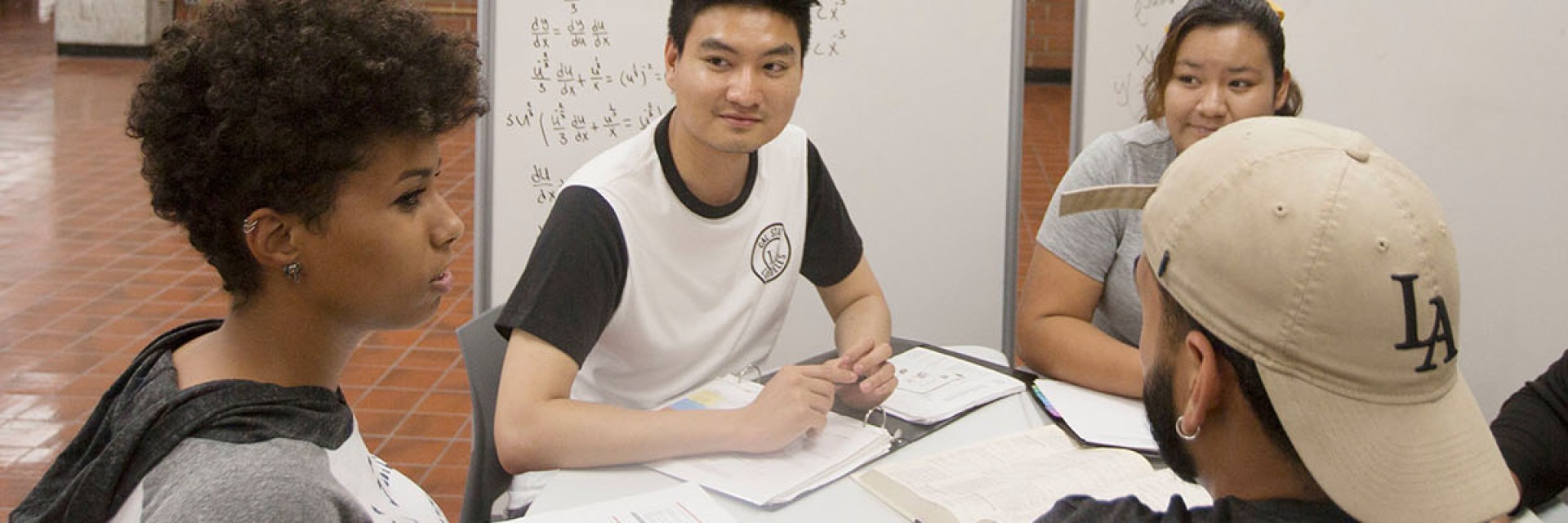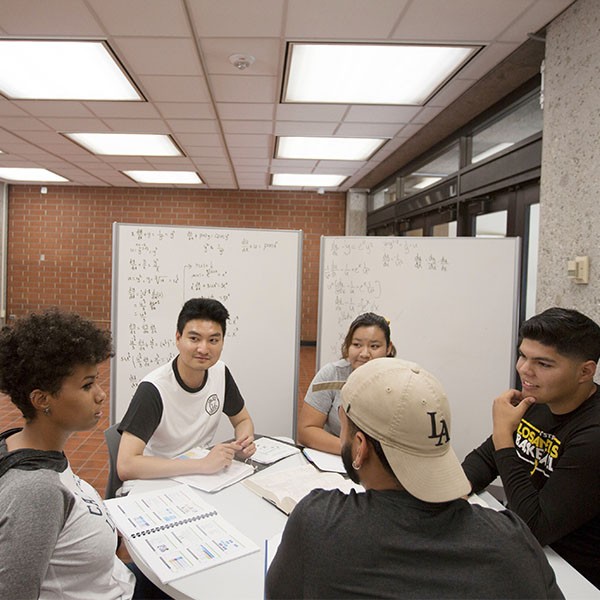Course Reserves Information for Faculty
Submission Guidelines
Instructors may request to have physical materials (Books, Articles, DVDs) as well as electronic copies of journal articles & E-books placed on Reserve.
For each class, please complete the Course Reserves Submission Form.
Print Journals submitted for scanning should be unbound and high-quality copies.
For Library-owned electronic copies of Articles, please include article level links.
Articles, Books, or DVDs borrowed through Interlibrary Loan cannot be placed on course reserve.
All reserve materials are processed in order of the date and time of receipt, no exceptions.
Questions? call (323) 343-3985 or email [email protected].
About Course Reading Lists in Canvas
Once you have submitted your Course Reserves List(s) to the library, we encourage you to enable the Canvas Reading List Tool to make the materials most accessible to your students.
The Canvas Reading List tool lets students access Course Reserve items, instructor uploaded files and internet resources all within their Canvas course. The tool allows instructors to: add other instructors and/or library staff as collaborators; view information about each citation (availability, status, other lists that contain the citation, user comments, likes, etc.) An instructor can also sort/search/refresh the citations on the reading list.
For more information, please visit:
- What is the Canvas reading tool?
- How do I add course reserves to my Canvas Course?
- Canvas Reading List Guide
Student Access
Print Material & DVDs:
Students can check-out material for 2 hours (due back at close or allowed to circulation overnight), 2 days, or 7 days. The length of checkout is set by the instructor. Items are checked out at the Circulation Desk, 1st Floor, Library North.
Print reserve items will automatically be removed from the reserves collection at the end of the semester unless a request is received to retain the item on reserve for the following term.
Photocopies and personal copies of items are returned to the instructor through interoffice mail after the end of the term. The Cal State LA Library does not assume financial responsibility for loss or damage to personal copies.
Electronic Reserves:
Students can access readings online on demand - anytime, anywhere. Students access materials using a password assigned by the instructor. Articles from databases will require students to log in with their MyCalStateLA account. E-reserve items will automatically be removed from the reserves collection at the end of the semester unless a request is received to retain the item on reserve for the following term.
E-reserves items are in PDF format. You will need the free Adobe Acrobat Reader to view items.
Fair Use & Copyright
The Library policy for Electronic Reserves is taken from the fair use provisions of United States Copyright Act of 1976. Electronic Reserves are restricted to Cal State LA students, faculty, and staff. It is the responsibility of the faculty member to obtain the necessary copyright clearances before materials are processed for e-reserves.