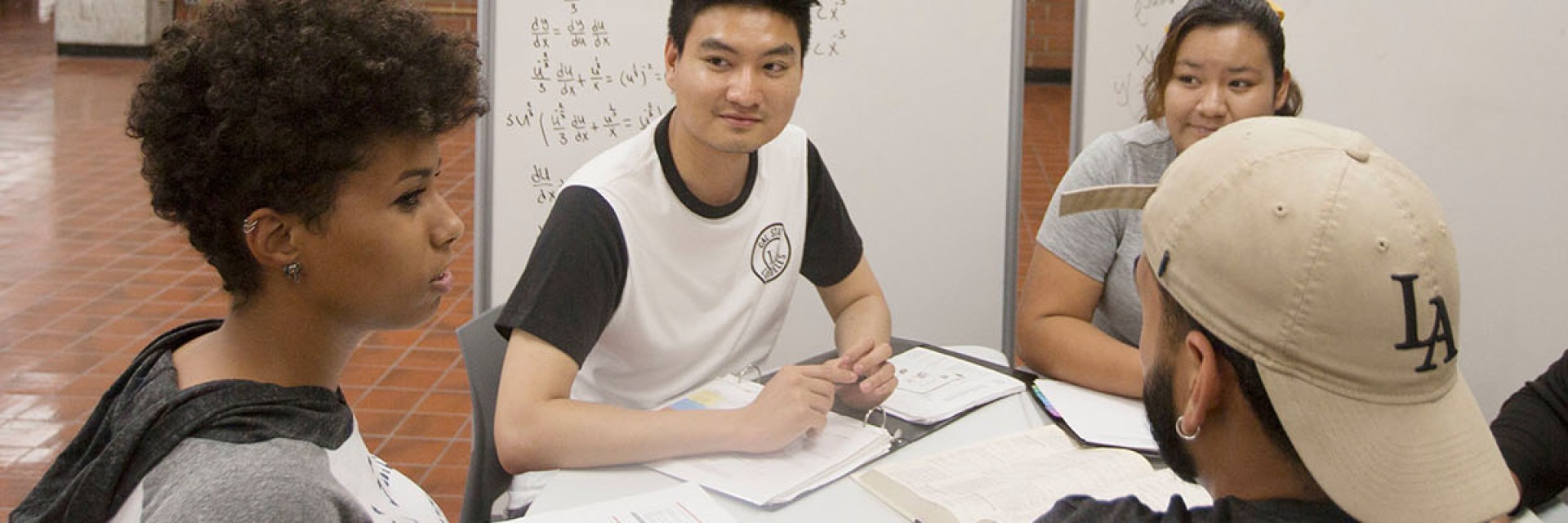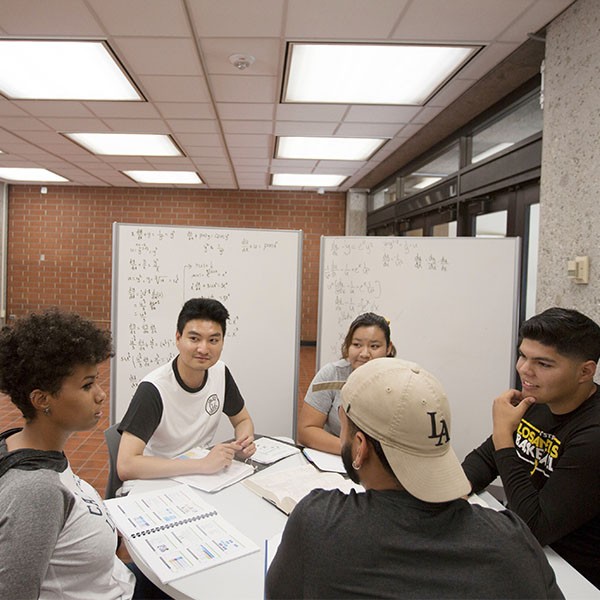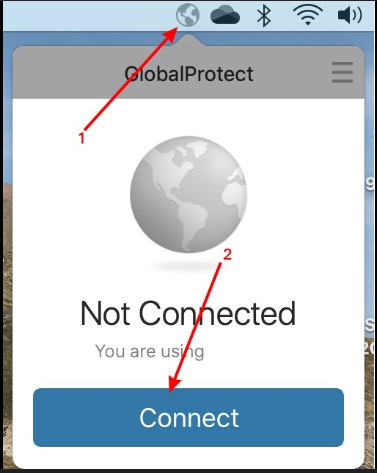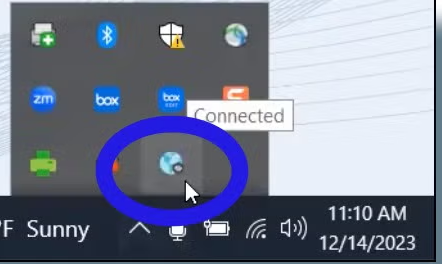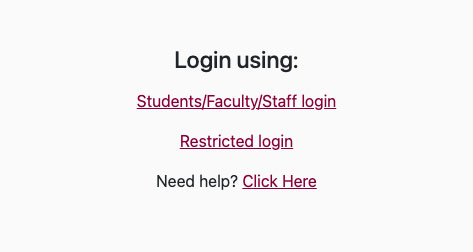Access to library electronic subscriptions (databases, journal articles, streaming media, and ebooks) is restricted to the Cal State LA community (currently enrolled students, faculty & staff) due to licensing agreements with vendors and publishers. If you are using a computer on campus (such as those in the library and computer labs) you will be automatically connected to library e-resources; no log-in is required. Open-access resources in OneSearch are not restricted.
Campus VPN (Recommended)
For Students
- Navigate to https://mystudentvpn.calstatela.edu
- Login with your MyCalStateLA username (for example, rsmith). Do not include "@calstatela.edu."
- Download and install the appropriate version of the GlobalProtect client software.
- Run the GlobalProtect application.
- Select the Home tab. In the section labeled Portal, type: mystudentvpn.calstatela.edu
- Click Connect.
- Login with your MyCalStateLA username (for example, rsmith). Do not include "@calstatela.edu."
- Begin your research using OneSearch on the Library homepage or select a database from the Databases link.
- If you have questions or need assistance installing or using the Cal State LA VPN, please call the ITS Help Desk at 323-343-6170.
For Faculty and Staff
- Navigate to https://mywork.calstatela.edu
- Login with your MyCalStateLA username (for example, rsmith). Do not include "@calstatela.edu."
- Download and install the appropriate version of the GlobalProtect client software.
- Run the GlobalProtect application.
- Select the Home tab. In the section labeled Portal, type: mywork.calstatela.edu
- Click Connect.
- Login with your MyCalStateLA username (for example, rsmith). Do not include "@calstatela.edu."
Steps 1-3 are only required for the initial setup. The login information entered into the GlobalProtect application is saved and used for all subsequent logins.
Direct Login
If you have not turned on your VPN when you are off-campus and access the library's electronic resources, either through the A-Z database list or OneSearch, you will be prompted to login using the “Students/Faculty/Staff” link (shown below). Login using your MyCalStateLA ID username (including @calstatela.edu) and password or click the “Students/Faculty/Staff” link.
Troubleshooting
If you are having a problem accessing a specific database use this page to report your database problem or email us to [email protected].
If you are unable to log in using your Cal State LA email/login, there might be an issue with your account. Make sure you do not have caps lock on, and that you have entered your password correctly. If you still cannot log in, contact the ITS Helpdesk at 323-343-6170 or stop by the ITS Helpdesk on the first floor of Library South for assistance during their open hours.