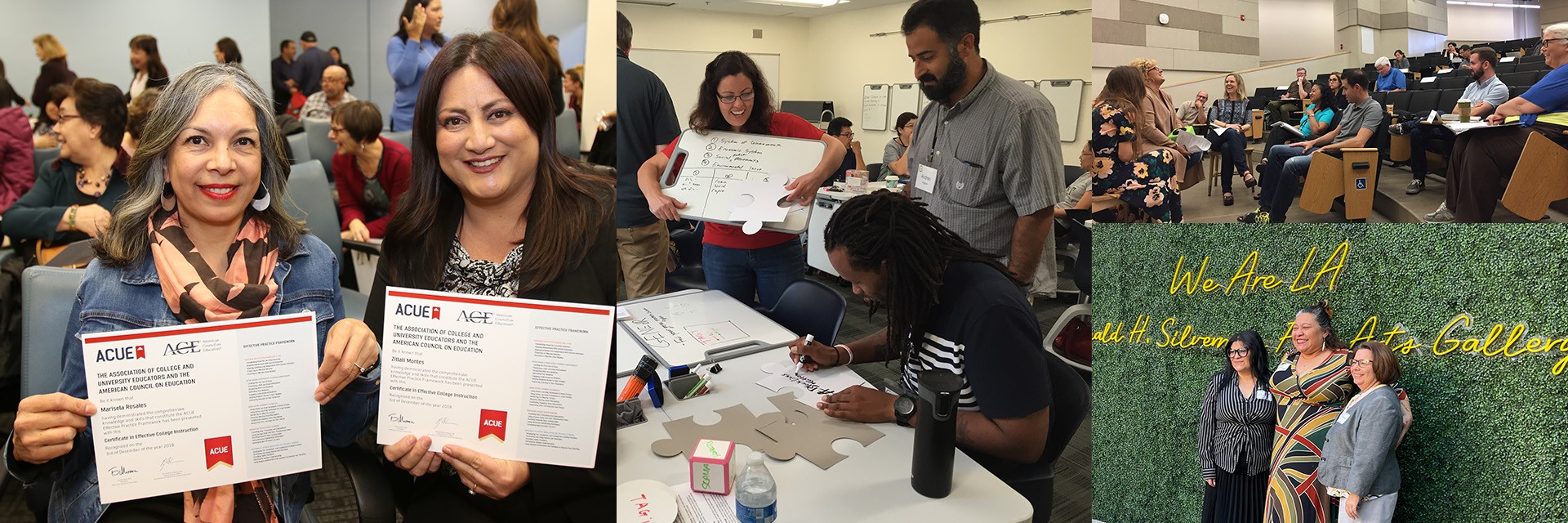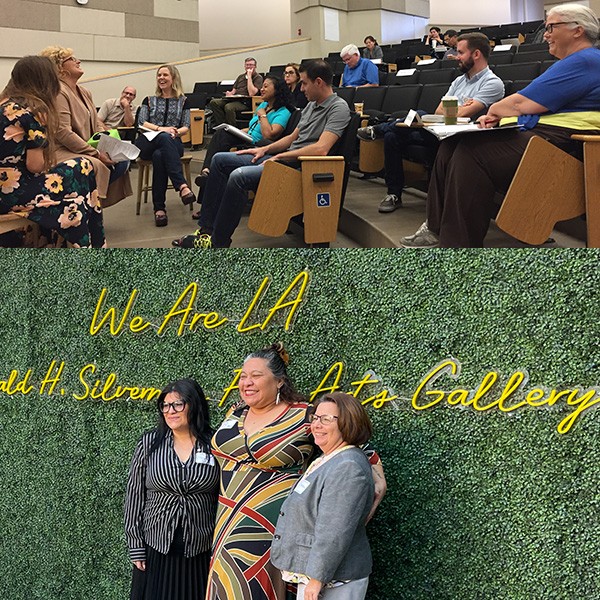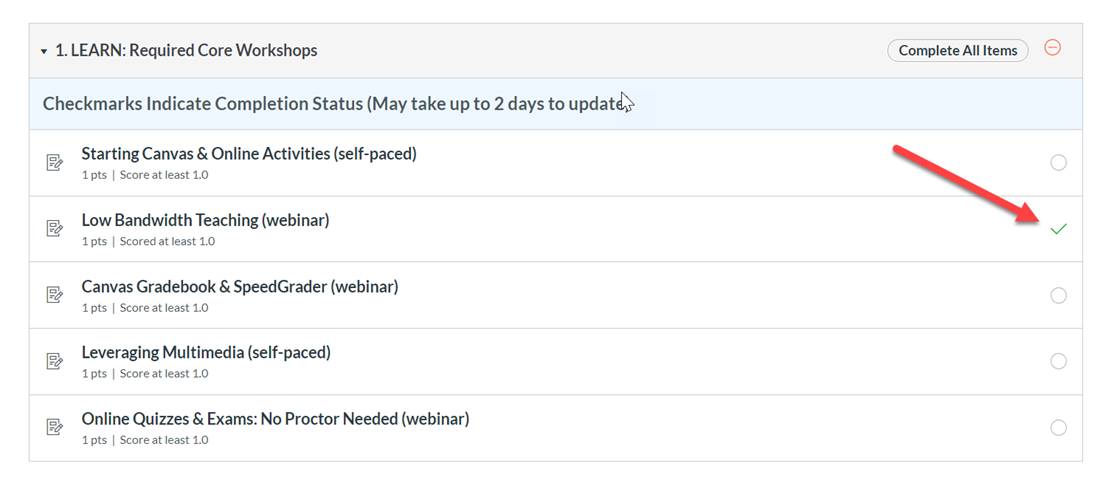Please visit the main Alt-Instruction page for additional information. See below for the most commonly asked questions about Alt-Instruction.
General Information
Webinars
Self-Paced Workshops
Next Steps
Visit the Alt-Instruction Canvas course to check your completion status for CETL workshops. Look for the Required and Elective workshop modules. A green check mark indicates you have completed the workshop.
For more information, review the help page How do I track my workshop participation? in the Alt-Instruction Canvas Course.
TECH workshops that covered Moodle do not count towards the required Alt-Instruction workshops since participants will be working with Canvas to teach their alt-instruction course. If you took a TECH workshop prior to Summer 2018, you most likely completed a Moodle workshop. Consider taking the workshops again for a refresher on how best to use Canvas. All of our workshops have been updated with extra material relevant to remote instruction.
Also, you may have taken Getting Started with Canvas, but not Canvas Online Activities and Assignments. To satisfy the first workshop requirement of Alt-Instruction, consider taking the Starting Canvas and Online Activities and Assignments self-paced workshop.
This past spring 2020 an unprecedented pandemic disrupted classroom teaching as we know it. CETL had to shift to support the entire Cal State LA faculty community as we transitioned to remote instruction. Since equity is also a very real concern in ALL online environments, we decided to focus on more than just technology. We also include webinars on better test questions, transparent assignments, and vital information about our learners.
Many of the TECH workshops are part of Alt-Instruction, so you may be able to complete both certificates! Also, for other CETL programming, including Designing Online Courses (DOC Program), Alt-Instruction will satisfy the prerequisite (formerly TECH).
No. CETL does not certify faculty to teach online. We offer certificates--evidence that you have participated in your own professional development. But only your college and department can decide what to require of you to demonstrate you teach effectively online. Please consult with your chair or dean.
Alt-Instruction is a foundational series. It is the gateway to our intensive program in designing online courses (DOC). Completion of the Alt-Instruction certificate signifies that you can use Canvas and other educational media, and are beginning to develop an online presence.
While the Alt-Instruction process focuses on best practices for teaching remotely, you are not designing a quality-assured, fully online course.
Note: ALT-Instruction is the prerequisite to the DOC program and will give you a sense of whether 100% online is for you.
Visit the Alt-Instruction Canvas course to check your completion status. For any webinar you’ve yet to complete, visit the assignment for that webinar. Links to CETL’s Eventbrite registration page are listed in the assignment instructions area. Please register with your Cal State LA email address. Please register at least 8 hours in advance of a workshop.
Unfortunately there is no good way to keep waiting lists; Evenbrite is dependent upon faculty to release their RSVPs. The good news is that core Alt-Instruction workshops repeat each week.
Sign up as soon as you get our weekly Monday email. Please do not sign up for the same workshop multiple times. This denies a seat to a colleague—especially if you forget to cancel your RSVP. Please cancel your RSVP (we will not cancel for you) at least 24 hours prior to a workshop.
The Zoom webinar link will be sent to your Cal State LA email the morning of the event from [email protected].
To support the security of CETL webinars, please note the following new registration policies:
- Please register for CETL webinars using your Cal State LA email address only
- Verify you have entered your email address correctly
- We will NOT send the Zoom link to any gmail, yahoo, etc. email addresses
- Registration for CETL webinars will close the day prior to the event
- The Zoom webinar link will be sent the morning of the event from [email protected]
- Please check your Clutter AND Junk folders
First, you must register for the webinar in Eventbrite eight hours before the start time. Only your Cal State LA email will be accepted. You will receive a link to the webinar the day of the event.
Please arrive on time and stay for the entire workshop-- and make sure you fully complete any activity to earn credit. When you enter the webinar, please type your name and department in the Chat to “All Panelists and Attendees.” CETL staff will check you in.
For the Low-Bandwidth Webinar there is a concluding activity that alone determines credit.
For all webinars and workshops, after being checked in (or marked complete), allow 24 hours for the status to change in the Alt-Instruction course (green check marks to appear).
Visit the Alt-Instruction Canvas course. Look for the Required and Elective workshop modules.
In addition to checking your completion status for each webinar or workshops, you can access the follow up resources. Visit the assignment for the webinar. A link is provided to follow up resources.
Since Alt-Instruction programming ended on July 26th, we are no longer accepting any self-enrollments at this time.
Self-paced workshops are not live. You participate by viewing content, completing quizzes, and submitting an example (only Leveraging Multimedia).
Fully complete the self-paced workshop by viewing the content, completing quizzes, and submitting an example (only Leveraging Multimedia). Allow 3 business days for CETL staff to review and mark the assignment complete.
For self-paced workshops where you submit an assignment, allow 3 business days for CETL staff to review and mark the assignment complete. If it is past 3 business days or you are unsure about your assignment submission, please contact us in our virtual support room or email [email protected]
First, consult your Alt-Instruction Canvas course to verify workshop completion. Second, show us an example of how you’ve implemented alt-instruction best practices.
Submit one of the following:
-
A course welcome video in your "Welcome Page," OR
-
A Canvas activity (quiz or discussion) using the TILT framework, OR
-
An Assignment using the TILT framework (including grading rubric)
Once you submit that assignment, you should be good to earn the certificate! Congratulations!
Please submit your example by August 2nd.
Please allow 5 business days for the assignment to be marked complete. Check your Canvas Notification Preferences to ensure you receive messages regarding your submission. Ensure you are receiving an alert for grading.
The Alt-Instruction Canvas course will send an Assignment Graded alert each time you complete a webinar or workshop. Allow 24 hours for the status to change in the Alt-Instruction course (green check marks to appear).
These messages should arrive via your Cal State LA email. If you are not receiving them, adjust your Canvas Notification Preferences. Activate the notification option for Grades.
For assignments requiring a submission, CETL staff will review and check for completeness. Depending on the assignment, please allow 3-5 business day for CETL staff to review. After CETL staff marks an assignment complete, you will receive an alert or message. Feedback messages may include a request for revision.
Visit the Alt-Instruction Canvas course to see a variety of tools and resources to help you build your course. These include a Canvas course and syllabus template, links to request an extra course shell, and instructions for getting help from CETL staff and peer mentors.
Access the Alt-Instruction Canvas course to verify workshop completion. Second, locate the Upload Your Finalized Alt-Instruction Example assignment. This assignment unlocks after workshops are marked completed.
Submit one of the following:
-
A course welcome video in your "Welcome Page," OR
-
A Canvas activity tool using the TILT framework, OR
-
An Assignment using the TILT framework (including grading rubric)
Please submit your example by August 2nd.
Please allow 5 business days for the assignment to be marked complete. Check your Canvas Notification Preferences to ensure you receive messages regarding your submission. Ensure you are receiving an alert for grading.
Up to you. Some faculty with lots of Canvas experience will find the Alt-Instruction Example easy to do. Others may want to consult with our peer mentors or instructional designers.