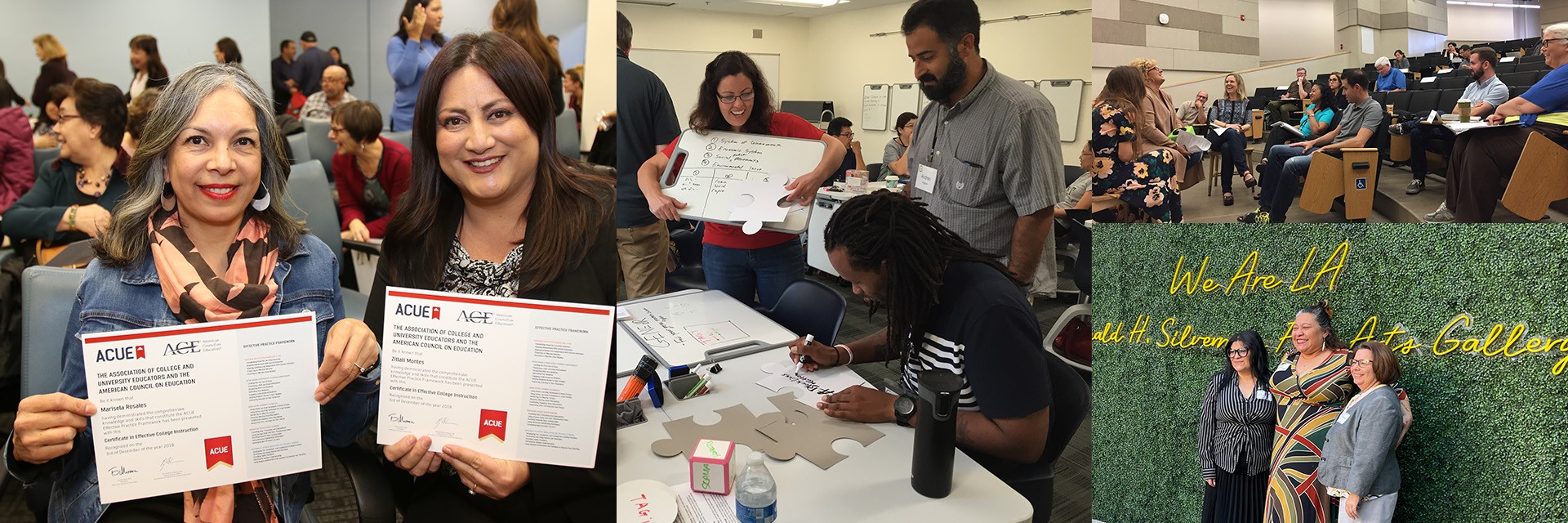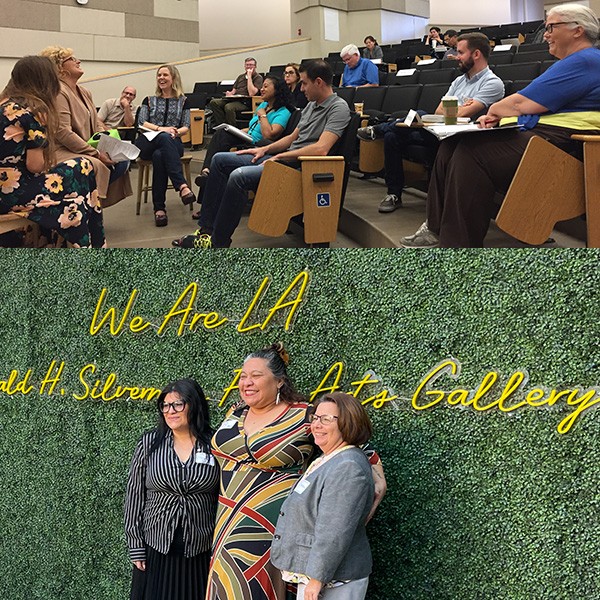Cal State LA is the leader in the preparatory review process for online courses review. Are you ready to submit your course and be a leader with us?
Here are the steps to prepare for and submit for a Quality Matters (QM) Preparatory Review at Cal State LA. These steps are applicable for those participating in Options 1, 2, or 3 of the Online Course Development Program.
1. Selecting the course shell for review
If you plan to use a Canvas course shell that was used during an academic term, you should request a Canvas Special Shell to use as a Sandbox. Then, import your content into the sandbox which will be used during the review.
If you plan to use your OCDP Sandbox for peer review, you may still want to make a copy of that shell rather than submit your sandbox URL for Preparatory Review. You will be removing all due dates in the course shell you submit for review. By making a copy for Preparatory Review, you can still continue to refine your course shell used during OCDP programming. Request an additional Canvas shell to make this course copy.
2. Prepare your Canvas course for a review
The peer reviewer will have "student" access to your course. To ensure that a reviewer can view your entire course, please complete the following:
- Remove all due dates and availability dates from assignments, quizzes, discussions, and other course items.
- Ensure all quizzes are set for unlimited attempts.
- Remove prerequisties, requirements, and lock dates from your modules.
- Use "Student View" in your Canvas course to check that everything can be accessed by a student in the course.
- Could the reviewer access all relevant course navigation items?
- Are Zoom recordings or other videos only accessible to previous students?
- Are all links accessible to students?
- Is the course heavily dependent on a third-party software, such as WileyPlus? Additional screenshots or guest access may be required.
For more guidance, access this longer Preparatory Review Course Preparation checklist.

Did you know that doing a self-review using the entire QM rubric is essential to preparing your Canvas course?
QM has an online self-review tool available to all Cal State LA faculty. Watch this video on how to use the QM self-review tool.
The self-review may take between 2-4 weeks to complete. Keep reading to learn more about how to start a self-review.
3. Complete a self-review using the full QM rubric
It is highly recommended that you complete a self-review of your course. By reading the annotations, you will understand the criteria better and obtain specific examples of the type of materials QM Reviewer will be looking for to determine whether or not your course meets the QM-specific standards.
You must review the rubric ANNOTATIONS (not just the standard) to help ensure the different aspects of your online course are ready to meet the QM-specific review standards successfully. Each annotation contains many examples and detailed information on how to meet the standards successfully.
Please note that a QM Preparatory Review will cover the full QM rubric. Your submitted course will be evaluated against all 44 QM-specific review standards.
Why is this so important?
Completing a self-review can help you pass the QM Prep Review on your first try! Throughout the review process, the reviewer will turn back to the rubric annotations time and time again to ensure that your course materials are following the rubric guidelines. They will look for similar examples in your course and verify if it contains all the required criteria spelled out in the annotations.
Tip

Take action to move your review forward. Complete and submit the QM Intake Form within 48 hours.
If you do not submit the QM Intake Form, your review will be stuck at this benchmark until it is successfully submitted. The overall review process is up to 14 weeks; a delay in submitting will result in less time remaining for the rest of the review and amendment process (if applicable).
4. Complete the QM Preparatory Review Intake Form
When completing the intake form, please upload the following three items:
- Course-Level Objectives
- Module-Level Objectives
- Course/Alignment Map (see below for additional information)
Please have these files ready before you access the Intake Form.
Also, please ensure you have a MyQM account on the Quality Matters site. Please review the instructions on creating a MyQM account if needed.
- When you're ready, access the QM Intake Form.
Upon your completion of the Intake Form, your course- and module-level objectives will be reviewed for measurability.
- Once submitted, CETL will check your course objectives for measurability.
- When measurability is confirmed, we will copy the course and submit it to Quality Matters (QM) to officially begin the review.
- Once these have been assessed, a request for a QM Preparatory Review will be initiated with Quality Matters.
Please note, a QM Preparatory Review will not move forward if more than 85% of your course-level objectives or module-level objectives are not measurable. It will take the QM representative up to 72 hours to review your submission and release the results.
Once approved by QM, you will be asked to complete a Course Worksheet. You will receive an email when your Course Worksheet is available, and it can be accessed by following the steps below. This process may take one or more weeks.
Course/Alignment Map
Starting July 5th, 2023 with the release of the QM Rubric Seventh Edition, a course/alignment map is now required. If you participated in Option 1, please use the course map developed during the Option 1 Course Mapping workshop. For Options 2 and 3, you may wish to review the following two examples:
- QM Provided Example: ACCT 3551 Course Map
- Cal State LA Faculty Example: ECON 2010 Course Map
The ACCT 3551 Course Map uses The Online Course Mapping Guide's course map template with the addition of a column for tools. Visit The Online Course Mapping Guide website (opens in a new tab) for more information and examples.

An important email from QM is headed your way!
You will receive an email from QM with the subject line: Course Representative Course Worksheet Available.
This worksheet needs to be completed and submitted within 1 week to keep your review on track.
5. Complete the QM Course Worksheet
If needed, watch this review this guide for completing the QM Course Worksheet.
- Log into myQM and click “MyCR” in the blue “Higher Education” top banner.
- Select “Open Custom Reviews” from the “My Custom Reviews” left menu.
- Select the “Courses I've Submitted for Review” tab.
- Select the “View” icon for the applicable course number.
- A course here would only be available if the request for a course review has been processed (note step 2 above).
- Select "Edit" in the “Review Actions” section towards the top of the screen.
- Answer each question.
- Review these example questions.
- If an answer is not applicable, type in "N/A."
- Question 11 asks you to upload a full list of the course-level and module-level objectives in a document. You may re-use the same Word document you provided in the Intake Form in the previous step.
- Save all your work.
- Click "Submit Custom Worksheet" in the subsequent page.
Once the Course Worksheet is submitted, QM will identify a peer reviewer for your course. This may take a few days or a couple of weeks, depending on the discipline and course topic. The reviewer will send an email to schedule and confirm a pre-review call.

Let's get chatty! Your assigned QM peer reviewer will notify you via email to schedule the mandatory pre-review call. You are required to respond to the email within 24-48 hours to schedule your Pre-review call.
Be prepared for the reviewer to ask follow-up questions during this call, as they have already previewed your course.
Please let the QMC know if your reviewer requests that you send them course access.
6. Join the Pre-Review Call
Your assigned peer reviewer will reach out to schedule a pre-review call. Please ensure you answer any emails promptly.
The following individuals will be invited to this call:
- The assigned QM peer reviewer
- The campus QM coordinator
- The Course Representative (you)
What is the real value of the pre-review call?
During this call, you can ask questions about the review process and share any areas you would like feedback on, and you may be asked to share a bit of background about the course. This is also an opportunity for the review to gain clarity. You want them to go into your course with all their preliminary questions answered, so they have a clear picture and greater context of your course and learners.

Avoid any delays in your review by regularly checking your email. You may receive emails from the reviewer once your course officially begins review through QM. Answer reviewer emails promptly to keep the review going. If an email is missed or ignored the review will be halted, and you will lose valuable time on your review.
You will be notified once the review concludes.
7. Wait for the QM Preparatory Review to convene and conclude
QM Preparatory Reviews generally take 3-4 weeks to conclude. During this time, the reviewer may reach out to you with additional questions or ask you to make small adjustments to your course. Please ensure you answer any reviewer emails promptly to keep the review going.
You will be notified once the review concludes. You will then have access to the full review report, including recommendations to improve your course further.
- If the course passes the review, you and your Dean will be notified and sent a copy of the full report.
- If the course does not pass the review, don't be discouraged, you can still have an opportunity to pass by participating in the amendment process. Virtually all faculty who opt to revise their course through the amendment process and submits amendment by the deadline pass the review.
Please visit our helpful guide, So You Haven't Passed QM Review (Yet), to learn more about the next steps.
Are you curious about the nuts and bolts of this process? Here is a detailed behind the scenes peek at the review this guide for completing the QM Course Worksheet.