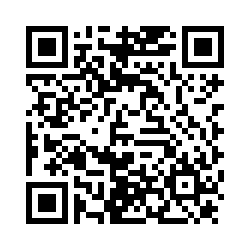FAQ
-
Go to the Eagle Connect site for Cal State LA’s Center for Engagement, Service, and the Public Good at: https://volunteereasy.com/Site/eagleconnect#/
-
On the upper left side of the Eagle Connect home page, click: REGISTER AS FACULTY
-
Enter your campus email address and click: GO. (Note: You also have the option to register through your social media account if you prefer.)
-
Name and create a username and password for your Eagle Connect account. Click Next.
-
Enter your Title, Primary Campus Department, Work Information, Work or Contact Phone, and Work Address. Click Next.
-
Under CAUSES, click the causes you are interested in. Click Next.
-
Under SKILLS, check the boxes next to the skills you are interested in utilizing. You may select entire categories or individual items. Click Next.
-
Select or enter your CSL COURSE (community-based or service learning) course. Be sure to include your current semester’s course and course description. Click Next.
-
Under AGREEMENTS, you may be required to sign agreements (e.g., photo release waiver, reliability release waver, etc.).
-
Click REGISTER. You will receive a confirmation email containing the username and password that you set.
Resource
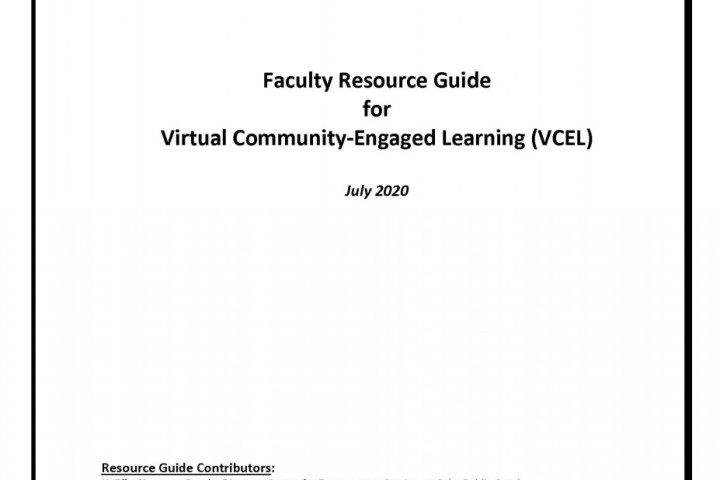
Faculty Resource Guide
Faculty Resource Guilde for virutal community-engaged learning.