FLUID Navigation is Here!
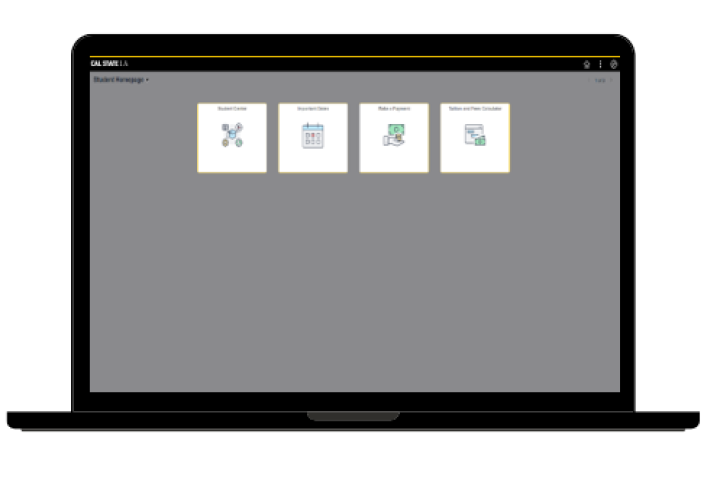
Welcome Golden Eagles! Information Technology Services is excited to introduce FLUID, an all-new PeopleSoft navigation experience. Visit this page for the latest updates regarding training, features, and general support
FLUID Information and Tutorial
Our GET Student Administration System (PeopleSoft) is getting an upgrade to its navigation named FLUID, thanks to a project run by the Chancellor's Office. The menu system in FLUID has been updated, making it simpler to access your most crucial processes quickly.
Features include:
- Homepage with graphic tiles identifying your most essential PeopleSoft pages
- Black Navigation Bar at the top of your pages that link to NavBar (compass icon in the upper right) with connections to your Favorites, Recent Pages, and Main Menu
Sample Homepage with Tiles and Sample Navigation Bar
Note: This navigation upgrade was required for Cal State LA to implement future PeopleSoft updates and patches aimed at improving the overall user experience. While the look and feel of how you navigate to certain PeopleSoft pages have changed, the essential functions and pages remain the same. You may notice that most pages still appear in the “PeopleSoft Classic” format.
FAQ
When switching between PeopleSoft pages using the NavBar feature, FLUID, a programming update to PeopleSoft, adds a customize Cal State LA navigation bar to the top of the screen for the majority of administrative users. Each administrative user will also receive a brand-new, contemporary homepage screen with a selection of graphically improved tiles representing their most often visited pages.
The functionality of the pages within each tile will not be altered by FLUID. The intention is to make page-to-page navigation more fluid, or seamless.
In order to provide users a clearer feeling of where they are in PeopleSoft when browsing between pages and modules, FLUID introduces larger fonts and colorful images. Below are some selected examples of screenshots:
- Homepage in PeopleSoft with Tiles:
- Top black Navigation Bar with Home Button, Search, Preferences, and NavBar (with Main Menu):
- Use the NavBar (compass) button in the upper right corner to access the Navigator for Recent Places, My Favorites, and Main Menu (list of all of your PeopleSoft pages):
No current GET PeopleSoft features were removed.
Tiles are graphic icons featured on your PeopleSoft "My Homepage" that represent a particular process, module, and/or collection of pages in GET PeopleSoft. The slate of Cal State LA tiles and images are managed by Enrollment Services. Users may access tiles by visiting the “My Homepage” section after logging in to PeopleSoft.
Note: These tiles will NOT appear in your MyCalStateLA SSO MyApps. You will still need to access your GET PeopleSoft pages by clicking on the Student Administration tile in SSO.
No, user preferences and settings remain unchanged.
Favorites will be included in the next PeopleTools update in October 2022.
This navigation update is part of an initiative set forth by the Chancellor’s Office and was required for Cal State LA to implement future PeopleSoft updates and patches aimed at improving overall user experience. The bold menus and bright graphics help users easily navigate among their frequently accessed pages.
Cal State LA students will not be impacted by the FLUID, this will only be a new look to GET
Most Cal State LA faculty members will not be impacted by the FLUID update.
After logging into GET, if your screen keeps flashing (because the browser is repeatedly reloading the page). This can usually be resolved by clearing your browser cache and logging back in.
Please submit an ITS Service Now Desk Request ticket describing your FLUID question or issue and a team member will respond to your inquiry within 48 business hours.