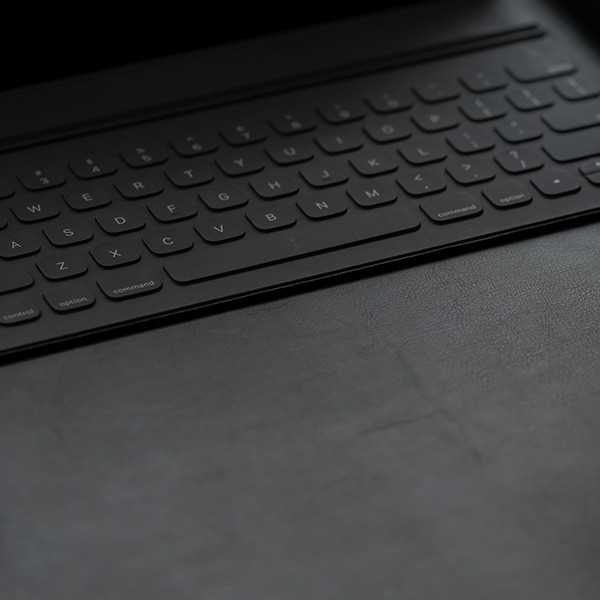Users who are off-campus, must establish a Virtual Private Network (VPN) connection.
VPN Connection: VPN enables a host computer to send and receive data across shared or public networks as if they were an integral part of the private network with all the functionality, security and management policies of the private network.
How KMS works: A KMS key is a Volume License Key that is used to establish an activation service. The KMS activates an application for a period of 180 day. Once a machine is activated, it will attempt to communicate with the same KMS server every seven days to renew its activation and reset it license counter back to 180 days. If the machine is unable to connect to the KMS, it will keep trying to do so silently every two hours until it is successful.
When Reactivation fails: If a Windows computer has not been able to reestablish communication to the KMS after 180 days, the machine will become unlicensed. It starts a 30-day grace period and notifies the user of this change. If the machine is not activated against the KMS after the 30-day grace period expires, it will enter a reduced functionality mode until it is able to connect to its KMS.
Help: If you have any difficulty, contact your Information Technology Consultant (ITC).