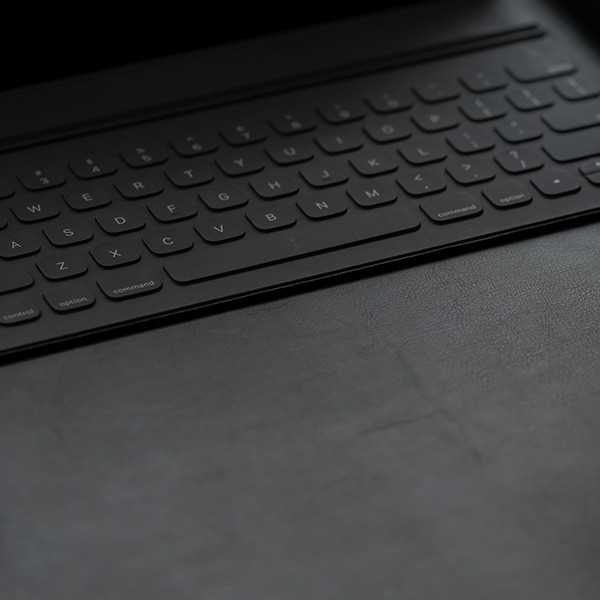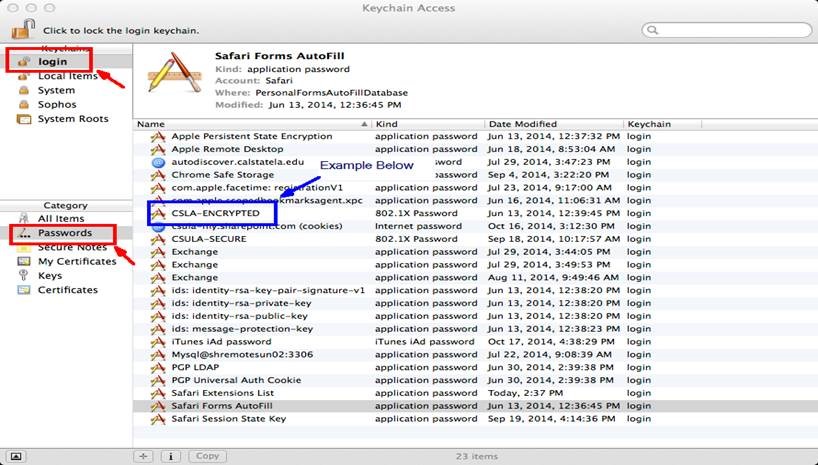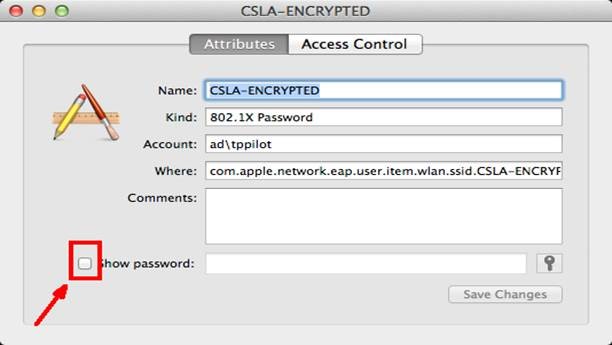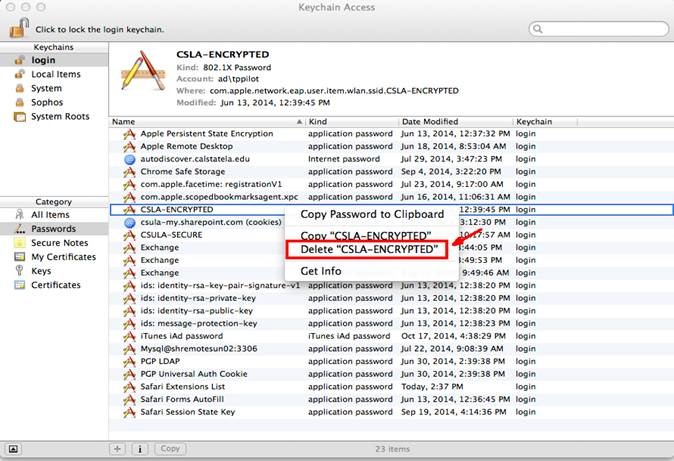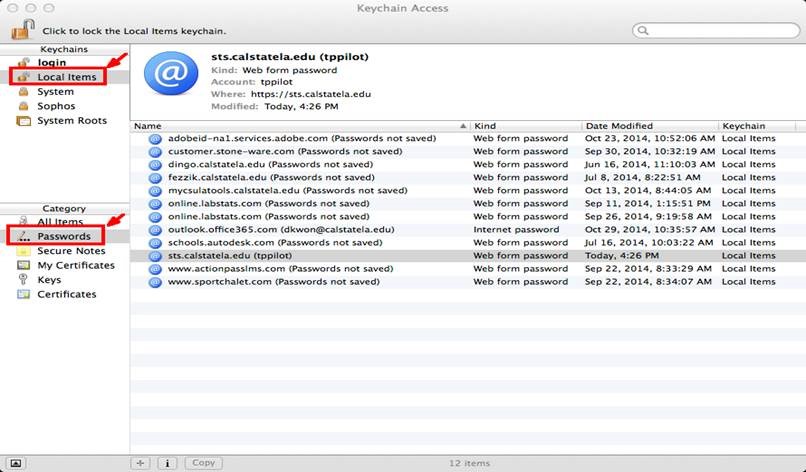The below procedure from 2014 is still applicable for the new wireless networks CSULA-SECURE (formerly CSLA-Encrypted) and when applicable CSULA-OPEN.
The following procedure deletes old AD login keychains which may be interfering with your logging into the wired network on a Mac:
- Launch this application → Applications/Utilities/Keychain Access. Select login keychain with the Passwords category.
- Double-click the keychain entry (example: CSLA-ENCRYPTED) then check the Show Password box on the popup to verify if this is the current password.
- If old password, right-click or <Control>+click and select Delete (example: CSLA-ENCRYPTED).
- Repeat this process for all other login credentials. Then do the same with the Local Items keychains (these were saved via Safari).