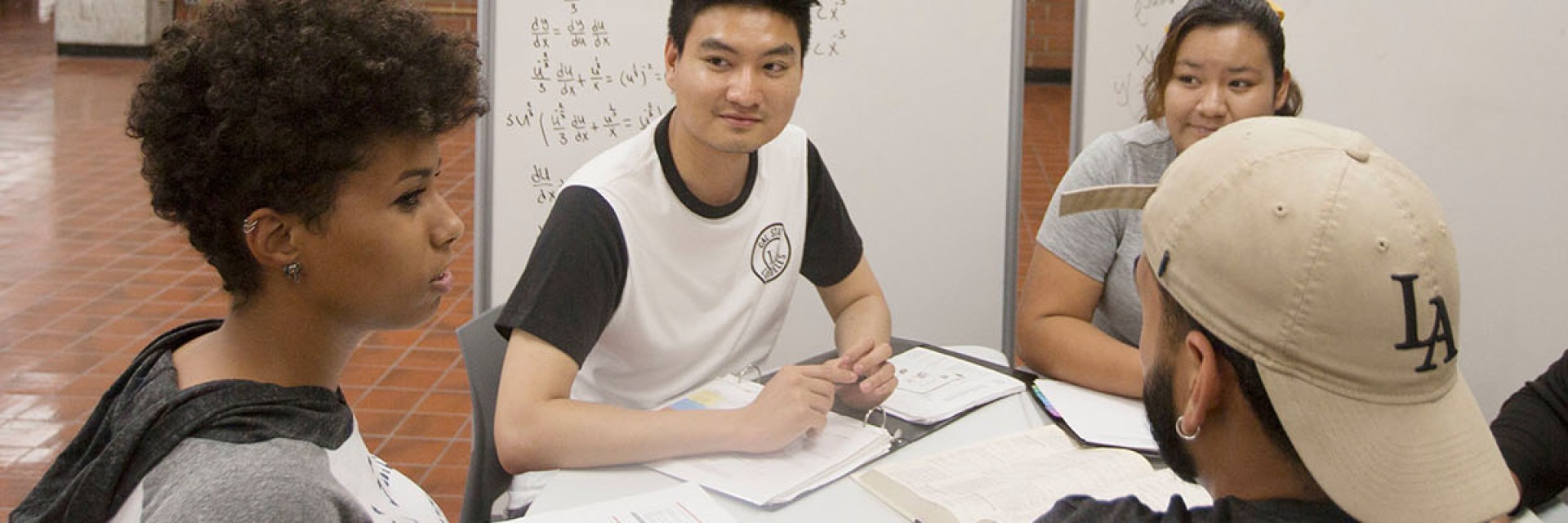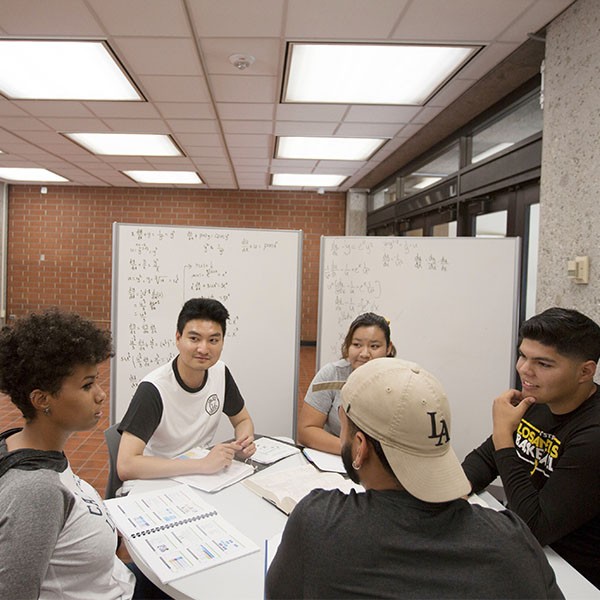Computers Available
5 Computers available
PC Available Offline
MAC Available Offline
MAC Available Offline
Level A - Library North
- 20 Windows 10 PCs equipped with Open Access Lab Software (2+ Hour Time Limit)
- 20 Apple iMac computers
- 3 Study Rooms with HDTV and Windows 10 PCs equipped with Open Access Lab Software (2+ Hour Time Limit)
- 7 Study Rooms with HDTV - BYOL - Bring Your Own Laptop and connect with HDMI or SVGA/audio output (power outlets on table)
- 1 color printer/copier
- 2 black & white laser printer/copiers(s)
*Open Access Lab Mobile Printing
Notes
- Do not save your files on library computers. Files saved on library computers get erased after you log off or when your time limit expires.
- Save your files to a USB drive or save files temporarily to the desktop and email them to yourself.
- Once you log off the computer (or your time limit is reached) you lose your information -- be sure to save your work often.
- If you forgot your USB drive, you can save it to your OneDrive or check out a USB at the Service Desk
- Library Computer FAQs
Computers available
PC Available Offline
1st Floor - Library North
- 12 Windows 10 PCs with Open Access Lab Software (2 Hour Time Limit)
- 6 Book scanners = 4 flatbed scanners and 2 overhead scanners (12x17 inches, files can only be saved as PDFs to USB or small PDFs retrievable using a QR code)
- 1 color printer/copier
- 2 black & white laser printer/copier(s)
- VTS - Machine to add monies on OneCard
*Open Access Lab Mobile Printing
Notes
- Do not save your files on library computers. Files saved on library computers get erased after you log off or when your time limit expires.
- Save your files to a USB drive or save files temporarily to the desktop and email them to yourself.
- Once you log off the computer (or your time limit is reached) you lose your information -- be sure to save your work often.
- If you forgot your USB drive, you can save it to your OneDrive or check out a USB at the Service Desk
- Library Computer FAQs
Computers available
PC Available Offline
3rd Floor - Library North
- 58 Windows 10 PCs equipped with Open Access Lab Software (2+ Hour Time Limit)
- 1 color laser printer/copier
- 1 black & white laser printer
- 1 black & white laser printer for Guest/Community users
- VTS - Machine to add monies on OneCard
*Open Access Lab Mobile Printing
Notes
- Do not save your files on library computers. Files saved on library computers get erased after you log off or when your time limit expires.
- Save your files to a USB drive or save files temporarily to the desktop and email them to yourself.
- Once you log off the computer (or your time limit is reached) you lose your information -- be sure to save your work often.
- If you forgot your USB drive, you can save it to your OneDrive or check out a USB at the Service Desk
- Library Computer FAQs