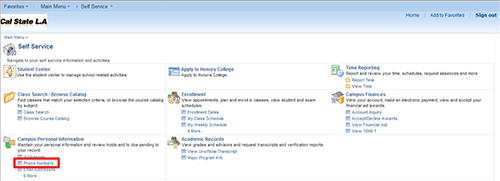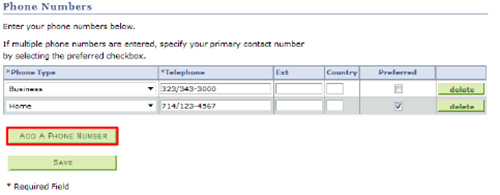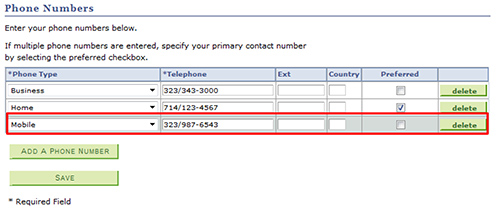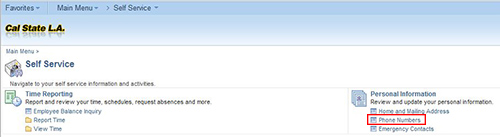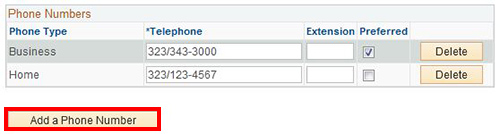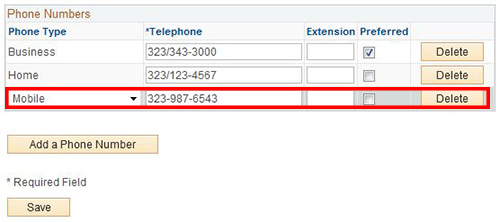Eagle Alert is Cal State LA's emergency notification and safety advisory system. It is used to send Cal State LA Emergency Notifications and Safety Advisories to all students, faculty, and staff using the following information delivery methods:
- Messages to Cal State LA email addresses
- Text messages to mobile phones
- Messages to the campus Guardian mobile app
The Eagle Alert system is updated monthly with information from the Student Administration and Human Resources systems.
Text messages are typically the best method of communication during an emergency, so we encourage everyone to have a mobile phone number in the Student Administration or Human Resources systems to receive emergency text messages.
When a change to your mobile phone number is made in the Student Administration or Human Resources systems, the change will also update your information in the Eagle Alert system.
If you have any questions, please email the Department of Public Safety or call (323) 343-3700.
Information
Cal State LA Emergency Notifications will be sent when emergency situations arise, such as fires, earthquakes, and acts of violence or situations posing an imminent threat to life, health, or the safety of our campus community. An emergency notification will only be sent after carefully assessing a situation and determining that it is serious enough to warrant a notification or to periodically conduct system tests. These messages will be clearly labeled with “Cal State LA Emergency Notification.”
Cal State LA Safety Advisories provide information regarding critical situations that do not pose an immediate threat to the life, health, or safety of the campus community. These can include water main ruptures, poor air quality, and law enforcement incidents that do not pose an immediate threat to life, health, or safety. These messages will be clearly labeled with “Cal State LA Safety Advisory.”
Log into the myCalStateLA portal and click on the "GET" icon:
Click on "Phone Numbers".
Click on "Add a Phone Number".
Click on the drop-down, choose "Mobile" and enter your phone number. If you want this to be your preferred number, click on the checkbox. When you are finished, click on "SAVE".
Log into the myCalStateLA portal and click on the "HRM" icon:
Employee Self Service Click on Self Service > Personal Information > Phone Numbers.
Employee Self Service Add a Phone Number Click on "Add a Phone Number". If a current mobile number needs to be updated, make the changes and "SAVE".
Employee Self Service Mobile Phone Entry Click on the drop-down, choose "Mobile" and enter your phone number. If you want this to be your preferred number, click on the checkbox. When you are finished, click on "SAVE". NOTE: Business phone type cannot be deleted, it will re-populate during system updates.
Frequently Asked Questions
Eagle Alert is the University’s emergency notification and safety advisory system designed to provide quick and reliable mass communication to students, faculty, and staff during emergencies and safety incidents affecting the University using email messages to Cal State LA email addresses and text messages to mobile phone numbers. The Eagle Alert system delivers Cal State LA Emergency Notifications and Cal State LA Safety Advisories.
Cal State LA Emergency Notification messages will be sent when an emergency situation affecting the University arises, including fires, earthquakes, and acts of violence or situations posing an imminent threat to life, health and/or the safety of our campus community. The University will also use Cal State LA Emergency Notifications periodically to conduct tests of our emergency preparedness program to ensure that the system is working properly.
Cal State LA Safety Advisory messages will be sent when critical situations arise that do not pose an immediate threat to the life, health or safety of the campus community. These can include water main ruptures, poor air quality and law enforcement incidents that do not pose an immediate threat to life, health or safety.
All currently enrolled Cal State LA students, faculty, and staff will receive the Cal State LA Emergency Notification and Safety Advisory messages.
No. All currently enrolled Cal State LA students, faculty and staff will automatically be enrolled in the Eagle Alert emergency notification and safety advisory system utilizing the contact information for each individual currently within the University’s Student Administration and Human Resources systems. It is therefore important that individuals verify their contact information.
Under the Information section above are instructions for Students, Faculty, and Staff to update their contact information.
There is no charge for the service, but text messaging fees from mobile phone service providers may apply. Please contact your cellular provider directly for your specific rate and billing information.
The old emergency notification system required individuals to register their own information into the system, but that system resulted in very low participation, leaving many members of the campus community without receiving the benefit of time-sensitive emergency notifications.
If you do not wish to be included in our Eagle Alert system, you can opt-out of receiving text messages. However, we strongly advise against opting out because in a time of crisis, it is important that we have every option available to reach you.
Also, while you may opt-out from receiving text messages to a personal mobile phone number, you will continue to receive emergency notifications at your campus email address, as the University uses email as the official form of communication.
Faculty/Staff - If you would like to opt out of receiving emergency and safety advisory text messages, please contact Human Resources Management at 323-343-3694.
Students - If you would like to opt out of receiving emergency and safety advisory text messages, change the phone number field labeled “Mobile” to either “Main” or “Other”. Instructions for updating your phone numbers can be found above in the Information section under "Student Moble Phone Update".