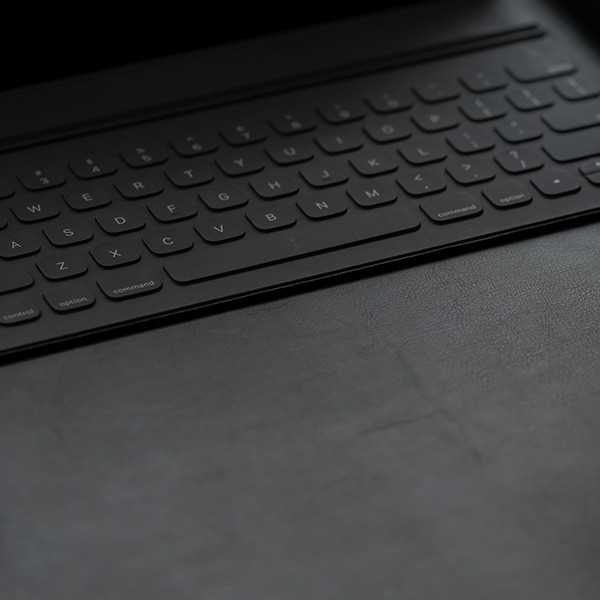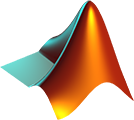All university computers are either pre-installed with standard software, can be installed software through Company Portal (Windows), or Self-Service app (macOS). If existing software needs to be updated with a newer version, is not available in the Company Portal app (Windows)/Self-Service app (macOS), or your computer does not have the Company Portal app (Windows)/Self-Service app (macOS), please contact your ITC.
Software Available to Download and Install
Below is a list of software that faculty and staff can download and install on their university-issued computer. Click each software title to view more details.
| Software | MATLAB, Simulink, and companion toolboxes |
|---|---|
| Description |
MATLAB is a high-performance language for technical computing. It integrates computation, visualization, and programming in an easy-to-use environment where problems and solutions are expressed in familiar mathematical notation. MATLAB is used by many engineers and scientists in fields such as image and signal processing, communications, control systems for industry, smart grid design, robotics, as well as computational finance. |
| Platform | Windows, Mac, Linux |
| Eligible users | Current students, faculty, and staff |
| License | The site license is valid for 1 year from the date the campus agreement is signed, and you need to renew it yearly. The software can be installed on unlimited devices. |
| Cost | Free |
| System requirements | MATLAB System Requirements |
| How to get it |
To download MATLAB:
|
| How to renew your license |
To renew your license:
|
| Product support |
| Software | SAS |
|---|---|
| Description | SAS (Statistical Analysis Software) is a software suite used for advanced analytics, multivariate analyses, business intelligence, data management, and predictive analytics. |
| Platform | Windows |
| Eligible users | Current faculty and staff (license not for business use) |
| Cost | Free |
| How to get it | Fill out the Home-use Software License Agreement Form in ServiceNow. |
| Product support | SAS Customer Support |
| Software | Wolfram Mathematica |
|---|---|
| Description | Mathematica is a symbolic mathematical computation program used in many scientific, engineering, mathematical, and computing fields. Features include instant dynamic interactivity, high-impact adaptive visualization, symbolic interface construction, load-on-demand curated data, image and audio processing, neural networking, and 3D printing. |
| Platform | Windows, Mac, Linux |
| Eligible users | Current students, faculty, and staff |
| Cost | Free |
| How to get it | For information on how to download Mathematica, visit the Mathematica page of the ITS website. |
| Product support | Wolfram Support |