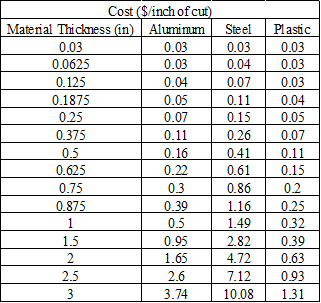We strive to offer design and build opportunities at no cost on almost all of our equipment and tools. However, for the sustainability of the MakerSpace, we charge for the material used on the Omax Waterjet.
3D Printing Jobs
We have Ender-3s available at no charge, but we are currently reviewing our options for our new Bambu Labs P1S printers. Please check in with either the Shop Supervisor or Stewards during our open hours for more information.
Waterjet Jobs
For waterjet cuts on the Omax (price table below):
1. Obtain and fill out the 3D Print Form at the Makerspace or the QR Code below. You will need to have a DXF file of your part to calculate the cutting length.
2. From step 1, you will get a quote and you will need to pay that amount through the ECST Fiscal Office ET A-241 from your IRA (student teams/orgs), department for courses, or research funds for researchers.
To find the cost for the waterjet, refer to the table below using the type of material, material thickness in inches, and the length of your cut. Multiply the cost per inch by the length of your cut in inches.
To find your length of cut, there are two methods we suggest:
a. In Solidworks, click on the face of the solid. Under the evaluate tab, if you hit measure, it will give you the perimeter of the surface. Make sure to use inches.
b. You can open a .DXF file in Solidworks as a "Sketch" and then select all the lines and under the evaluate tab, hit measure. Make sure to use inches.
Table 1. Waterjet Cost per inch of cut based on material type and material thickness