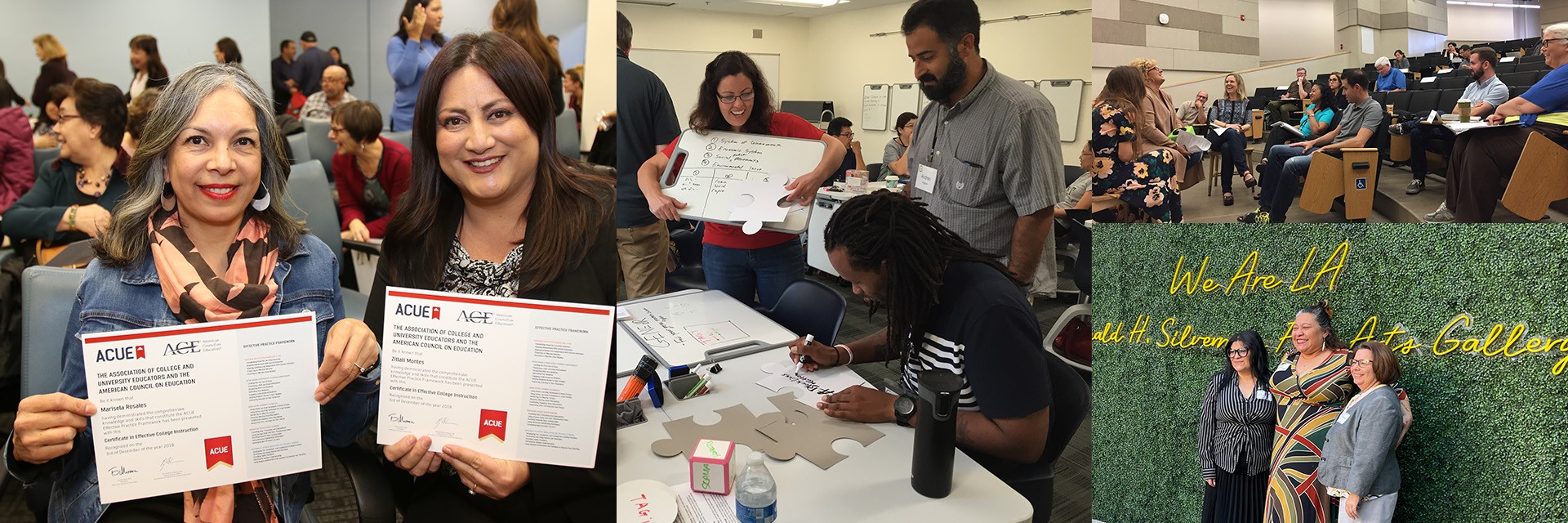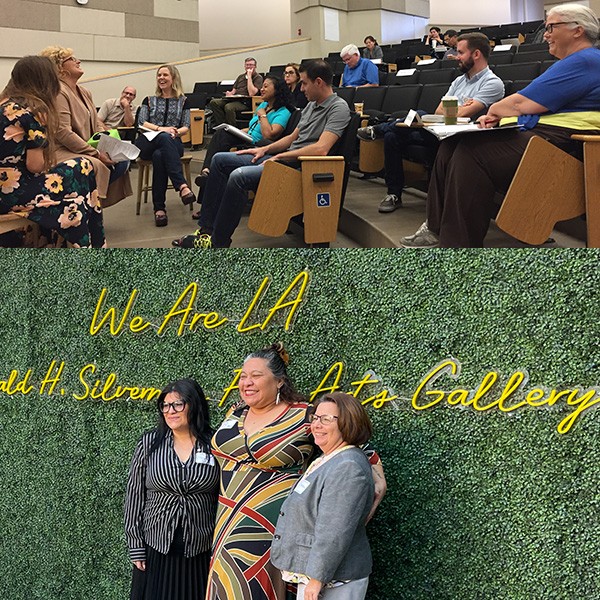Overview
You can use screenshots to document your use of the course template.
Be sure to capture the following parts of your course:
- The Course Overview and Structure page in the Get Started Here module.
- Two fully developed modules featuring a set weekly pattern (routine), instrucitonal materials, activities, and assignments.
How and What to Screen-Capture
Watch this short video to see how to screen-capture on a PC.
Step by Step Guides to Screen-Capturing
Taking Screen-Captures on a PC
Please view the video below to capture screenshots on a PC.
Taking Screen-Captures on a Mac
You can take pictures (called screenshots) or recordings of the screen on your Mac using Screenshot app or keyboard shortcuts. Screenshot app provides a panel of tools that let you easily take screenshots and screen recordings, with options to control what you capture—for example, you can set a timer delay or include the pointer or clicks.